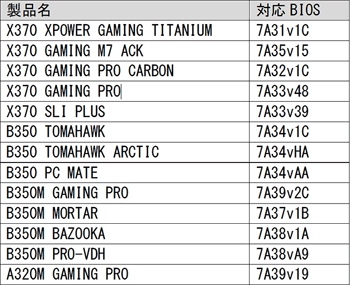AMD is soon to release their Ryzen 3 2200G and Ryzen 5 2400G APUs. basically a Ryzen processor with integrated Radeon vega based graphics solution. Motherboard manufacturers are slowly adapting towards the APUs with firmware updates. MSI is now also releasing firmware updates.
The BIOS updates make the AMD 300 series, including A320 / B350 and X370 compatible and as it seems, MSI has 13 BIOSes ready. To get Raven Ridge APUs working, a BIOS update is mandatory.