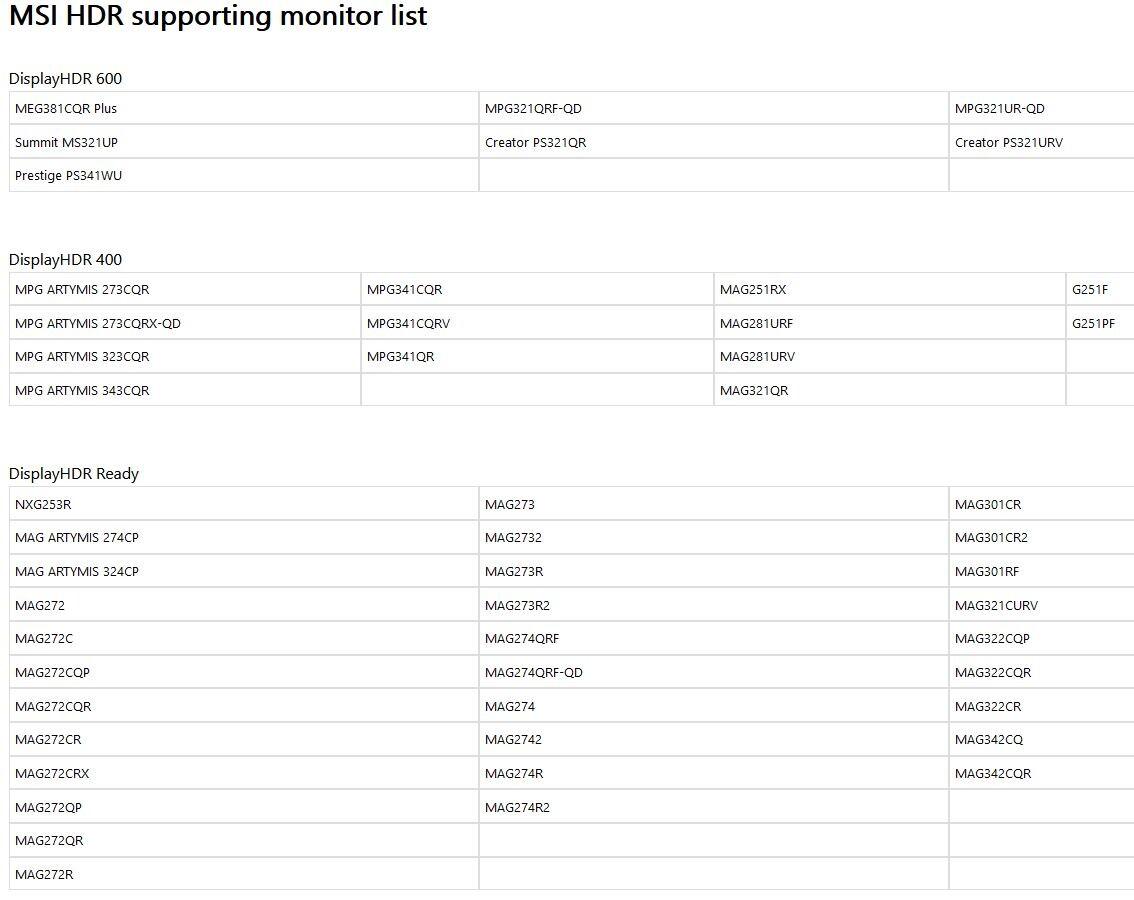Recently, Microsoft released the all-new Windows 11, which is available for Windows 10 users to upgrade. One of the biggest improvements of Windows 11 in gaming is the Auto HDR feature.
The Auto HDR feature can intelligently take SDR-only games to HDR level for better color/brightness range. MSI announce all HDR supported monitor list and release a how to guide of What is Auto HDR and how to enable on Windows 11? Windows 11 Auto HDR can automatically calculate the SDR content and tune it to near HDR content quality. However, there are few things you should know. Microsoft's new feature brings big benefits to gamers. It allows gamers to play games that didn't support HDR to be played at HDR quality. Before we start gaming with Auto HDR, there are few things we should beware of. First, you must use the latest Microsoft Windows 11 operating system. For Windows 10 users, please check How to check if your system is available for Windows 11? to learn more about Windows 11 SPEC requirements. You can also check our list of MSI Win 11 supported products. Secondly, your monitor must support HDR. You can check the list of all MSI HDR supporting monitors.