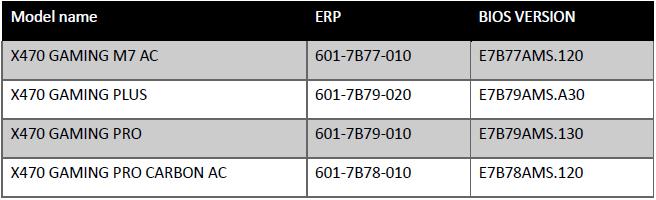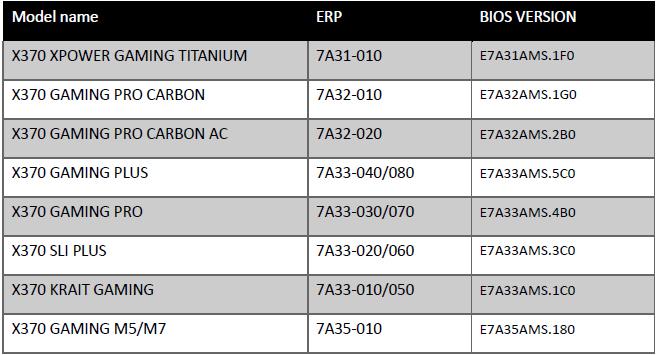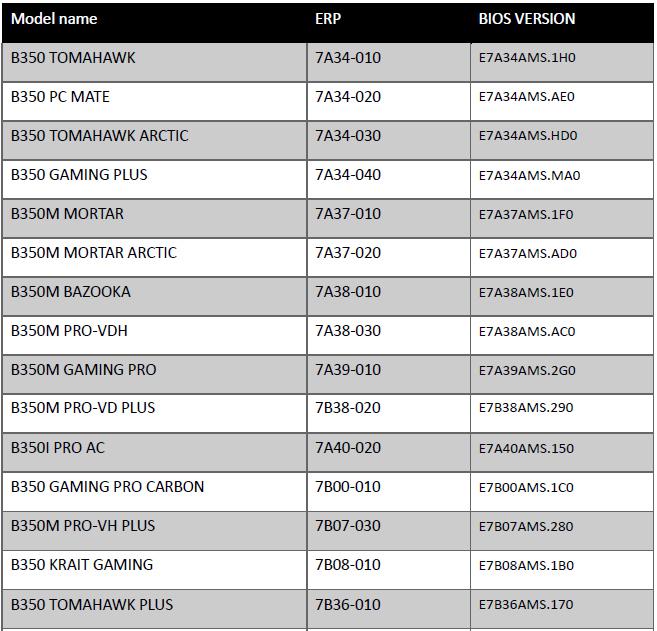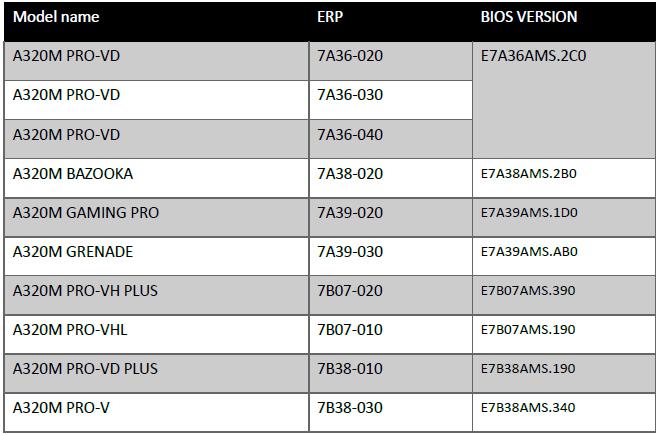MSI released updated BIOSed to support AMD 2nd Generation Ryzen Desktop Processors, which also includes security updates since recent public disclosures have brought to the forefront the importance of security.
To ensure any system powered by MSI AM4 motherboards is operating securely, AMD® and MSI have been working around the clock to prepare updated processor microcode and release new BIOS updates regarding mitigations for Google Project Zero (GPZ) Variant 2 (Spectre) for Microsoft Windows users, which will be available for download. This BIOS version is with AMD AGESA 1.0.0.2a to fully support AMD 2nd Generation Ryzen Desktop Processors. More information from AMD® on the updated microcode can be found here.
MSI strongly recommends its users to update their systems by downloading and applying the latest BIOS. It is recommended to review AMD’s Security Advisory, for more information, including appropriate identification and mitigation measures.