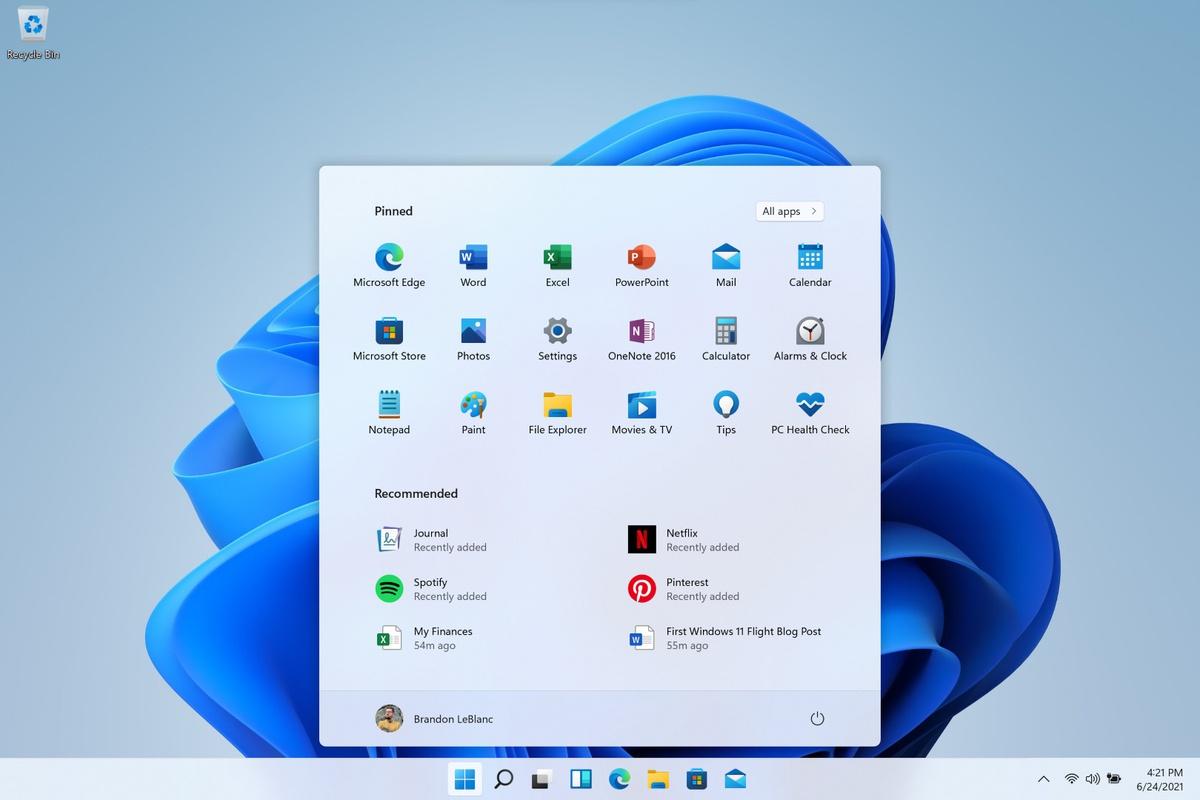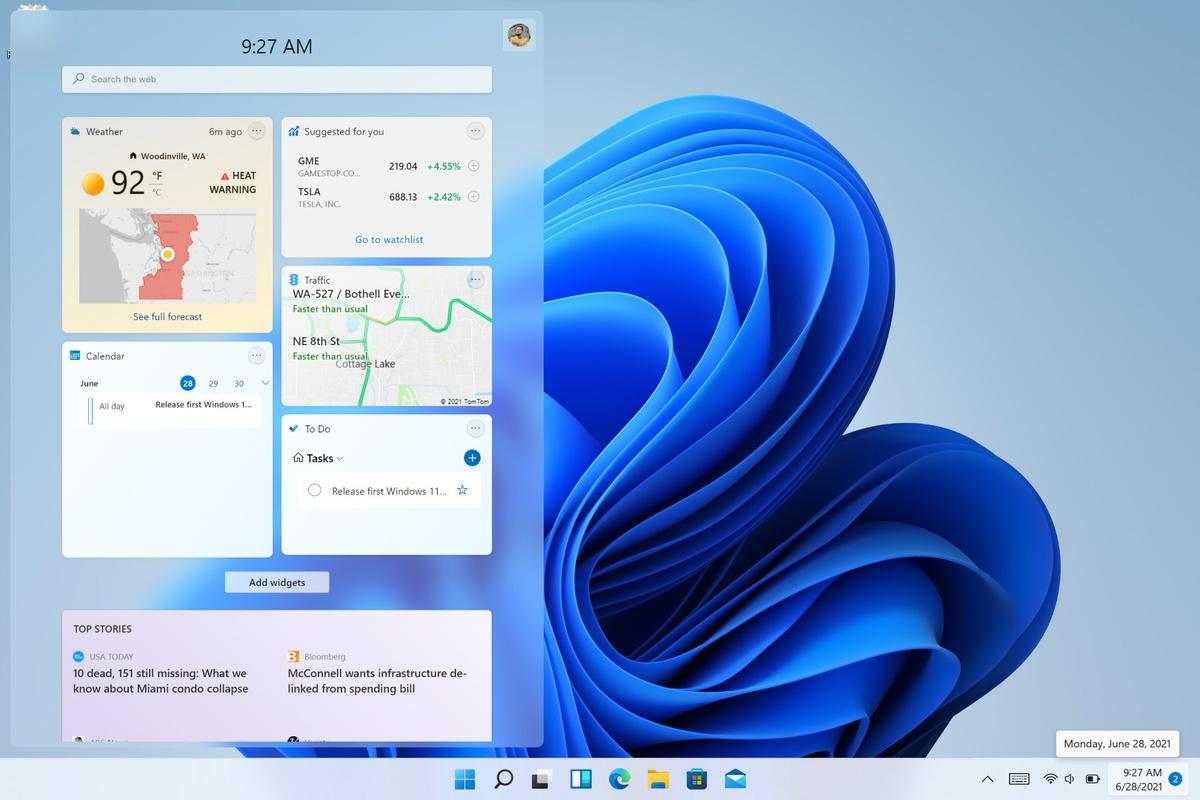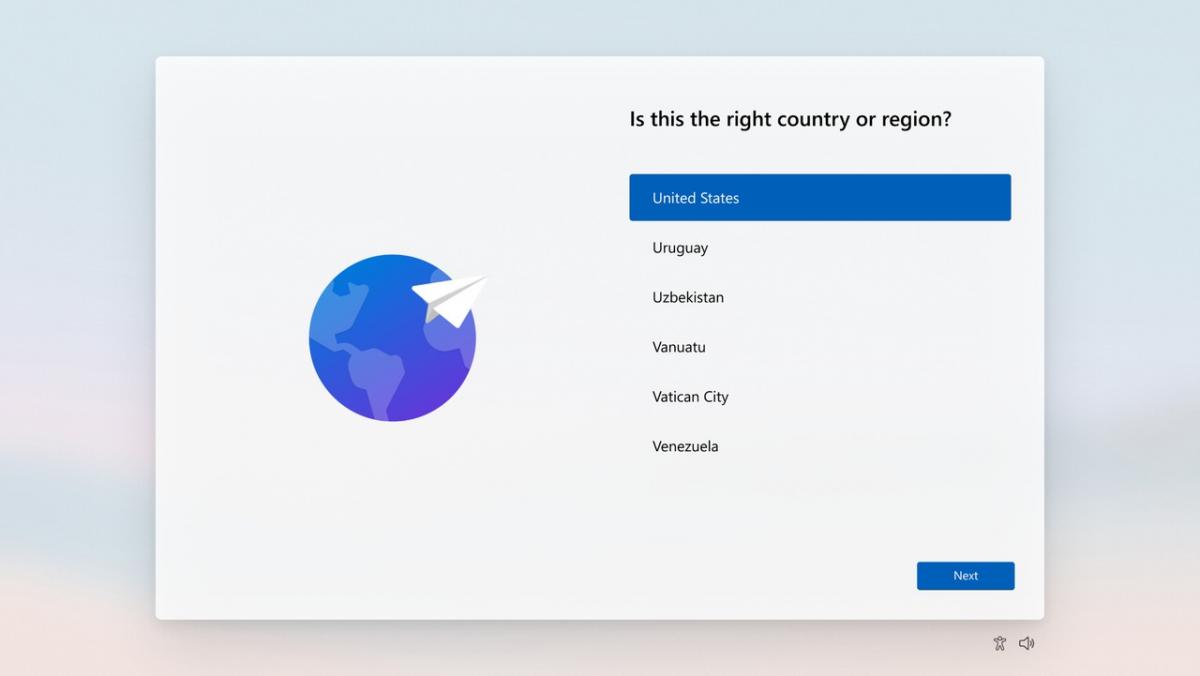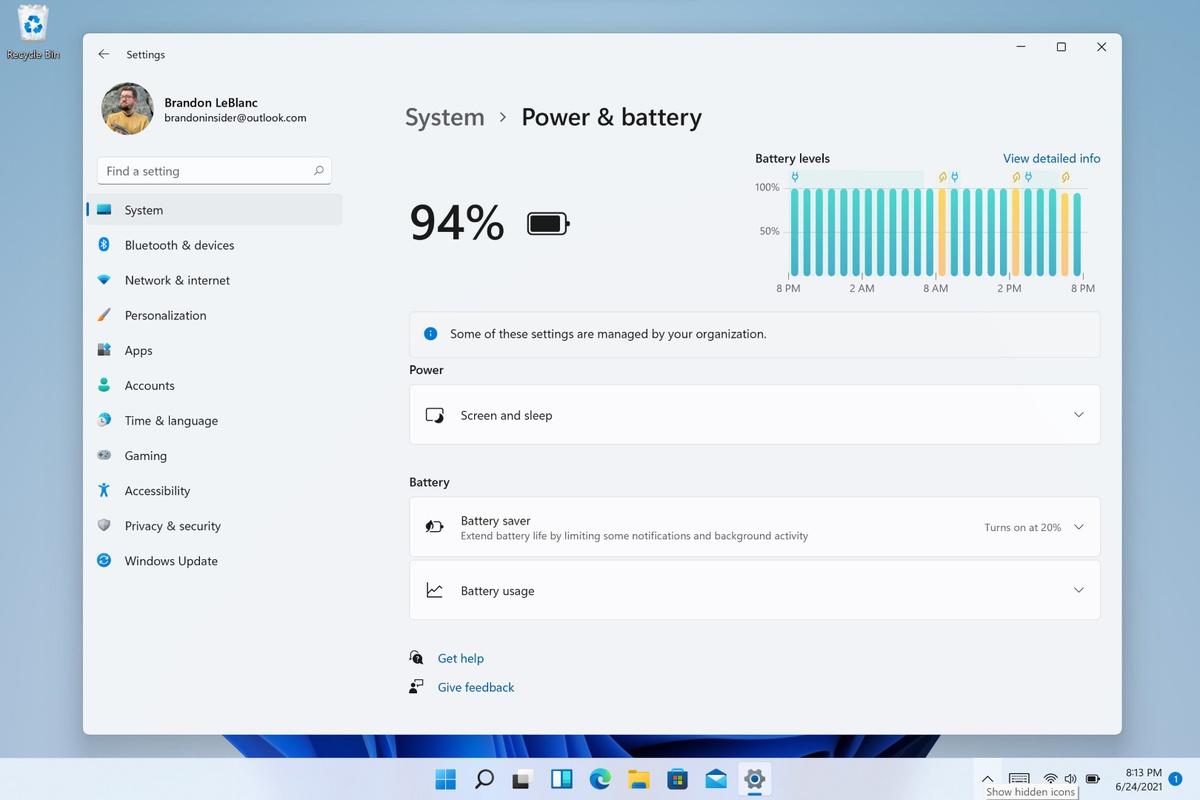Things are moving fast with Windows 11 now, two weeks ago we did not even know of its existence, today Microsoft released the first official Windows 11 Insider Preview. With this beta, developers and other users can already try the OS. Windows 11 will be officially released at the end of this year. Upgrades for Windows 10 users will follow from 2022.
Many of the improvements announced during the launch of Windows 11 last week are included in the first official Insider Preview, version 22000.51. The initial beta version has a revamped start menu, a new taskbar, widgets, and a redesigned Microsoft Store, among other things. In Insider Preview Build 22000.51, the explorer, settings menu, and lockscreen have all been redesigned.
The hardware requirements for Windows 11 are still up in the air. Microsoft first mentioned a'soft floor,' which comprised a TPM 1.2 module and a 1GHz dual-core processor. In the interim, Microsoft has updated the Windows 11 website to state that a TPM 2.0 module is required, as well as a processor designated as suitable on Microsoft's list of supported CPUs.
Users who want to sample the trial version of Windows 11 can enroll in the Insider Program by going to the Windows Update settings menu and selecting "Windows Insider Program." Last Monday, Microsoft formally introduced Windows 11, although a beta version of the operating system had been leaked the week before. Microsoft announced on Monday that it will conduct additional CPU tests in a separate blog post. Microsoft appears to clarify that the release version of Windows 11 does require a CPU from the compatibility list, but that Ryzen 1000 and Intel Core 7000 processors may still be added in the future.