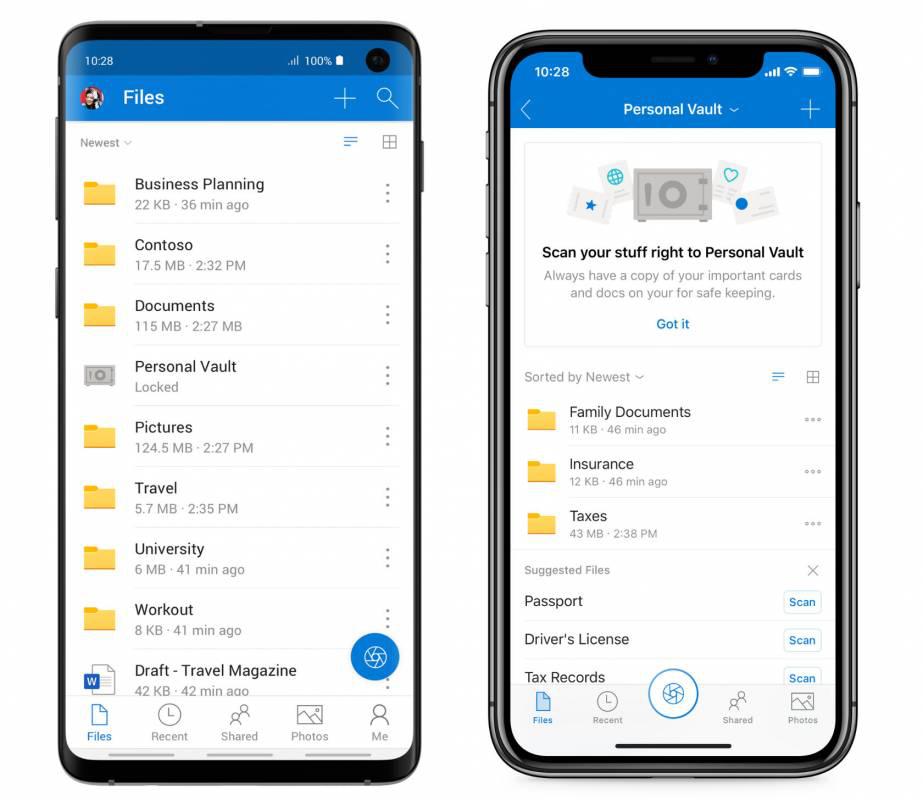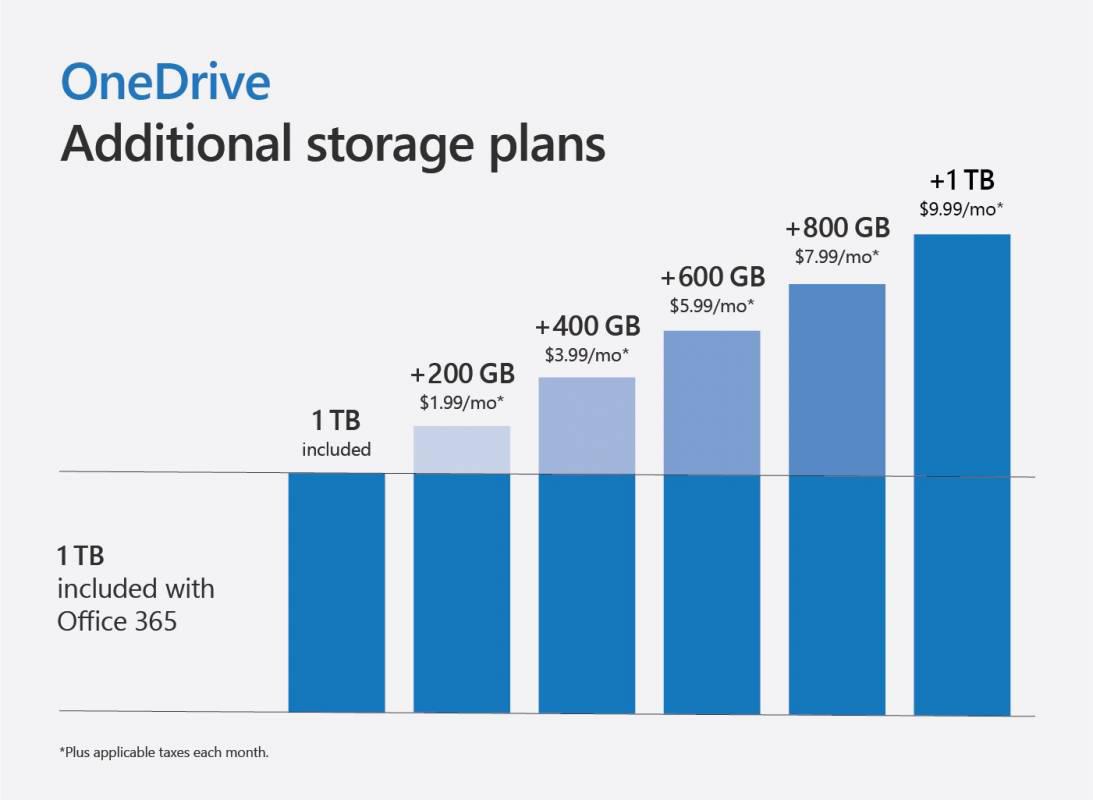Some changes are coming to OneDrive, doubling the storage in its standalone plan, while adding a new OneDrive Personal Vault for maximizing security around the most important files.
T the company is increasing OneDrive’s cheapest storage plan from 50GB to 100GB at no additional cost. Office 365 subscribers are also getting new storage options. Personal Vault is a protected area in OneDrive that you can only access with the Microsoft Authenticator app or a second step of identity verification (fingerprint, face, PIN, or a code sent to you via email or SMS). Microsoft envisions OneDrive users saving travel, identification, vehicle, home, and insurance documents in their Personal Vault.
OneDrive Personal Vault
OneDrive runs on the trusted Microsoft cloud, which has many security measures in place to keep your files safe. But we understand that some people want more protection for their most important and sensitive files, which is why we’re introducing Personal Vault.
Personal Vault is a protected area in OneDrive that you can only access with a strong authentication method or a second step of identity verification, such as your fingerprint, face, PIN, or a code sent to you via email or SMS.1 Your locked files in Personal Vault have an extra layer of security, keeping them more secured in the event that someone gains access to your account or your device.
Plus, this added security doesn’t mean added inconvenience. All your documents, photos, and videos in Personal Vault are easy to access on Onedrive.com, your PC, or capable devices.
Personal Vault adds to the robust privacy and security that OneDrive currently offers, including file encryption at rest and in transit, suspicious activity monitoring, ransomware detection and recovery, mass file deletion notification and recovery, virus scanning on download for known threats, and version history for all file types.
Easy to use
Just enter a PIN, or use your fingerprint, face, or a code delivered by email or SMS1 to unlock and access your files—no need to remember multiple passwords. Additionally, Personal Vault can be unlocked with the Microsoft Authenticator app. Whichever way you choose, unlocking is quick, convenient, and helps secure your data.
Scan and shoot directly into Personal Vault
You can use the OneDrive for mobile app to scan documents, take pictures, or shoot video directly into your Personal Vault, keeping them off less secure areas of your device—such as your camera roll. It’s easy to scan important travel, identification, vehicle, home, insurance documents, and more directly into your Personal Vault. And you’ll have access to these documents wherever you go, across your capable devices.
Personal Vault uses more than just two-step verification to help keep your files safe and private. On Windows 10 PCs, OneDrive syncs your Personal Vault files to a BitLocker-encrypted area of your local hard drive. And like all files in OneDrive, the contents of your Personal Vault are encrypted at-rest in the Microsoft cloud and in-transit to your device. For further protection on mobile devices, we recommend that you enable encryption on your iOS or Android device. Together, these measures help keep your files protected even if your Windows 10 PC or mobile device is lost, stolen, or someone gains access to it.
Automatic locking after a short period of inactivity
Personal Vault automatically relocks on your PC, device, or online after a short period of inactivity. Once locked, any files you were using will also lock and require reauthentication to access. There’s no need to worry about whether you left your Personal Vault or your file open—both will close and lock automatically after inactivity.
Microsoft Launches OneDrive Personal Vault to Enhance Cloud Storage Security