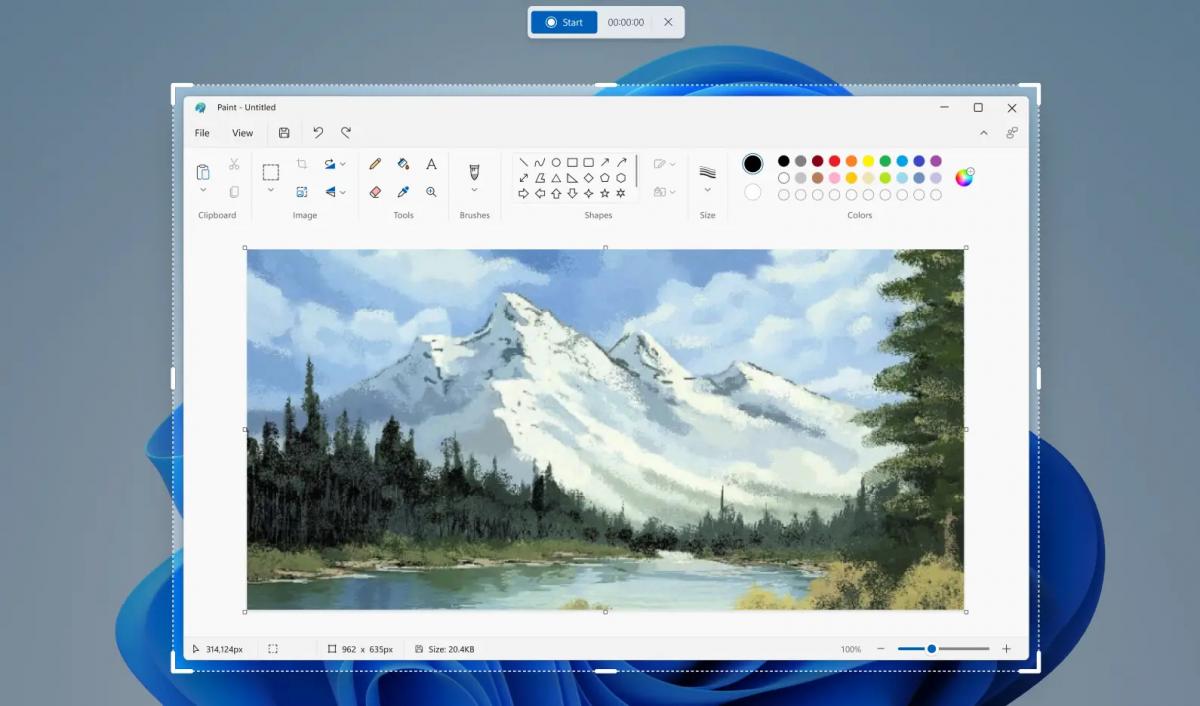In the latest Windows 11 Insider build, Microsoft has introduced a change in the default behavior of the print screen button. Instead of capturing a screenshot, the button now opens the updated Snipping Tool.
This updated Snipping Tool enables users to capture not only images but also video recordings of their screens, offering more versatility than the conventional screenshot function.
To revert the print screen button to its original purpose, users can follow this path: Settings -> Accessibility -> Keyboard. However, alternative hotkey combinations for taking screenshots remain unchanged, such as pressing the Windows key + print screen, which saves the screenshot in Images -> Screenshots. The enhanced Snipping Tool boasts several upgrades, including a more intuitive interface and an expanded range of capture options. Users can now effortlessly annotate their screenshots and save them in multiple formats, such as PNG, JPEG, and GIF. The new Snipping Tool facilitates a more seamless and efficient experience when capturing and sharing screen images and videos.