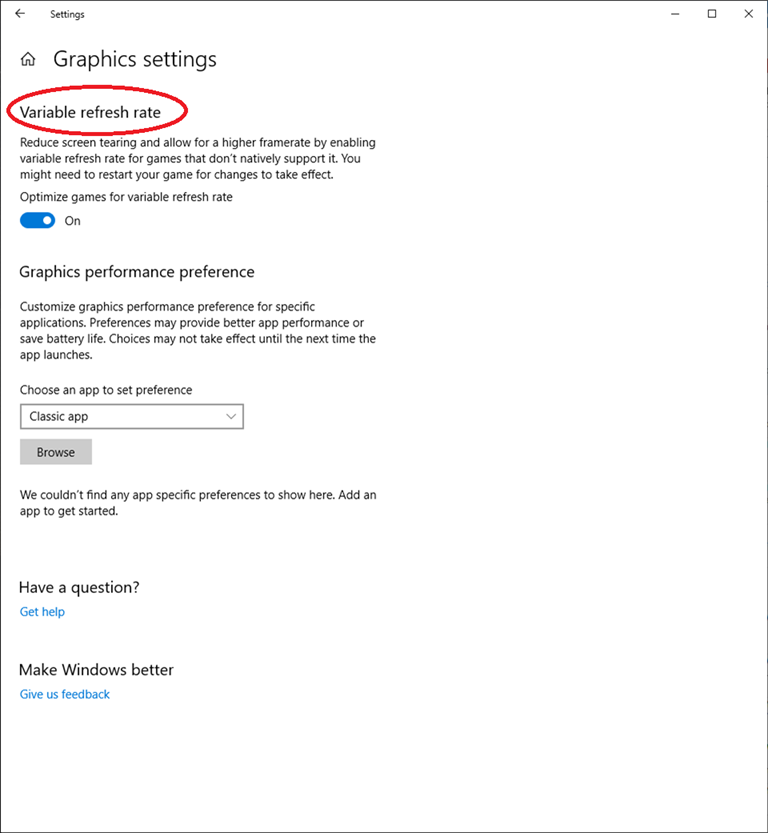With Windows Version 1903, Microsoft have added a new toggle in Graphics Settings for variable refresh rate. Variable refresh rate (VRR) is similar to NVIDIA’s G-SYNC and VESA DisplayPort Adaptive-Sync.
This new OS support is only to augment these experiences and does not replace them. You should continue to use G-SYNC / Adaptive-Sync normally. This toggle doesn’t override any of the settings you’ve already configured in the G-SYNC or Adaptive-Sync control panels. This new toggle enables VRR support for DX11 full-screen games that did not support VRR natively, so these games can now benefit from your VRR hardware.
You won’t see the slider unless your system has all of the following. If any of these are missing, you will not see the toggle and the feature will not be enabled for you.
- Windows Version 1903 or later
- A G-SYNC or Adaptive-Sync capable monitor
- A GPU with WDDM 2.6 or above drivers, that supports G-SYNC / Adaptive-Sync and this new OS feature
This feature is disabled by default, but you can turn it on and try the feature out. If you run into any unexpected issues while gaming, turn the feature off and see if that resolves the issue for you. Thanks SH SOTN for this news submit.
Microsoft adds Variable Refresh Rate For Games that lack Support