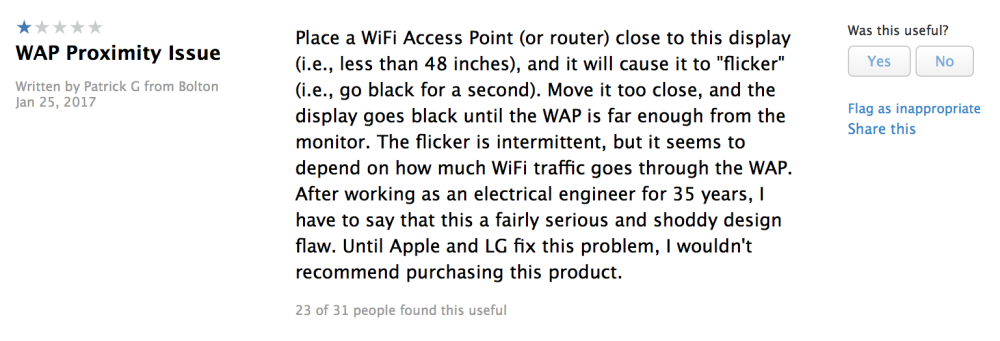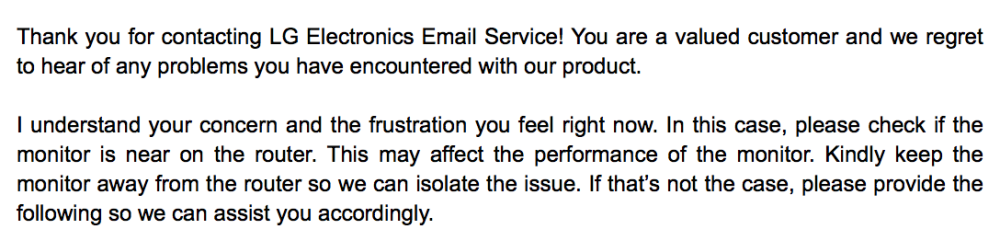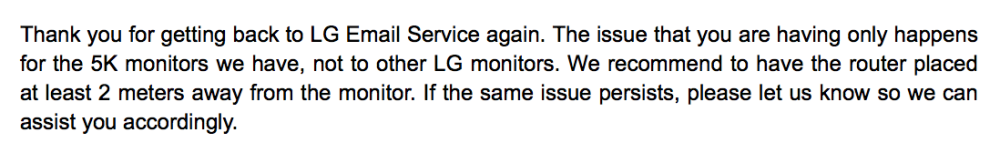And here the second 'whoops' for today. When introduced the LG UltraFine 5K monitor they probably did not see this one coming. It seems the monitor isn't working properly if there is a wifi router, access-point or other wireless units nearby, roughly in a 2 meter range.
The 5120 x 2880 Display screen becomes unusable when positioned within 6.6-feet of a router reports 9to mac.
Right out of the box, UltraFine 5K Display was hardly usable as it would consistently disconnect and even freeze my MacBook Pro which made it unusable for work on Thursday and Friday. Connecting it to my MacBook Pro consistently resulted in needing to reboot my machine to continue working.
My MacBook Pro is primarily used in my home office where my router (latest Apple AirPort Extreme) is also located. A review for the LG display on Apple’s website clued me in to the router potentially being the issue.
After testing UltraFine 5K Display in another room without issue, I contacted LG customer service and explained that my monitor works in one room but disconnected in another room without suggesting to support that the problem could be the router.
Support responded by recommending I use the monitor away from a router as they can cause performance issues with this monitor.
I moved my router from the office to the living room and tested UltraFine 5K Display with my MacBook Pro on my desk and found that it stayed connected in this spot for the first time.
Since moving the router to another room, UltraFine 5K Display has remained connected without issue.
Using a router near a MacBook and external display is likely common, however, so be aware of this issue if you’re experiencing problems yourself or considering purchasing UltraFine 5K Display.
LG support says the router issue only affects its 5K monitors and no other LG displays. Without more 5K monitors on the market to test, it’s unclear if this limitation will be hardware specific or an issue in all external 5K displays coming soon.
It’s not a major issue for me to have the router located in the living room rather than the office, although some homes or workspaces may not be able to reasonably accommodate the 6.6-feet distance needed to ensure reliable performance.
The bigger problem for new customers is knowing why UltraFine 5K Display may not be working properly when used near a router.
LG recognizes the problem in an email to 9to5Mac (see screenshots below). While it seems that other monitors from LG are not affected by this specific problem, the manufacturer does indicate that routers "may be able to affect the operation of the monitor." The company recommends that monitors be placed at least two meters from a router.
9to5Mac writes the problem disappeared when the monitor was moved to another room.