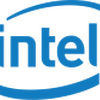Kaby Lake processors probably are not a reason to upgrade all by themselves. However alongside the processor series will be the intel series 200 chipsets. Much like the current popular Z170 series there is going to be a H270 and Z270 as well, a new chipsets slide appeared.
The 200-series chipset tied to the processor series is tagged under codename "Union Point," and will support Intel Optane SSDs and Rapid Storage Technology support for PCIe storage devices. De desktop processors based on Kaby will use LGA 1151, the Skylake slot and support TDPs from 35, 65 and 91W. The last model will obviously be an unlocked K series processor. The Kaby lake platform for desktops will support USB 3.1 and DDR4, the laptop versions however will have to do with USB 3.0 and DDR3. For Kaby lake you do not need the new motherboard, of you already have a H or Z170 series chipset, upgrade your motherboard BIOS and you should be fine with the new processors.
The 200 chipset will have more PCI-Express gen 3.0 lanes. The chips have 14 downstream PCIe lanes; compared to 10 on the 100-series chipsets for things like of Thunderbolt and USB 3.1 controllers, more M.2 slots. In total PCIe lane 30, opposed to 26 on the 100-series chipset motherboards. Check out the spec overview as compiled at benchlife.
| Z270 | Z170 | H270 | H170 | |
| SKU | Consumer | Consumer / Corporate | ||
| Support | Kaby Lake-S(7th Gen)/ Skylake-S(6th Gen) | |||
| CPU PCIe Configuration | 1 x 16 or 2 x 8 or 1 x 8 + 2 x 4 | 1 x 16 | ||
| Independent DisplayPort | 3 | |||
| Memory DIMMs | 4 | |||
| Overclocking | Yes | No | ||
| Intel SmartSound Technology | Yes | |||
| Intel Optane Technology | Yes | No | Yes | No |
| Intel Rapid Storage Technology | 15 | 14 | 15 | 14 |
| Intel Rapid Storage Technology from PCIe Storage Drive Support |
Yes | |||
| RAID 0、1、5、10 | Yes | |||
| Intel Smart Response Technology | Yes | |||
| I/O Port Flexibility | Yes | |||
| Maximum High Speed I/O(HSIO)Lanes | 30 | 26 | 30 | 22 |
| Total USB Ports(Max USB 3.0) | 14(10) | 14(8) | ||
| Max SATA 6.0Gbps Ports | 6 | |||
| Max PCIe Express 3.0 Lanes | 24 | 20 | 16 | |
| Max Intel RST for PCIe Storage Ports (x2 M.2 or x4 M.2) |
3 | 2 | ||
Intel Z270 and H270 Chipsets Specs Appear