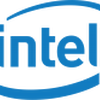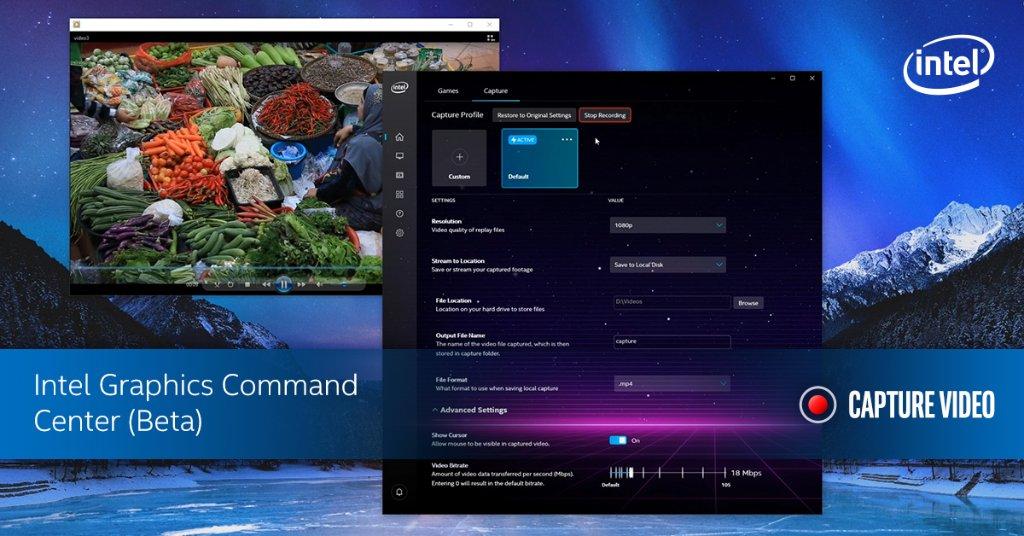Intel performed an update towards its beta Graphics Command Center app. new features are game video capture and streaming. Features that NVIDIA and AMD have had for a long time already.
The game broadcasting feature is in testing so don't expect miracles just yet. You can download the beta Intel Graphics Command Center to test game streaming and recording. Graphics Command Center is a separate application from their Intel's Graphics drivers (DCH. The download is a mandatory Microsoft Store grab.
Keep in mind, only a few dozen games currently support the Intel features. The Graphics Command Center is initially only to be supported by integrated Intel graphics and creates a software path to Xe in 2020. Thanks, SH SOTN for the news submit.
Intel Updates Graphics Command Center with Capture and Streaming Features