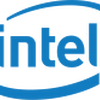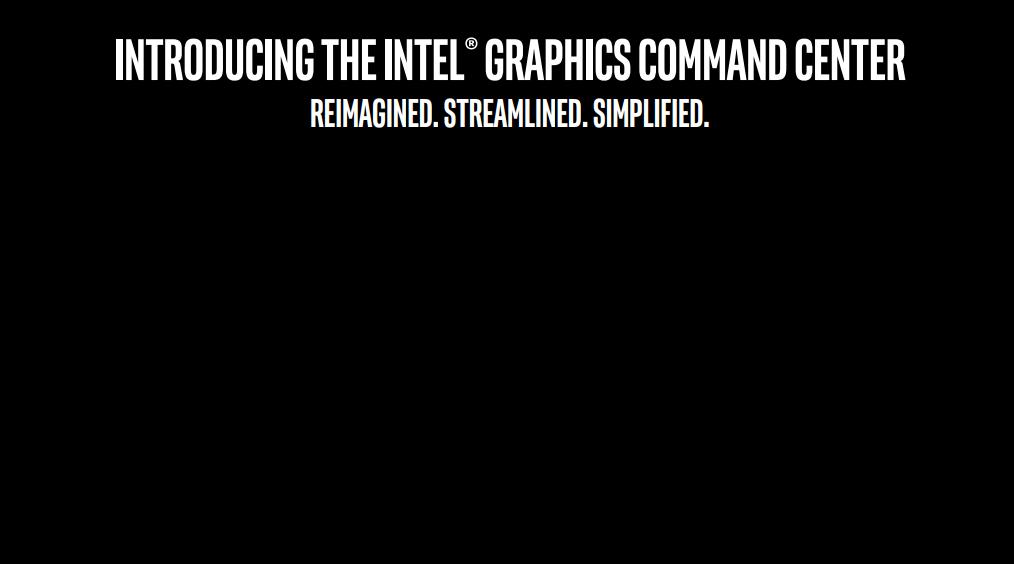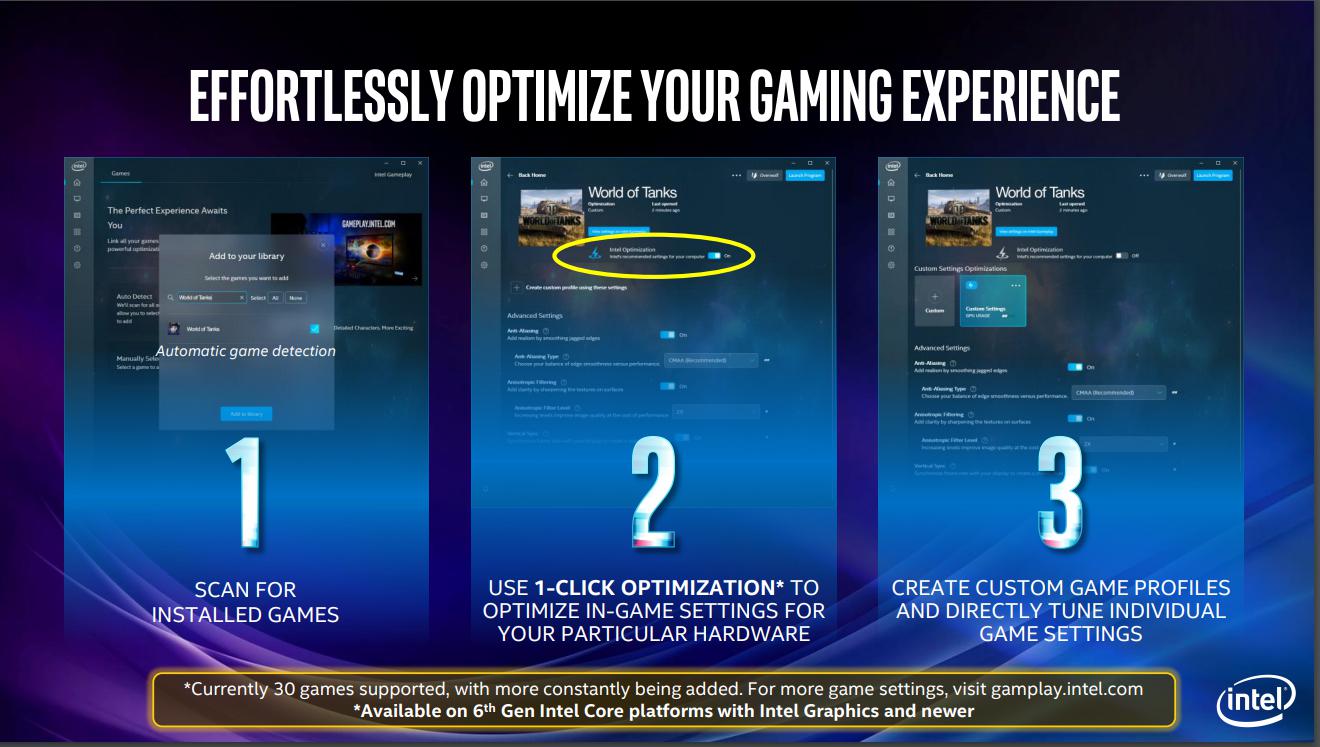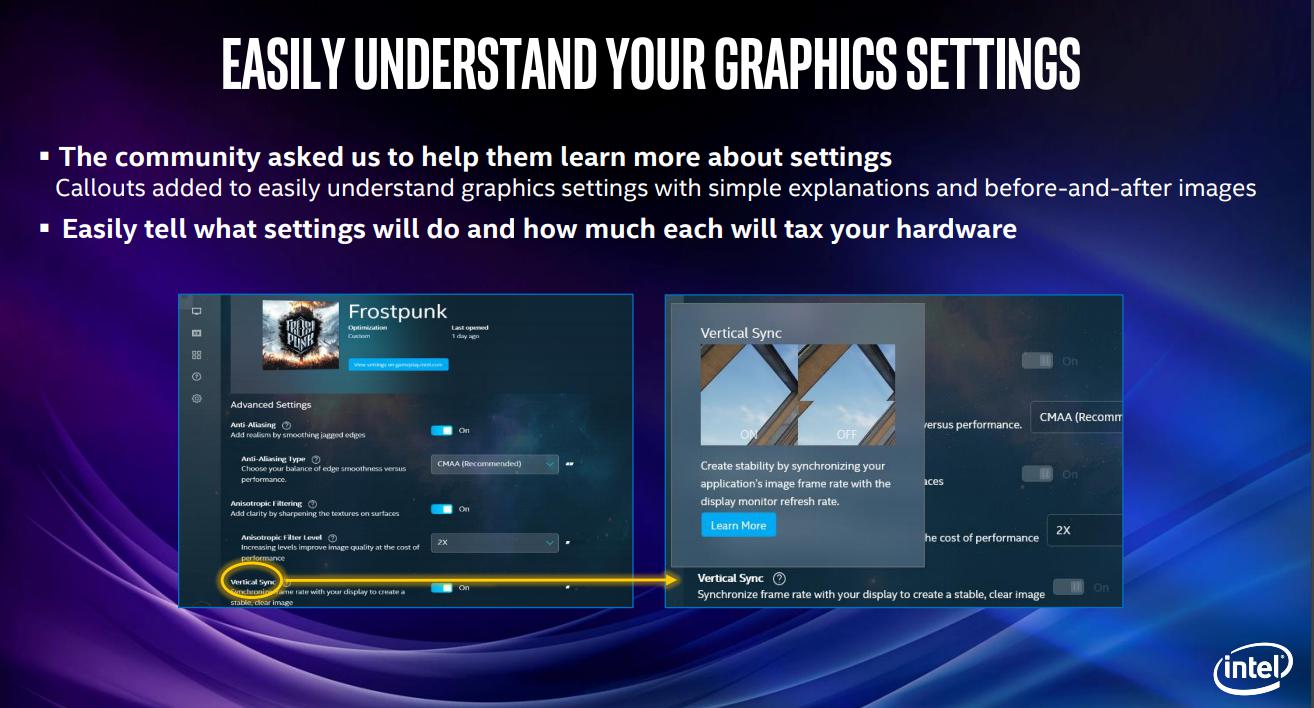Intel is on a journey to improve the graphics experience for over a billion consumers worldwide. The first step in that is to update their software, which now has been redesigned with new features and better user experience.
While Intel did not give any updates on graphics cards at GDC 2019, the company announced yet another platform in preparation for them as well as its incoming family of 9th Generation mobile processors, the Intel Graphics Command Center (IGCC). Much like all graphics companies do, the software focused on automatic game detection with a one-click game optimization. To help users understand how specific settings are affecting in-game graphics, the software will show before-and-after images. Unfortunately, only 30 games currently support the Intel app’s optimization feature. The Graphics Command Center is initially only to be supported by integrated Intel graphics and creates a software path to Xe in 2020.
IGCC will work on systems with sixth-generation Core chips (Skylake) or newer, and the old control panel will be available for a time to come.
The Intel Graphics Command Center is an application that helps consumers optimize their experience with Intel Graphics. Built from the ground up and based on community feedback, the Intel Graphics Command Center is designed for simplicity and ease of use with a modern user interface, automatic game detection and one-click game optimization. Additionally, the Intel Graphics Command Center helps consumers understand settings with simple explanations and before-and-after images to recognize how each setting will affect their hardware. The application is now in early access.
The Intel Graphics Command Center is now available in an early access state to all users and you can download it here.