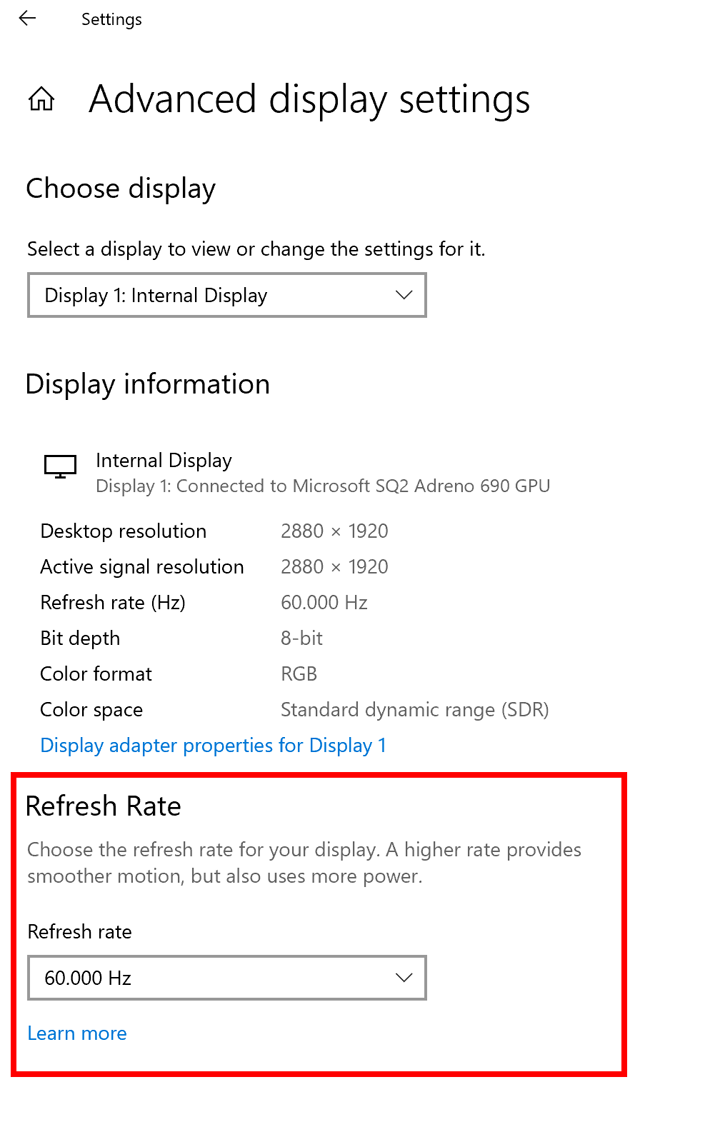As the title states, in the latest build of Windows 10 for insiders, it seems that Microsoft has finally seen the light. It allows for a much faster and easier configuration of the monitor refresh rate.
Up to this point, the refresh rate adjustment was located at Properties of Display adapter in the Settings and opens a menu where the refresh rate can be changed under the screen tab. The new option should make switching between refresh rates easier.
What’s new in Build 20236 - Change the Refresh Rate of your display.
You can now go to Settings > System > Display > Advanced display settings and change the refresh rate of your selected display. A higher refresh rate allows for smoother motion. The presented refresh rates can vary with the supported hardware on your device.
Insider build of Windows 10 shows more easy configuration of refresh rate changes