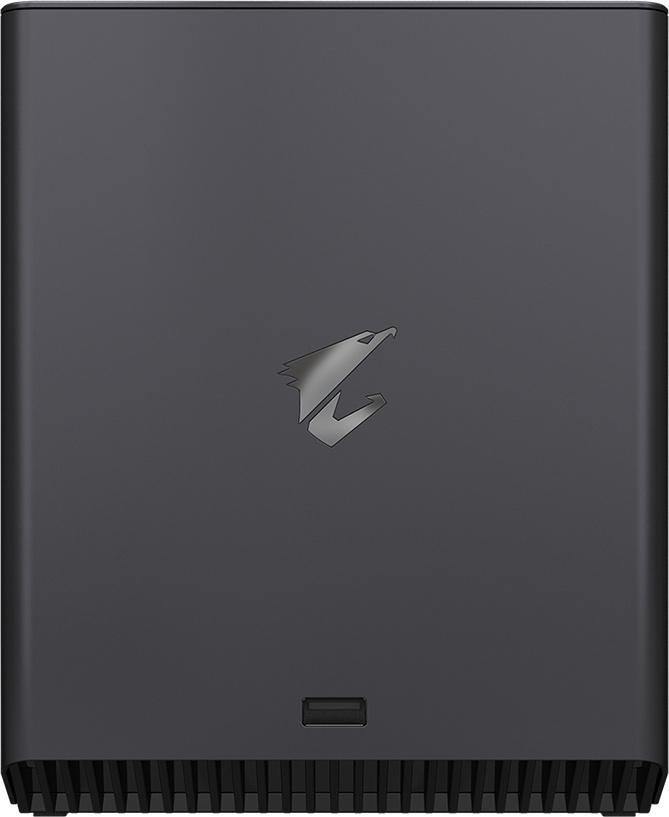Gigabyte has announced an external video card, and not something simple. The Thunderbolt communicating Aorus RTX 2080 Ti Gaming Box is the first external video card that uses liquid cooling.
The unit has a relatively compact size at (173 x 149 x 300 mm, height x width x depth) that is made of black metal, accompanied by its own 450-watt power supply and a network card. The card inside is the WATERFORCE and a lot of RGB lighting of course.
The AORUS WATERFORCE all-in-one cooling system integrates a large copper plate, a 240mm aluminum radiator, and two 120mm fans. With an optimized pump and water block, it provides the most efficient water flow and cooling performance at a lower noise level. Powered by the GIGABYTE Geforce RTX 2080 Ti graphics card, AORUS RTX 2080 Ti Gaming Box transfers the Ultrabook laptop PC into a gaming platform and delivers incredible performance for real-time ray tracing and graphics-intensive games. A network chip that allows you to connect to a wired network is built into the Game Box. You don't have to worry about transmission interference during the game. Install AORUS engine and RGB fusion 2.0 to adjust the performance and RGB lighting according to your preference.
The price of Gigabyte's Aorus RTX 2080 Ti Gaming Box is not yet announced, we, however, do know that the video card used already costs around 1500 euros. Add another 300 for the box?