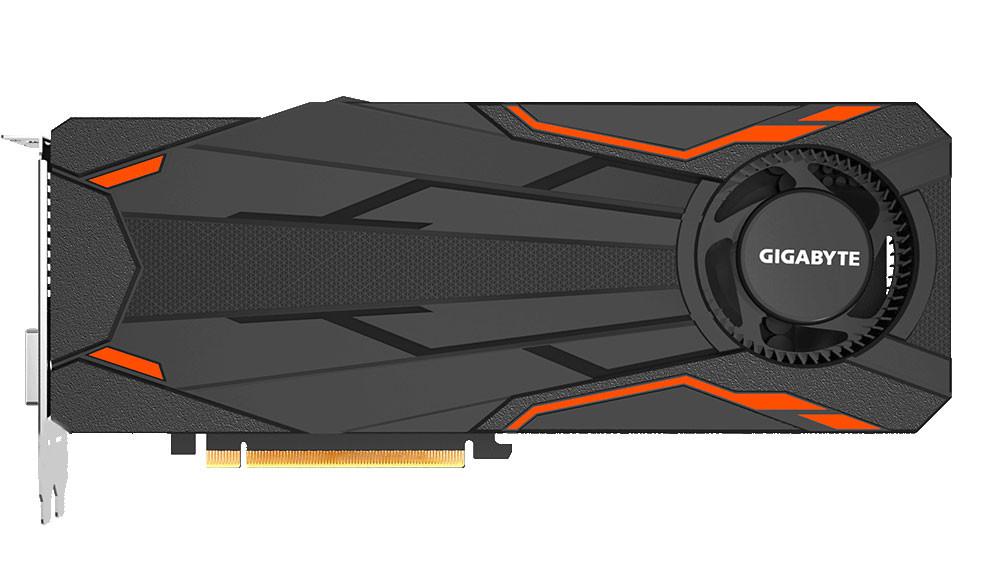Gigabyte added a new revision of the GeForce GTX 1080 to their line-up. The card has a newsly styled cooler, more in line with the traditional design, it looks pretty goood though. The card is factory tweaked.
The standard clock for this product will be the OC mode at 1797 MHz / Base: 1657 MHz. GIGABYTE turbo fan cooling system features the exclusive blower fan design with the heat pipe direct touch technology to efficiently direct the heat out of the case, delivering blazing fast yet stable performance when running VR or games in ultra HD. The card is also easy to install within the 2 PCI-E slot width due to its compact profile. Compared to founders edition, the 8+2 power phases on the card make the MOSFET working at a lower temperature and provide more stable voltage output.
Output connectors wise you will spot Dual-link DVI-D x1, HDMI-2.0b x1 (Max Resolution: 4096x2160 @60 Hz)
and Display Port-1.4 x3 (Max Resolution: 7680x4320 @60 Hz).
- Powered by GeForce® GTX 1080
- Integrated with 8GB GDDR5X 256bit memory
- Turbo Fan Cooling System
- Support up to 8K display @60Hz
- One-click overclocking
- Intuitive Xtreme Engine
- Boost: 1797 MHz / Base: 1657 MHz in OC mode
- Boost: 1771 MHz / Base: 1632 MHz in Gaming mode
The graphics memory is clocked reference at 10 GHz (GDDR5X-effective) while the card draws its power from a single 8-pin PCIe power connector. Gigabyte has not announced pricing just yet, but we expect this to be the more affordable value model.
Gigabyte GeForce GTX 1080 Turbo OC 8G