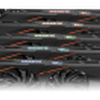Gigabyte will be releasing its GeForce® GTX 1060 G1 GAMING graphics card. Based on the Pascal architecture, the GTX 1060 G1 GAMING steps up further with Super Overclocked GPU, the signature WINDFORCE technology, and RGB Illumination.
The GTX 1060 G1 GAMING edition will be featuring the WINDFORCE 2X cooling system, which incorporates dual 90mm alternate-spinning fans with the unique blade design and 2 composite copper heat pipes with direct touch to the GPU, together keeping the card cool and quiet even when heavily overclocked. The 3D Active Fan provides semi-passive cooling, which allows gamers to enjoy gameplay in complete silence when the system is running at low load or idle. An LED fan indicator provides a user-friendly, instant display of the fan status.
Full-spectrum RGB Sparks the G1 GAMING Spirit
The angular shroud design of the GTX 1060 G1 GAMING with orange accents displays a vibrant gaming vibe. The card brings life to PC builds with its full-spectrum RGB lighting. Gamers could enjoy maximum freedom to choose the right scheme for their gaming rigs with 16.8M customizable color options and numerous lighting effects using the newly developed XTREME Engine utility software.
Game on and Go Super Overclock
The GTX 1060 G1 GAMING is forged with the top-notch GPU cores through GIGABYTE’s very own GPU Gauntlet Sorting technology, pushing overclocking capability to the limit without compromising the system reliability. Stepping up from the reference’s 3+1 power phases, the 6+1 phase design on the GTX 1060 G1 GAMING makes the MOSFET working at a lower temperature to provide more stable voltage output for superior overclocking.
The card also provides one-click overclocking via the XTREME Engine. With a simple mouse click, gamers can easily tweak the card to meet their gaming requirements without any overclocking knowledge, while saving themselves the hassle of manual adjustment.
Reinforced with G1 Durability
Built with the highest-grade chokes and capacitors, the GTX 1060 G1 GAMING ensures outstanding performance and a durable system lifespan to take on today’s most challenging gaming demands. The card also comes with a metal back plate to add rigidity and protection to the structure, while giving a sleek, clean look to the card.
The smart power LED indicator helps to ensure the system stability at all times. In case of any power abnormality, the flashing LED adjacent to the power connector could immediately bring the issue to the gamer’s attention; a consistent light signals power disconnection.
(and yes below was the only photo subitted) ...