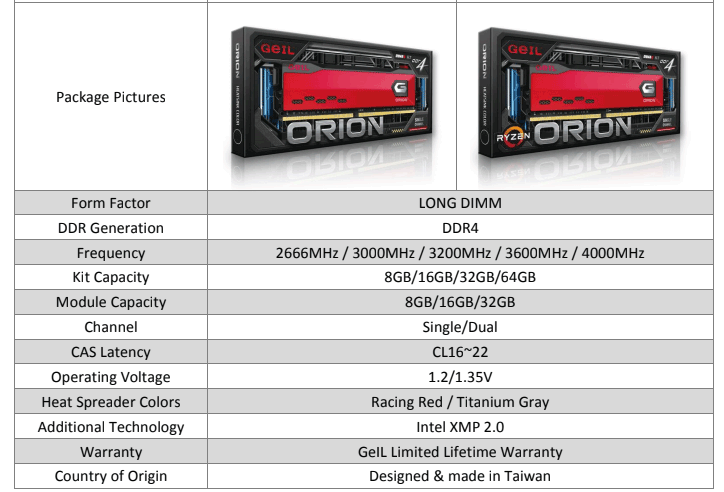GeIL announced ORION series memory for gamers and content creators providing high speed as well as massive memory capacity scalable up to 4000 MHz CL18 64 GB (2 x 32 GB) kit.
High speed and low latencies used to be gamers' favorite while massive memory capacity which greatly helps the multimedia creation is preferred for content creators. Scaling up to 2x 32 GB 4000 MHz CL18, GeIL ORION series memory is an exceptionally balanced choice designed to satisfy multiple needs, especially for users require both extraordinary performance for gaming and massive memory capacity for multimedia creation.
Finished in a stylish and stealthy heat spreader of Rust Red and Charcoal Gray, ORION series memory easily matches the color theme of your PC components in an understated and aesthetic way. The approximately standard height ensures the best compatibility with most computer cases and CPU coolers on the market with zero mechanical interference. Without fancy RGB lighting effect, ORION series opens the door for users who feel like experiencing the amazing memory performance with the style of neat and tidy.
Backed by the limited lifetime warranty, GeIL ORION Series memory is available in frequencies from 2666 MHz to 4000 MHz and densities of 8 GB to 32 GB. GeIL ORION series AMD Edition memory is also available to support the latest and upcoming AMD Ryzen processors with best quality and compatibility.
For more information, visit the product pages of the GeIL ORION and GeIL ORION AMD Edition.