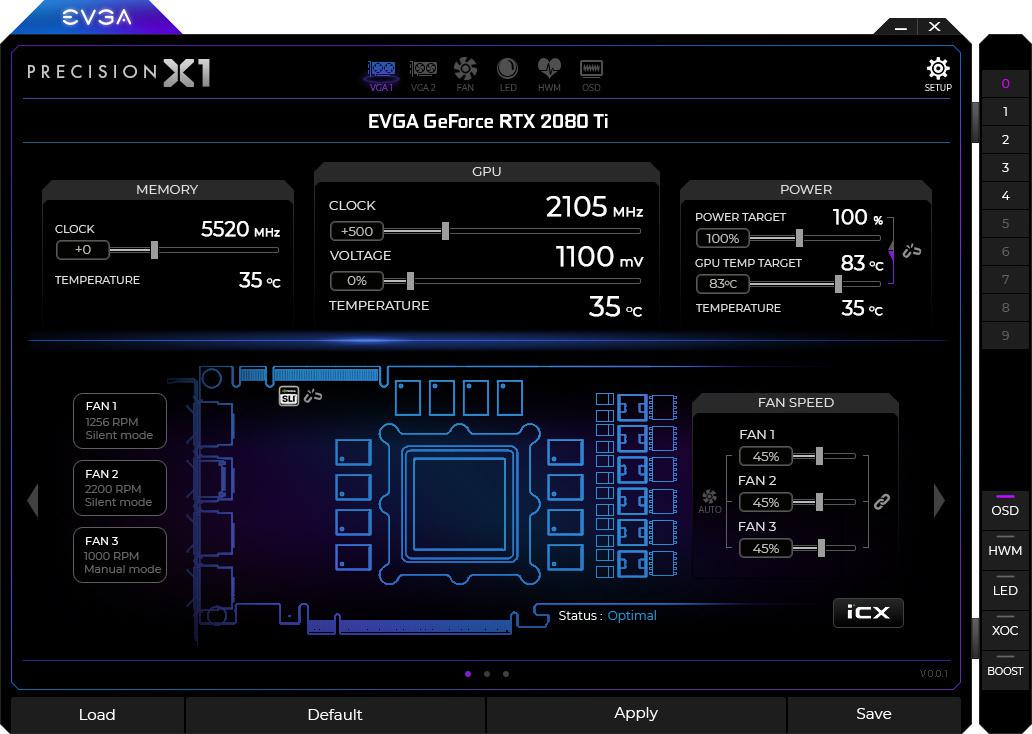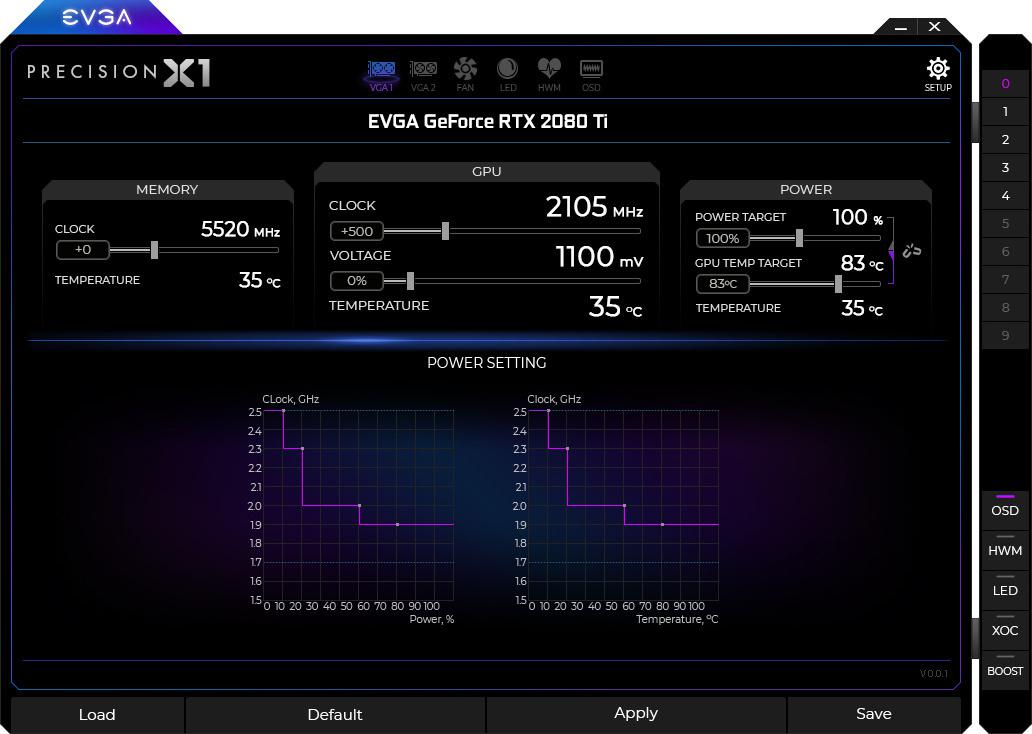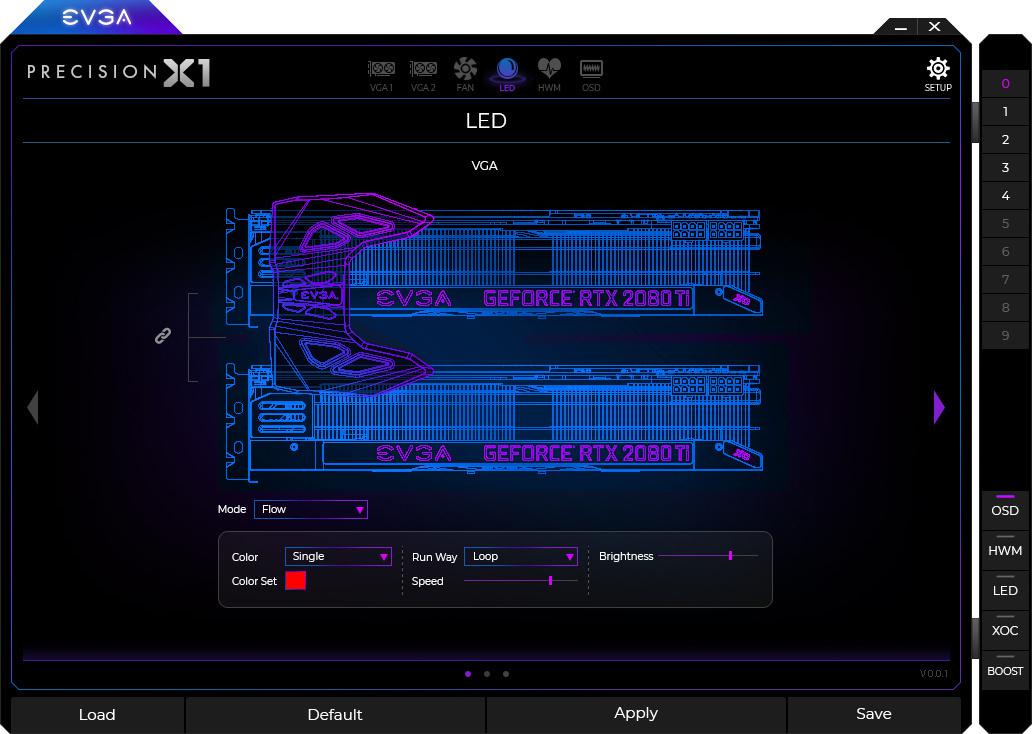EVGA is releasing a new update of their tweaking software. With Precision X1 software you can determine the speed of the fans, but also the clocks of the card, as well as monitoring several sensors.
You can draw a curve yourself in which you let the clock frequency depend on the power consumption or the temperature. The fan speed can be set depending on the temperature of the GPU, the memory or the VRMs. It will also be possible for the software to find the optimal overclocking settings. In the "OC Scanner" you can define the maximum power and the maximum temperature. after roughly half an hour, Precision X1 ill determine the maximum frequency and voltage settings.
The Precision X1 software will become available once the RTX cards hit the market.