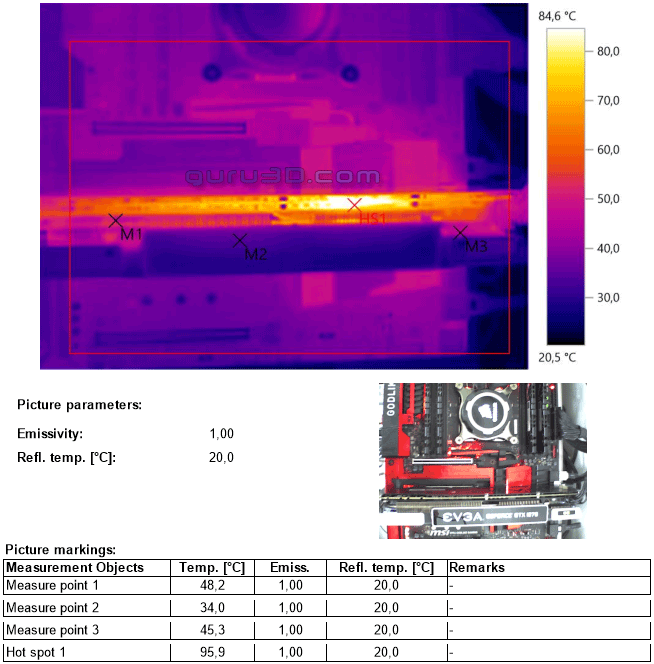Two weeks ago we reported about the EVGA FTW 1080 and 1070 having overheating issues. Earlier reviews (including ours) exposed that the VRM area of their FTW and SC cards is getting seriously hot. In a dramatic turn of events, it is effecting pretty much all models 1070 and 1080 cards and from the looks of it, now 1060 cards as well.
After an initial simple fix (EVGA would send our thermal padding to those requesting it) the problem is far more extensive it seems, it might even effect their 1060 series as well. EVGA is now doing two things, issuing a new BIOS which "adjusts the fan speed curve" to "ensure sufficient cooling of all components across all operating temperatures" (read we're making things louder to create airflow).
EVGA continuously is mentioning and putting blame on FurMark to be the culprit. Even through we stopped using FurMark a long time ago due to its aggressive viral behaviour that is just not true. Look at the thermal image below:
On some, likely even many or all cards there is no decent enough cooling on and over the VRM area, (lack of thermal padding or the padding not touching a base-plate or component) causing it to overheat with any of the new ACX revision based graphics cards. Some cards as a results literally have burnt components. In our thermal image you can see the VRM Area reach close to 100 Degrees C, and we are NOT using Furmark but a looped 3DMark FireStrike sequence (Graphics test scene 1).
EVGA issued a new statement:
"Recently, it was reported from several sources, that the EVGA GeForce GTX 1080 FTW PWM and memory temperature is running warmer than expected during Furmark (an extreme stress utility). EVGA has investigated these reports and after extensive testing, below are our findings:
- On ACX 3.0, EVGA focused on GPU temperature and the lowest acoustic levels possible. Running Furmark, the GPU is around 70C +/- and the fan speed is running approximately 30% duty cycle or lower.
- However, during recent testing, the thermal temperature of the PWM and memory, in extreme circumstances, was marginally within spec and needed to be addressed.
Conclusion: EVGA offers full warranty support on its products, with cross-ship RMA (available in the Continental United States, Hawaii, Alaska, Canada, EU, UK, Norway, and Switzerland. EVGA offers Standard RMA replacement options in the Middle East, Africa, India or outside of the before mentioned supported areas), and stands behind its products and commitment to our customers.
To resolve this, EVGA will be offering a VBIOS update, which adjusts the fan-speed curve to ensure sufficient cooling of all components across all operating temperatures. This VBIOS will be released in the next few days and users can download it and update their cards directly. This update resolves the potential thermal issues that have been reported, and ensures the card maintains safe operating temperatures.
For those users who want additional cooling beyond the VBIOS update, EVGA has optional thermal pads available. This update is not required, however; EVGA will make it available free of charge to any customer who is interested. To request the thermal pad kit, please visit www.evga.com/thermalmod.
Any customer who is not comfortable performing the recommended VBIOS update, may request a warranty cross-shipment to exchange the product to EVGA for an updated replacement.
EVGA also released a FAQ with the graphics card models involved, clearly denotiung the 1060 now as well:
- Q. Which cards are supported by these updates?
- A. EVGA ACX 3.0 GeForce GTX 1080, 1070 or 1060 cards with the following part numbers:
GTX 1080 GTX 1070 GTX 1060 6G GTX 1060 3G 08G-P4-6181 08G-P4-5171 06G-P4-6262 03G-P4-6365 08G-P4-6183 08G-P4-5173 06G-P4-6366 03G-P4-6367 08G-P4-6284 08G-P4-6171 06G-P4-6265 08G-P4-6286 08G-P4-6173 06G-P4-6264 08G-P4-6384 08G-P4-6274 06G-P4-6267 08G-P4-6386 08G-P4-6276 06G-P4-6368 06G-P4-6167 06G-P4-6165 * Founders Edition, Blower type, HYBRID, and HYDRO COPPER cards do not need these updates.
Q. If my Graphics Card is not an ACX 3.0 design is it affected?
A. No, all other GPUs sold by EVGA including Founders Edition, Blower type, HYBRID, and HYDRO COPPER editions are unaffected.
Q. Does the VBIOS fix the temperature issues?
A. Yes, the VBIOS update will fix the temperature issues.
Q. Is my card damaged from running at a higher temperature?
A. No, but should any future warranty service be needed, EVGA stands behind its products.
Q. What happens if my card is accidentally damaged during the optional thermal pad installation?
A. EVGA will stand behind its customers with full warranty and cross-shipment.
Q. What if I am not comfortable updating my VBIOS?
A. While EVGA has very user friendly ways to update VBIOS's, if you still do not feel comfortable, we will support you with and advanced RMA and ship you a replacement card with the latest VBIOS.
In this pretty dramatic step really, all graphics cards shipped from EVGA after 11/1/2016 will have the VBIOS update pre-applied.