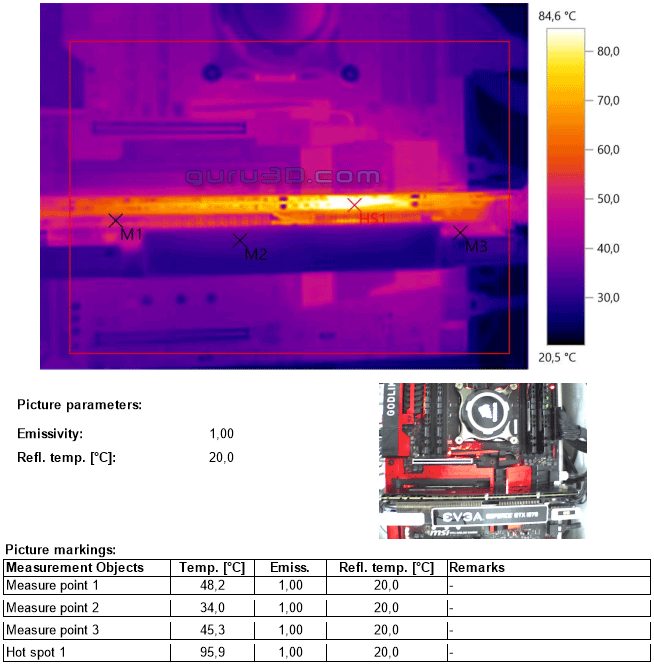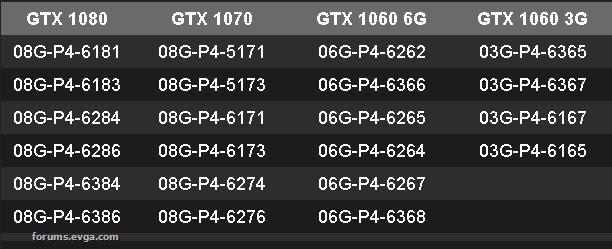To adress the overheating issues as mentioned here EVGA has released BIOS updates that increase the FAN curves to compensate for the oncreased heat at their VRM area.
Earlier reviews (including ours) exposed that the VRM area of their FTW and SC cards is getting seriously hot. This onvolves all ACX 3.0 series cooled products from their line-up.
On some, likely even many or all cards there is no decent enough cooling on and over the VRM area, (lack of thermal padding or the padding not touching a base-plate or component) causing it to overheat with any of the new ACX revision based graphics cards. Some cards as a results literally have burnt components. In our thermal image you can see the VRM Area reach close to 100 Degrees C, and we are NOT using Furmark but a looped 3DMark FireStrike sequence (Graphics test scene 1).
EVGA announed that they would be releasing BIOS updates for ACX 3.0 cooling based cards, these have now been released and include their FeForce GTX 1060, GTX 1070, and GTX 1080.
Q. Do I need to reapply this update every time I update a driver or reinstall the O.S.?
A. This update is attached to the card, no matter where it goes. If you update the driver, the EVGA BIOS update is still applied.
Q. How can I tell what version I firmware I currently have?
A. There are multiple ways to do this, one way is to right click on desktop and go to NVIDIA control panel. Click on Help, then System Information. Scroll to the bottom of the Details window and it will show your "Video BIOS version".
Q. I just bought my card, will it have this updated firmware?
A. Chances are yes, as new firmware is released, new products shipping from EVGA will also have this firmware version applied.
Q. How do I apply the BIOS to both cards on an SLI system?
A. On SLI systems the BIOS is automatically applied to both cards.
Q. I have an AMD chipset motherboard, and the flash is not completing. What do I do?
A. Please contact support@evga.com, this will require a special update.
Q. The Flash is not completing.
A. Try running the executable as adminstrator (right click run as admin) if still not working, please contact us at support@evga.com
Windows (64bit) Installation
- Download the correct .zip file below for your graphics card below. ENSURE THE PART NUMBER MATCHES.
- Extract the files to a location on disk.
- Make sure no programs are running in the background, and double click update.exe.
- Press "Y" to begin the update.
- DO NOT TURN OFF POWER OR RESET DURING THE UPDATE PROCESS!
- After update, restart PC.
EVGA GeForce GTX 1080 (For Dual BIOS cards, card must be set to BIOS that is being flashed):
- 8G-P4-6181-KR - EVGA GeForce GTX 1080 ACX 3.0 - Primary BIOS (86.04.3b.00.82)
- 08G-P4-6183-KR - EVGA GeForce GTX 1080 SC ACX 3.0 - Primary BIOS (86.04.3b.00.82)
- 08G-P4-6284-KR - EVGA GeForce GTX 1080 FTW DT ACX 3.0 - Primary BIOS (86.04.3b.00.74) | Secondary BIOS (86.04.3b.01.84)
- 08G-P4-6286-KR - EVGA GeForce GTX 1080 FTW ACX 3.0 - Primary BIOS (86.04.3b.00.84) | Secondary BIOS (86.04.3b.01.82)
- 08G-P4-6384-KR - EVGA GeForce GTX 1080 CLASSIFIED DT ACX 3.0 - Primary BIOS (86.04.3b.00.82) | Secondary BIOS (86.04.3b.01.82)
- 08G-P4-6386-KR - EVGA GeForce GTX 1080 CLASSIFIED ACX 3.0 - Primary BIOS (86.04.3b.00.82) | Secondary BIOS (86.04.3b.01.82)
EVGA GeForce GTX 1070 (For Dual BIOS cards, card must be set to BIOS that is being flashed):
- 08G-P4-5171-KR - EVGA GeForce GTX 1070 ACX 3.0 Black Edition - Primary BIOS (86.04.50.00.72)
- 08G-P4-5173-KR - EVGA GeForce GTX 1070 SC ACX 3.0 Black Edition - Primary BIOS (86.04.50.00.72)
- 08G-P4-6171-KR - EVGA GeForce GTX 1070 ACX 3.0 - Primary BIOS (86.04.50.00.72)
- 08G-P4-6173-KR/KB - EVGA GeForce GTX 1070 SC ACX 3.0 - Primary BIOS (86.04.50.00.72)
- 08G-P4-6274-KR - EVGA GeForce GTX 1070 FTW DT ACX 3.0 - Primary BIOS (86.04.50.00.72) | Secondary BIOS (86.04.50.01.72)
- 08G-P4-6276-KR - EVGA GeForce GTX 1070 FTW ACX 3.0 - Primary BIOS (86.04.50.00.72) | Secondary BIOS (86.04.50.01.72)
EVGA GeForce GTX 1060 6GB
- 06G-P4-6163-KR - EVGA GeForce GTX 1060 SC - Primary BIOS (86.06.39.00.62)
- 06G-P4-6265-KR - EVGA GeForce GTX 1060 SSC DT - Primary BIOS (86.06.39.00.62)
- 06G-P4-6264-KB - EVGA GeForce GTX 1060 SSC ACX 3.0 - Primary BIOS (86.06.39.00.62)
- 06G-P4-6267-KR - EVGA GeForce GTX 1060 SSC ACX 3.0 - Primary BIOS (86.06.39.00.62)
EVGA GeForce GTX 1060 3GB
- 03G-P4-6162-KR - EVGA GeForce GTX 1060 SC - Primary BIOS (86.06.3C.00.62)
- 03G-P4-6165-KR - EVGA GeForce GTX 1060 SSC DT - Primary BIOS (86.06.3C.00.62)
- 03G-P4-6167-KR - EVGA GeForce GTX 1060 SSC ACX 3.0 - Primary BIOS (86.06.3C.00.62)
Cards effected are:
EVGA GeForce GTX 1060 1070 and 1080 BIOS Update To Address Heat issues