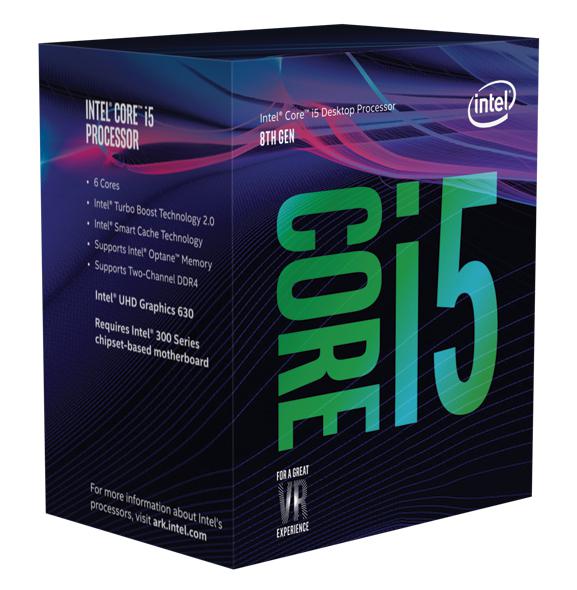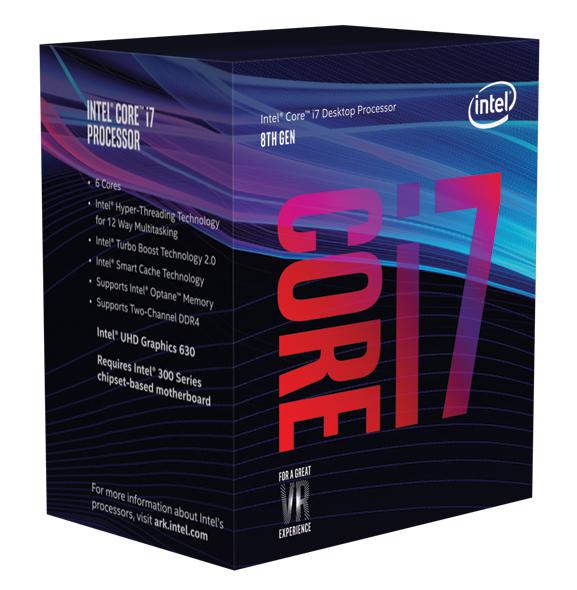AMD released Radeon Software Crimson ReLive 17.8.1 for you to download. The new driver update brings support for Radeon RX Vega Series Graphics, Quake Champions and Early Access Agents of Mayhem. Also a number of big fixes have been adressed. more info on our download pages.