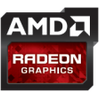You can download AMD Radeon Software Adrenalin Edition 19.2.2 driver. This release supports AMD Radeon VII and the upcoming launches for Far Cry New Dawn, Metro Exodus, Sid Meier’s Civilization VI: Gathering Storm and Crackdown 3. This release also improves on stability with fixes for end-user issues.