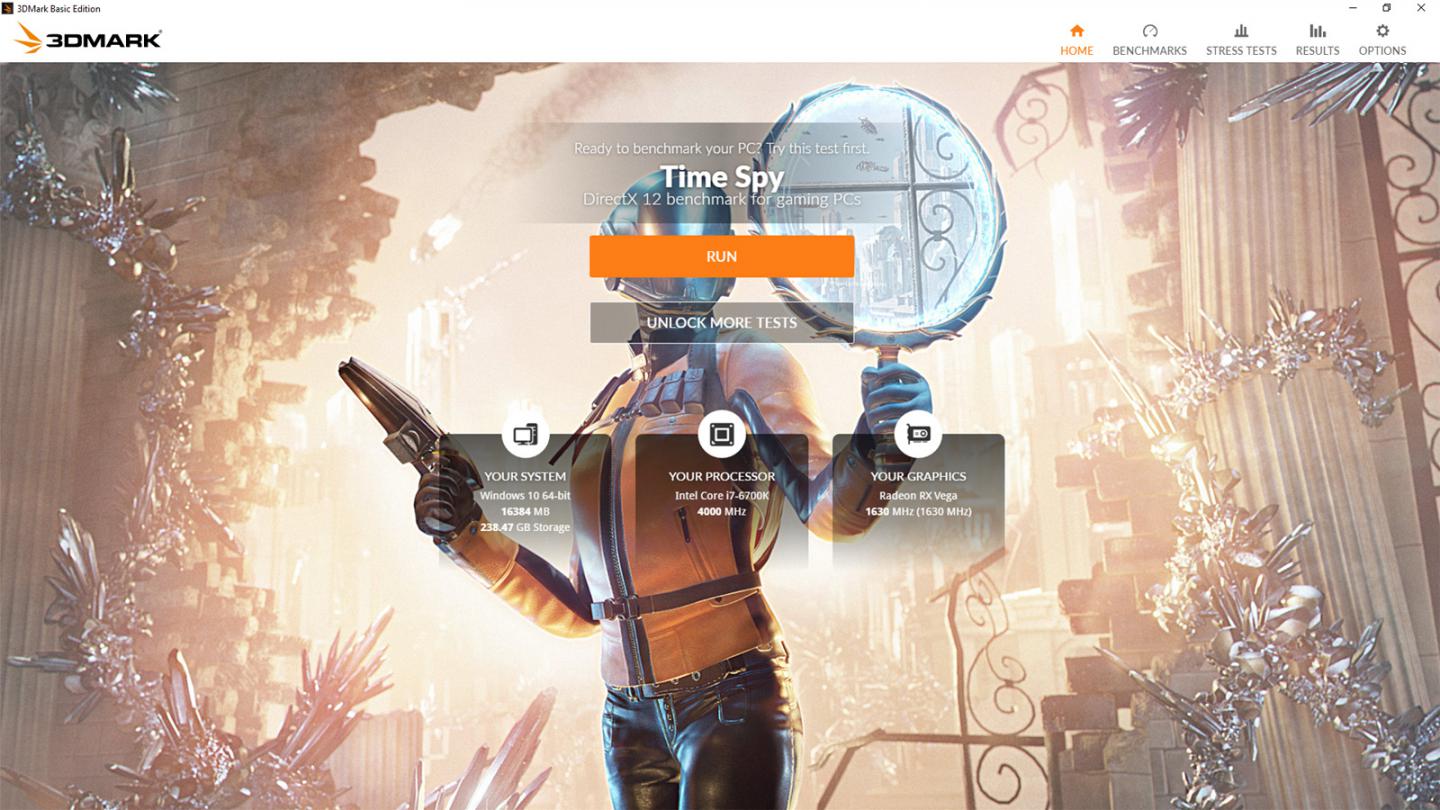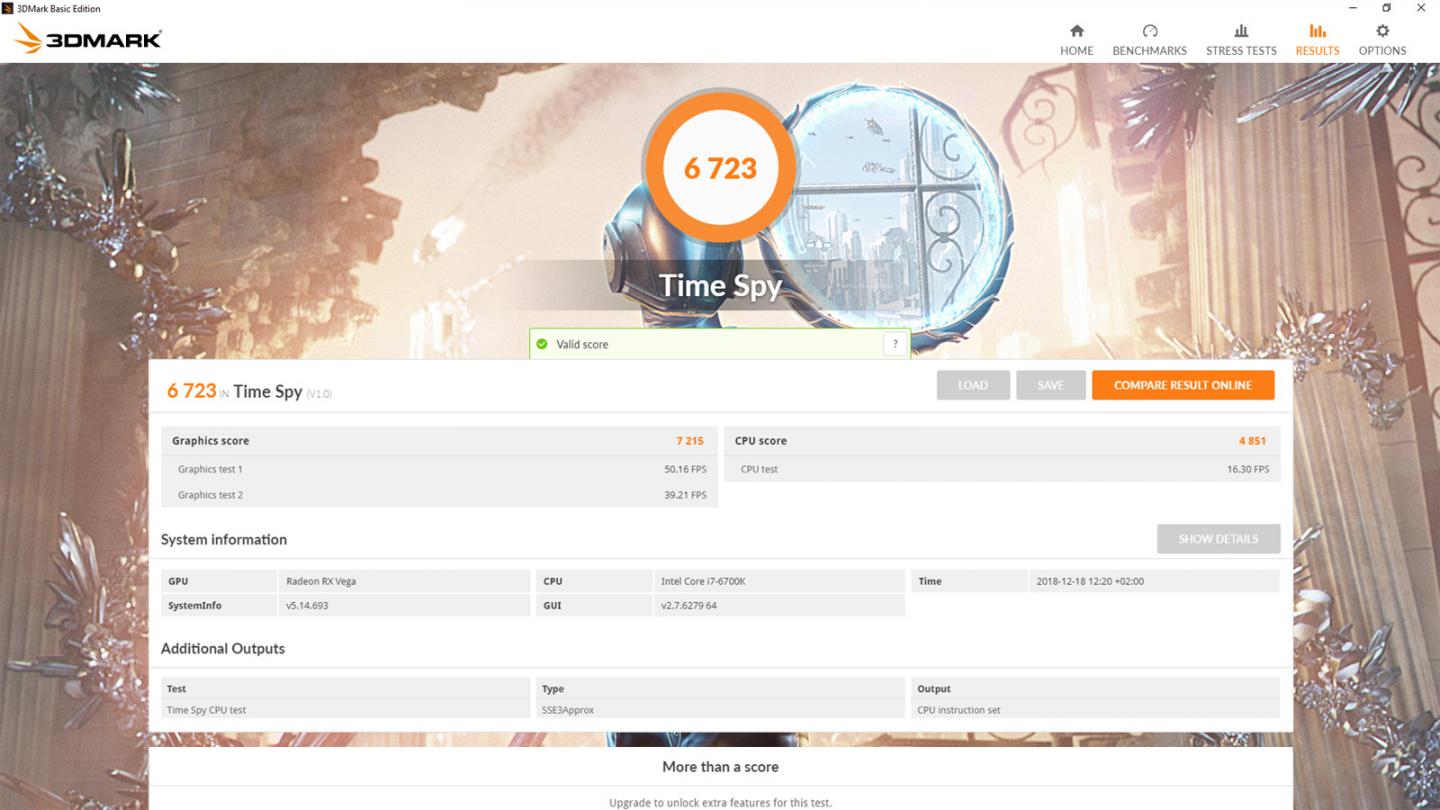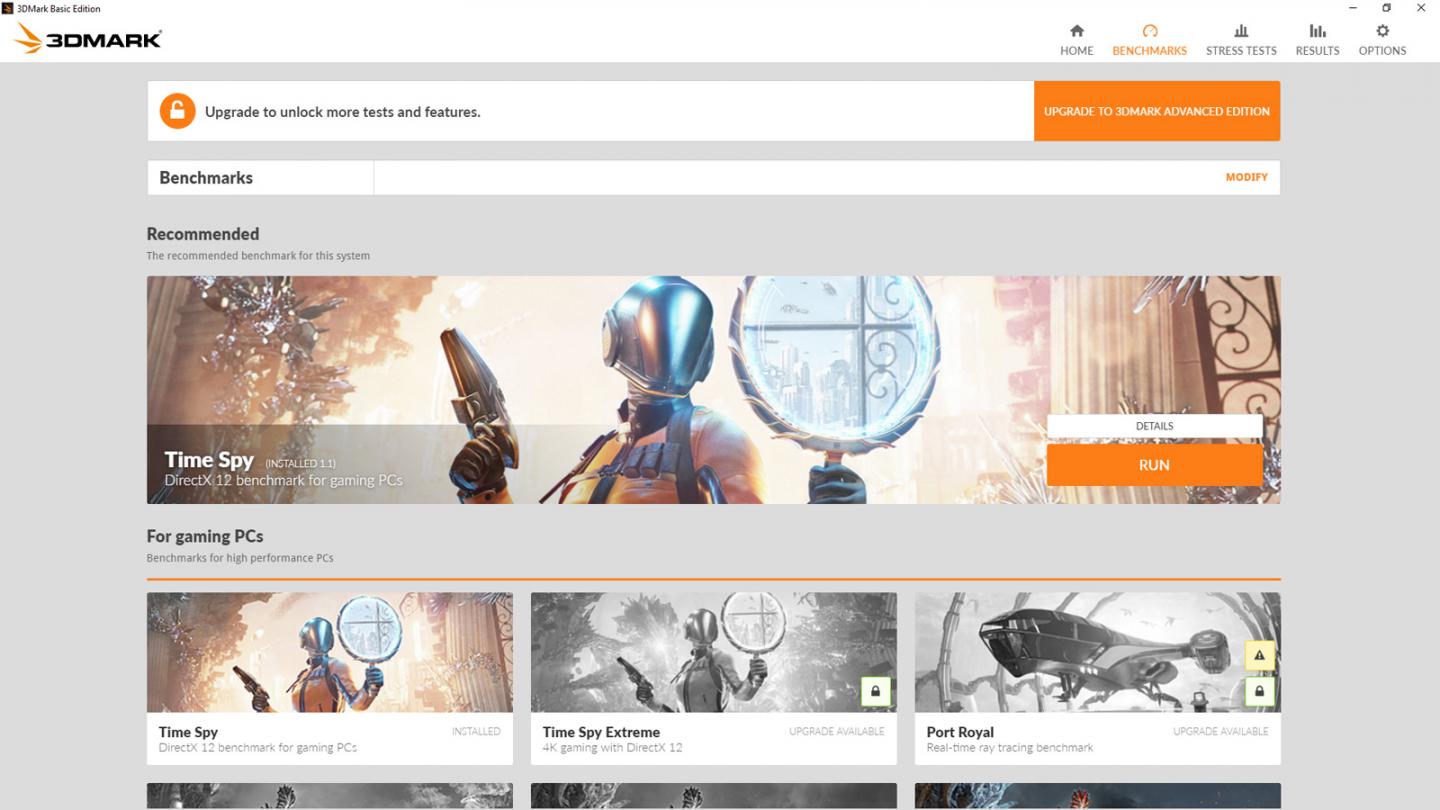UL released an update for 3DMark for Windows. This update adds the NVIDIA DLSS feature test for comparing DLSS performance and image quality.
3DMark — NVIDIA DLSS feature test
3DMark feature tests are specialized tests for specific technologies. The NVIDIA DLSS feature test helps you compare performance and image quality with and without DLSS processing. The test is based on the 3DMark Port Royal ray tracing benchmark. Like many games, Port Royal uses Temporal Anti-Aliasing. TAA is a popular, state-of-the-art technique, but it can result in blurring and the loss of fine detail. DLSS (Deep Learning Super Sampling) is an NVIDIA RTX technology that uses deep learning and AI to improve game performance while maintaining visual quality.
Comparing performance with the NVIDIA DLSS feature test
The NVIDIA DLSS feature test runs in two passes. The first pass renders Port Royal with DLSS disabled to measure baseline performance. The second pass renders Port Royal at a lower resolution then uses DLSS processing to create frames at the output resolution. The result screen reports the frame rate for each run.
DLSS is a proprietary NVIDIA technology, so naturally, you must have an NVIDIA graphics card that supports DLSS, such as a GeForce RTX series, Quadro RTX series or TITAN RTX, to run the test. You must also have the latest NVIDIA drivers for your graphics card.
DLSS uses a pre-trained neural network to find jagged, aliased edges in an image and then adjust the colors of the affected pixels to create smoother edges and improved image quality. The result is a clear, crisp image with quality similar to traditional rendering but with higher performance.