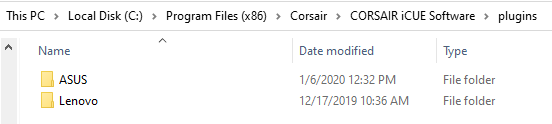The iCUE software suite os both loved and hated, personally I have very little issues with it and I like universal to control all the components. Missing however was a sync/link with motherboards RGB control. It's just one name for now, but Corsair is partnering with ASUS on this.
The latest beta of the iCUE software brings support for this, as you may control the lighting on a wide variety of Aura RGB/Aura Sync compatible ASUS motherboards directly from iCUE software. The advantage here is that you can sync everything up from mobo, VGA to the headset, keyboard and so on.
As you saw from our CES 2020 announcement, we are now in a partnership to allow for their motherboard RGB lighting zones to be integrated in iCUE. This means that Aura Sync compatible motherboards will now appear in iCUE and allow all of their zones of lighting to be configurable together with your other iCUE-support devices. As part of this reveal, we will start the beta so you can get your hands on early access to start playing with the feature.
To set this up, here is what you will need:
1.) Aura Sync Compatible Motherboard (List here)
2.) iCUE v3.23 or newer
3.) AURA v1.07.79 or newer (https://www.asus.com/campaign/aura/us/download.html)
4.) iCUE ASUS Plugin (attached)
Steps for Installation:
1.) Ensure iCUE is installed. If it is running, exit the application.
2.) Install AURA. This software only needs to be installed. Do not start the application as it cannot be running simultaneously with iCUE.
3.) Download the plugin attached to this thread labeled ASUS Plugin.zip
4.) Extract the zip (with the folder) to your iCUE folder/plugins. For most users, this will be C:\Program Files (x86)\Corsair\CORSAIR iCUE Software\plugins
It should look like this: