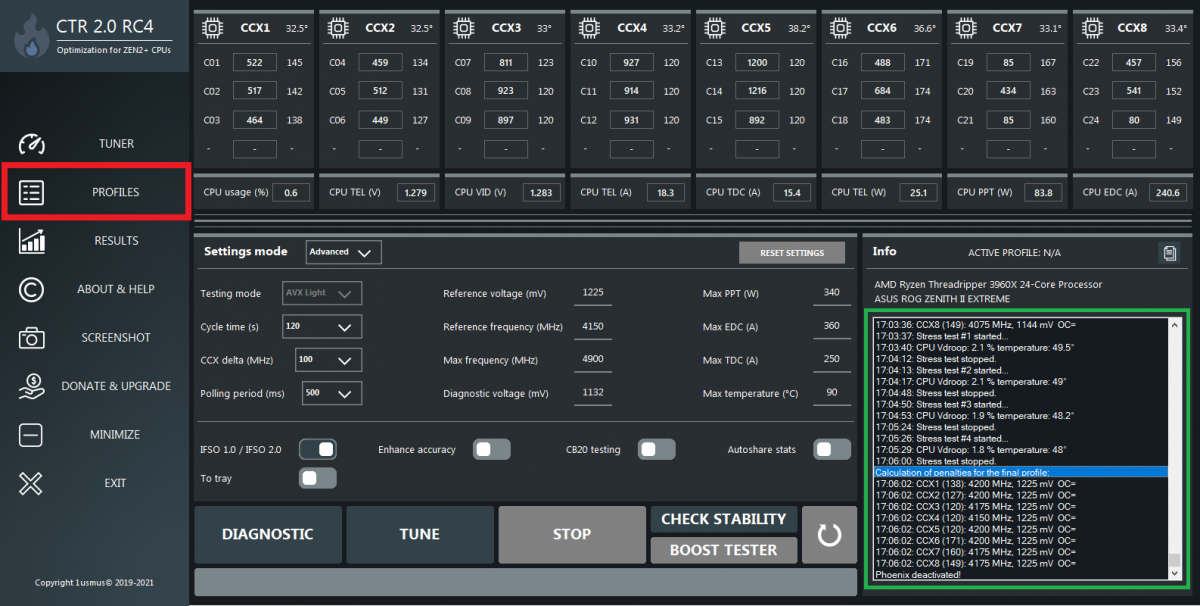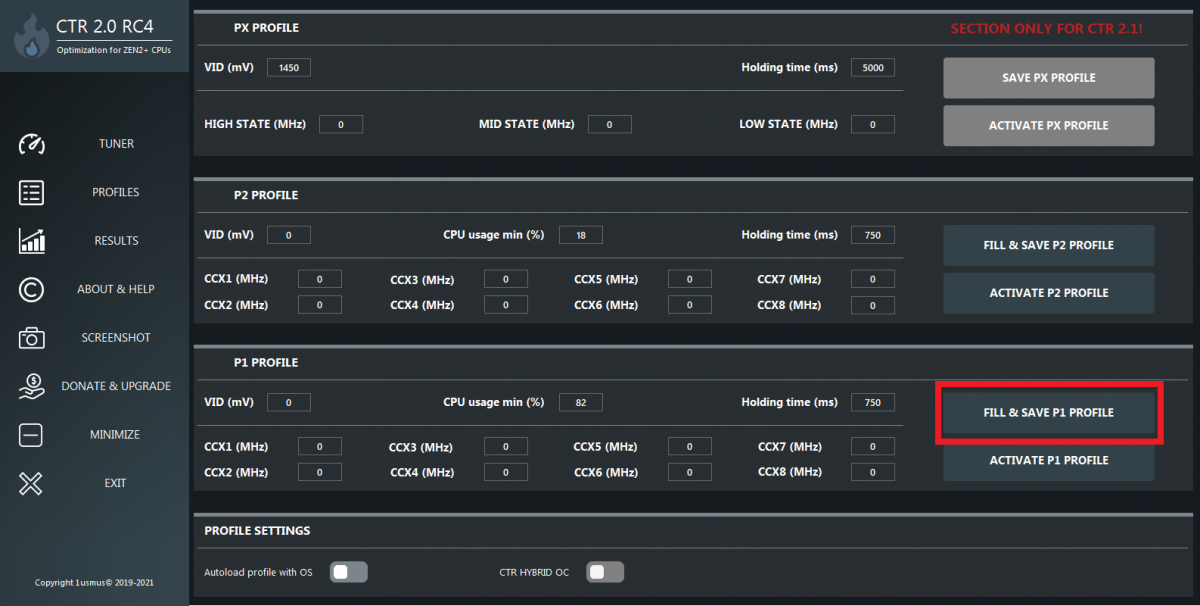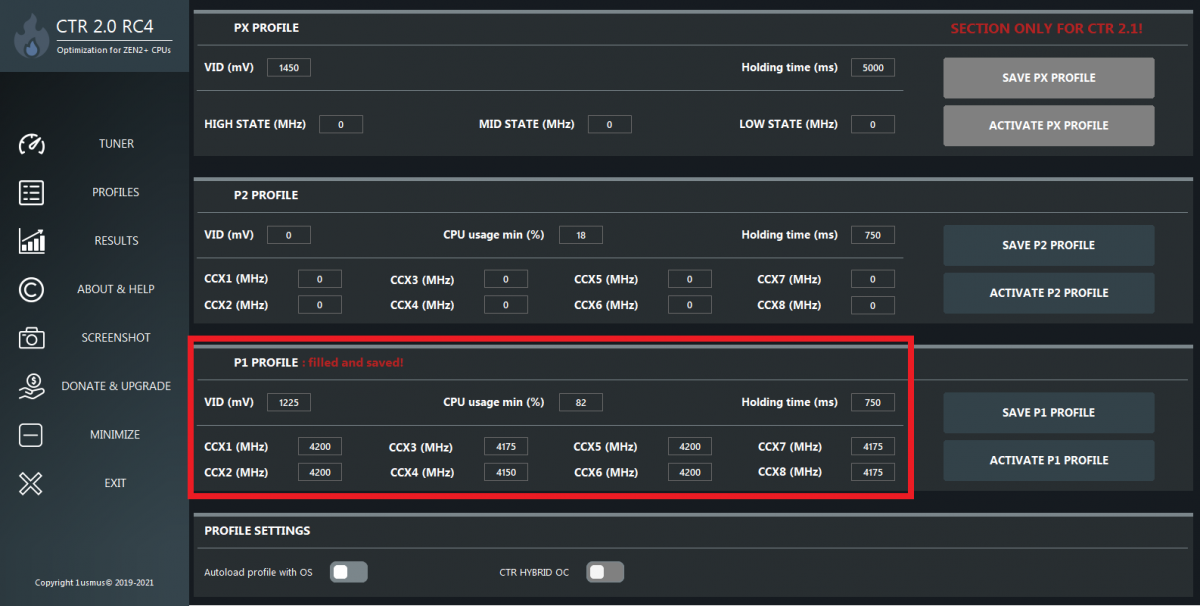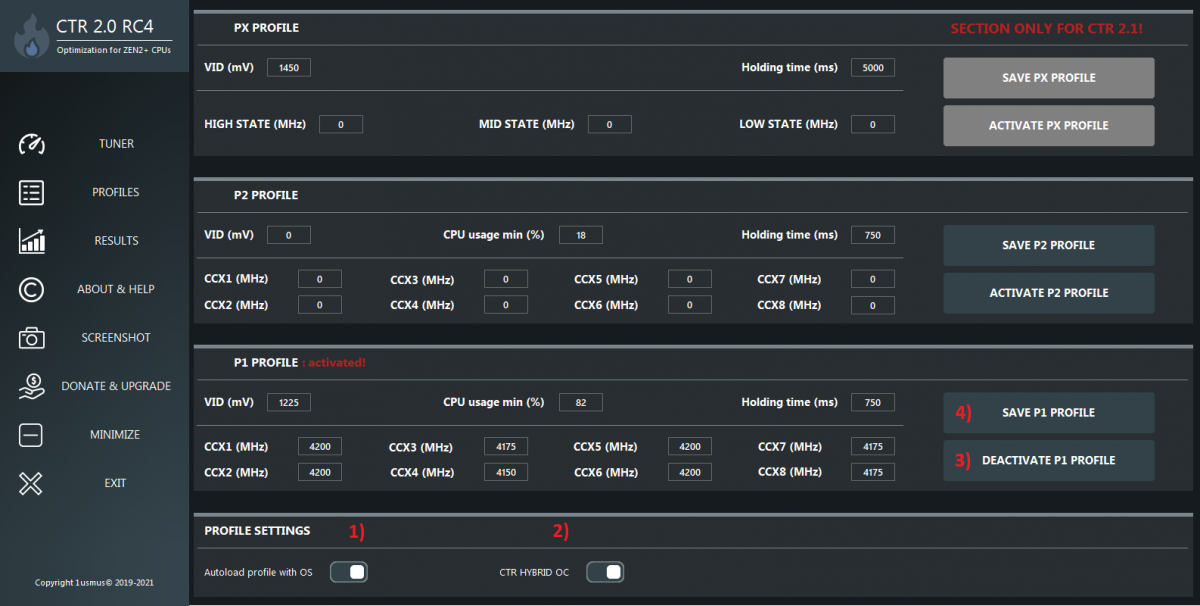Today we bring you ClockTuner v2.0 RC5 (Hotfix for RC4), below the fold a small changelog as well as some tips and link to download.
Yuri has updated ClockTuner for Ryzen towards build v2.0 RC4. CTR (ClockTuner for Ryzen) software allows each user to customize the system with maximum energy efficiency. In this case, CTR is fully automated and does not limit the user in actions. The program has a kind of artificial intelligence, which will help in any situation, and the protection system will monitor each step so that your components were not exposed to danger. CTR is compatible with all motherboards on the AM4 socket, despite the artificial limitations of AMD. As for conditions, it is probably one thing - the processor should be based on ZEN2 and now ZEN3 architecture. CTR is made by Guru3D's oldtimer 1USMUS.
You can download the ClockTuner v2.0 RC4 update here.
Tips
“I finished tuning what's next? “
Click on the PROFILES button to go to the page for saving the profile. Refer to image1 below.
Press FILL & SAVE P1 PROFILE (or FILL & SAVE P2 PROFILE) depending on where you want to save the profile. Refer to image 2 below.
CTR will move the tuning results to the selected cell. Note that the FILL & SAVE P1 PROFILE button has now changed its name to SAVE P1 PROFILE. This is a multifunctional button that changes its capabilities depending on what happens in the CTR. Refer to image 3 below.
“I saved the profile but it won't load with Windows” Refer to image 4 below.
- Enable Autoload profile with OS
- Enable CTR HYBRID OC
- ACTIVATE P1 PROFILE
After this step, the user forgets to say to the program "I want to keep the activated profile status so it loads automatically" and often just leave to make their unique "bug report".
4) After activation, be sure to save the activation status! SAVE P1 PROFILE button. The same goes for deactivating the profile. Make it a rule to always save your profile after each change.
ClockTuner v2.0 RC4 Changelog:
- Updated driver. Full compatibility with all anti-cheats. Full compatibility with Ryzen Master.
- The response speed of profile switching has increased by 5 times. The 1 cycle time is now 50ms.
- HYBRID OC redesign. More stability and smoother profile switching.
- Automatic acceptance of the Cinebench R20 license (less user actions before you start working with CTR).
- Improved security of CTR and processor communication.
- Improved protection against dangerous user actions (from forced attempts to interfere with CTR processes).
- Improved support for unique dual CCD processors (5600X, 5800X, 3600, 3600X).
- Updated PROFILE MANAGEMENT. Multifunctional buttons, simpler interface (PROFILES tab).
- The CPU category (Gold, Silver etc) is now protected from "LLC cheaters".
- Redesigned LLC tips.
- Added tips when entering data incorrectly for profiles.
- Profile status. On PROFILES and TUNER tab you can see which profile is currently active.
- Fixed visual bug of high VID or high TEMPERATURE.
- Fixed random crash when using HYBRID OC.
- Fixing other minor bugs.
ClockTuner v2.0 RC5 Hotfix
- Lower reference frequency values for Zen3 (extra safety when pressing the TUNE button)
- * The number of attempts to contact the SMU is increased from 5 to 10
- * Testing Mode - only AVX Light (fixed a bug where it was possible to unlock this switcher)