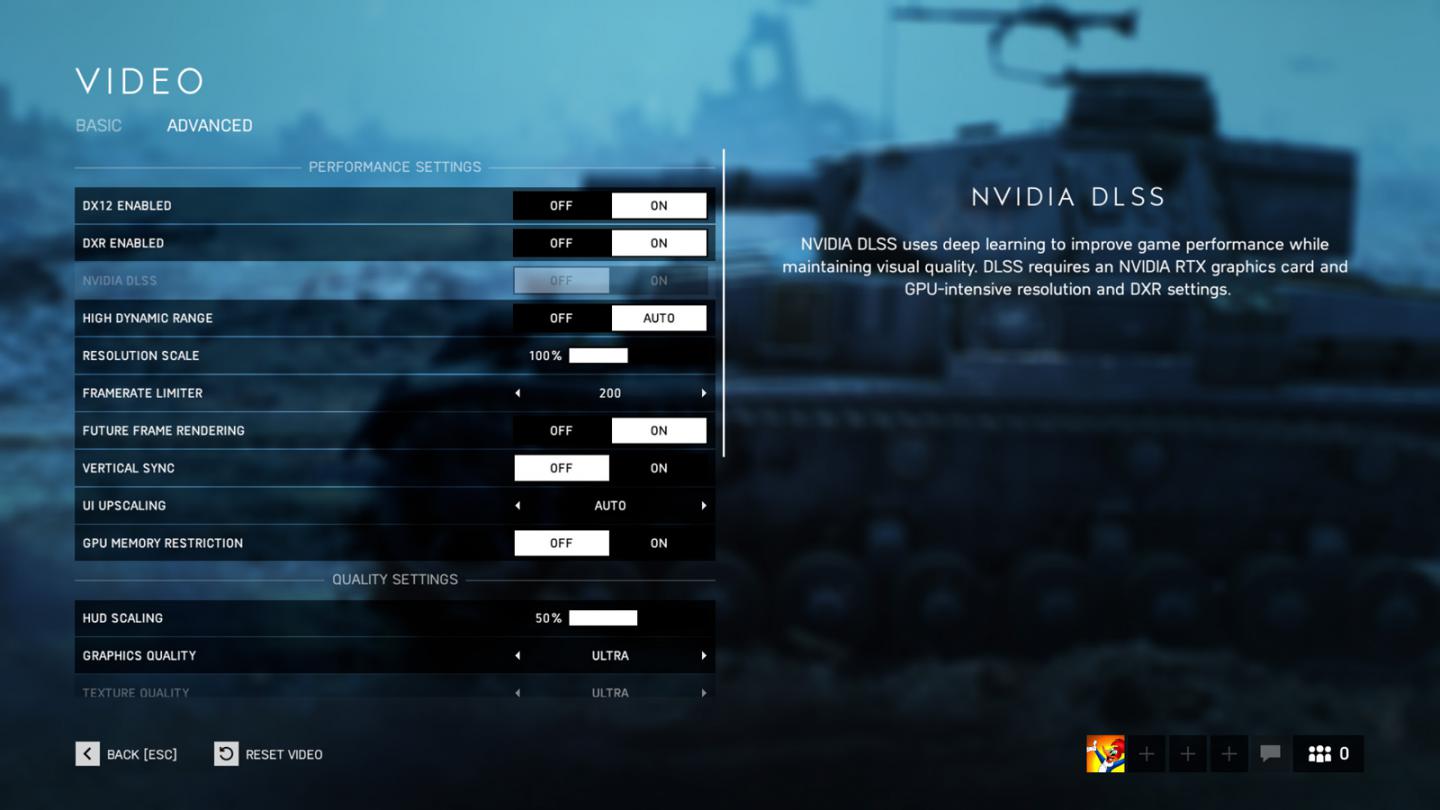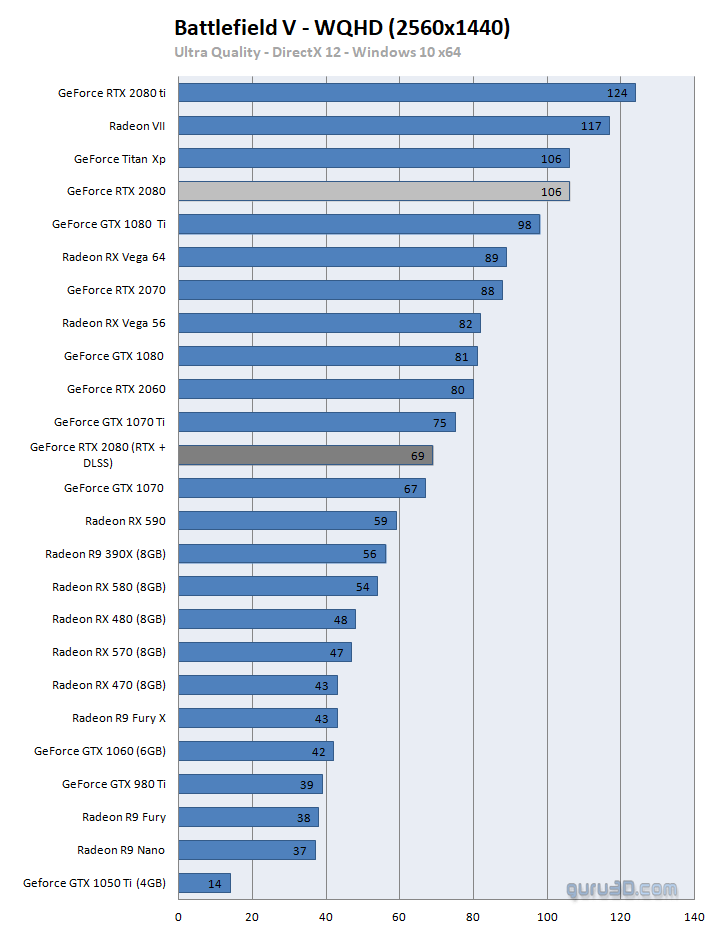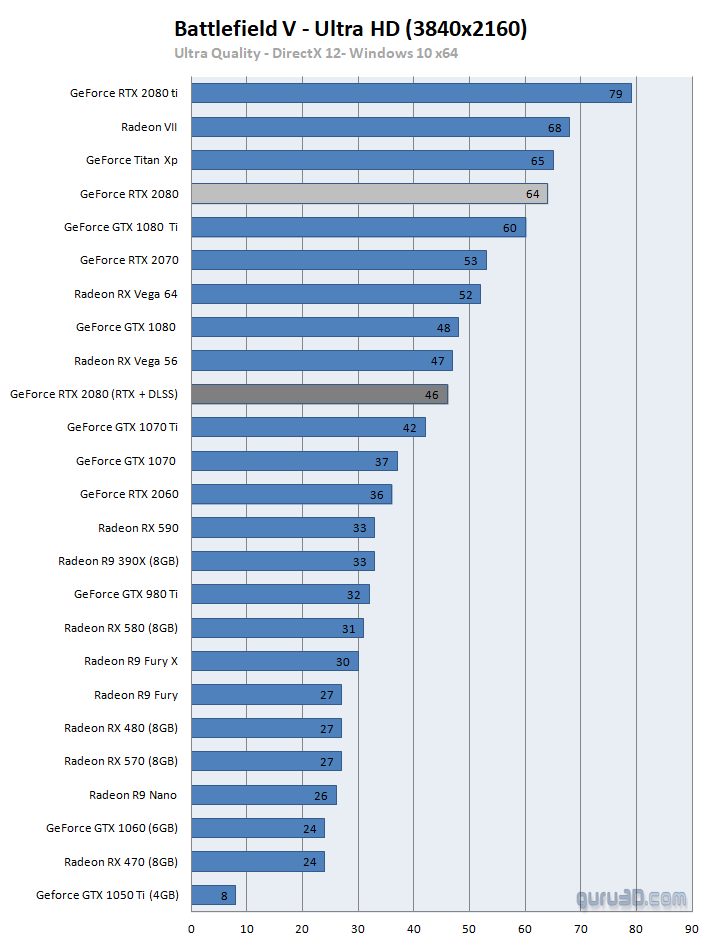As we reported first on Monday, a Battlefield V Patch would be pending, offering NVIDIA DLSS Support for GeForce RTX graphics cards. EA and DICE just issued the patch and that will enable DLSS, and some more.
DLSS requires Tensor cores, ergo you need an RTX based graphics card for the feature to work. DICE mentioned DLSS as a feature "which uses deep learning to improve game performance while maintaining visual quality." More tweaks have been made like support for ultrawide monitors on the PC, particularly with the "Rotterdam" map.
If you own an RTX card, the patch will auto install. We recommend you to install the new GeForce 418.91 WHQL drivers (download) which supports DLSS, actually, it is a mandatory install for it to work. I've quickly ran some numbers. On our GeForce RTX 2080 Ti with today's released driver DLSS would not enable. After switching towards GeForce RTX 2080, it did kick in, but only at Quad HD and Ultra HD. At Full HD, the feature disabled itself. The default BF-V TAA seems to get automatically disabled once you select DLSS.
In grey, RTX Ultra setting enabled + DLSS. Light grey is your normal Shader performance without RTX and DLSS. Overall image quality is difficult to judge, it looks good, but DLSS seems slightly more blurry in certain areas (at Ultra HD). I do not like to rush results so we'll examine more over the coming days, and then likely perform a full an update on our BFV article.
* chart updated, after a reboot and some retesting the performance increased a bit.