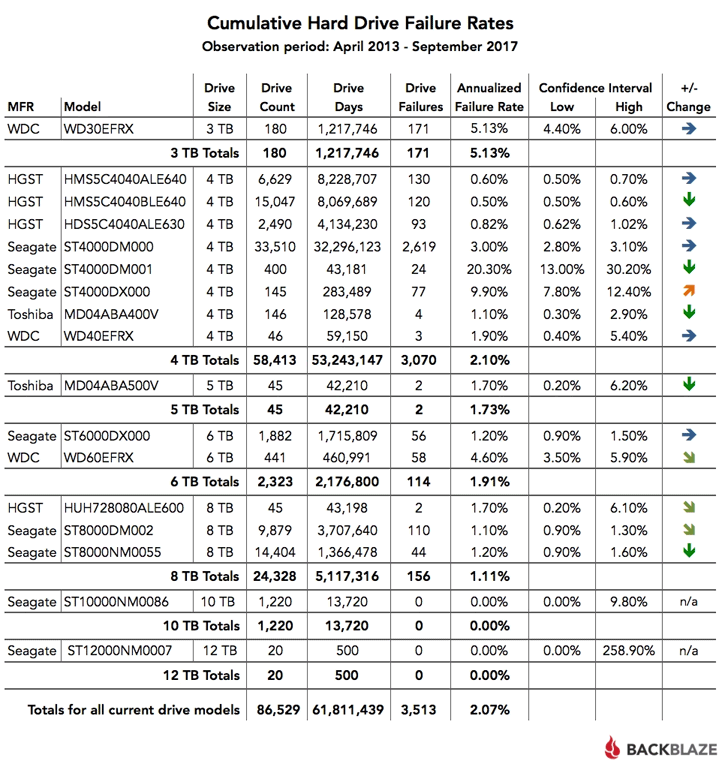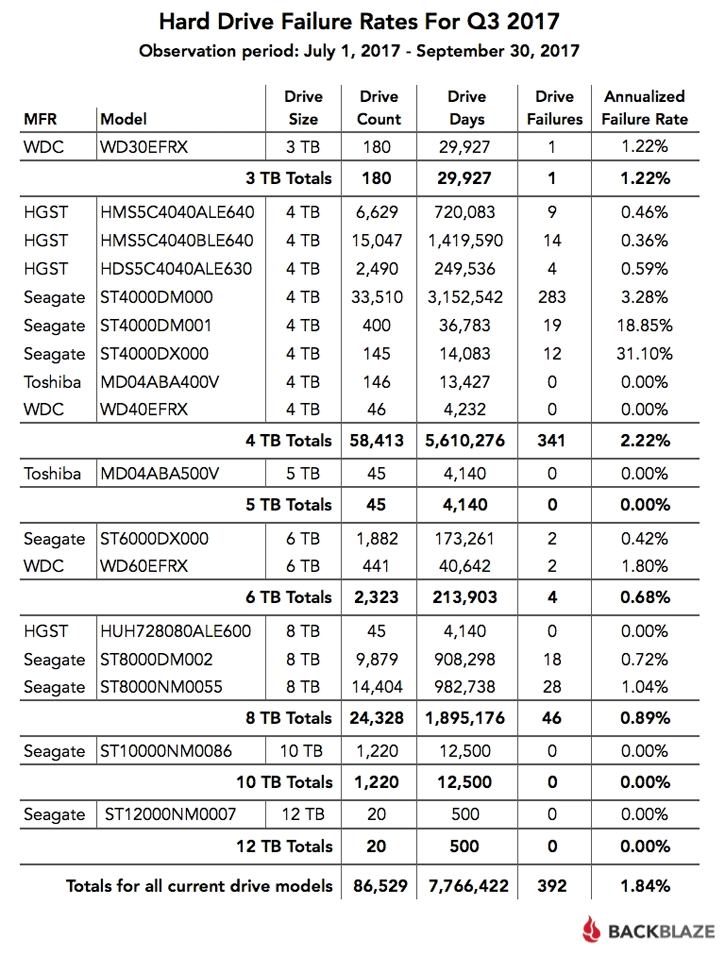Online and cloud service provider Backblaze released a new listing of HDD failure rates for Q3 2017. At the end of this quarter, they had 86,529 spinning hard drives. Q3 statistics that include our first look at the 10 TB and 12 TB hard drives
Since our Q2 2017 report, we added 9,599 new hard drives and retired 6,221 hard drives, for a net add of 3,378 drives and a total of 86,529. These numbers are for those hard drives of which we have 45 or more drives — with one exception that we’ll get to in a minute.
Let’s look at the Q3 statistics that include our first look at the 10 TB and 12 TB hard drives we added in Q3. The chart below is for activity that occurred just in Q3 2017.
Observations
- The hard drive failure rate for the quarter was 1.84%, our lowest quarterly rate ever. There are several factors that contribute to this, but one that stands out is the average age of the hard drives in use. Only the 4 TB HGST drives (model: HDS5C4040ALE630) have an average age over 4 years — 51.3 months to be precise. The average age of all the other drive models is less than 4 years, with nearly 80% of all of the drives being less than 3 years old.
- The 10- and 12 TB drive models are new. With a combined 13,000 drive days in operation, they’ve had zero failures. While all of these drives passed through formatting and load testing without incident, it is a little too early to reach any conclusions.
Backblaze reports Q3 2017 HDD Failure results - includes 12 TB Drives as well