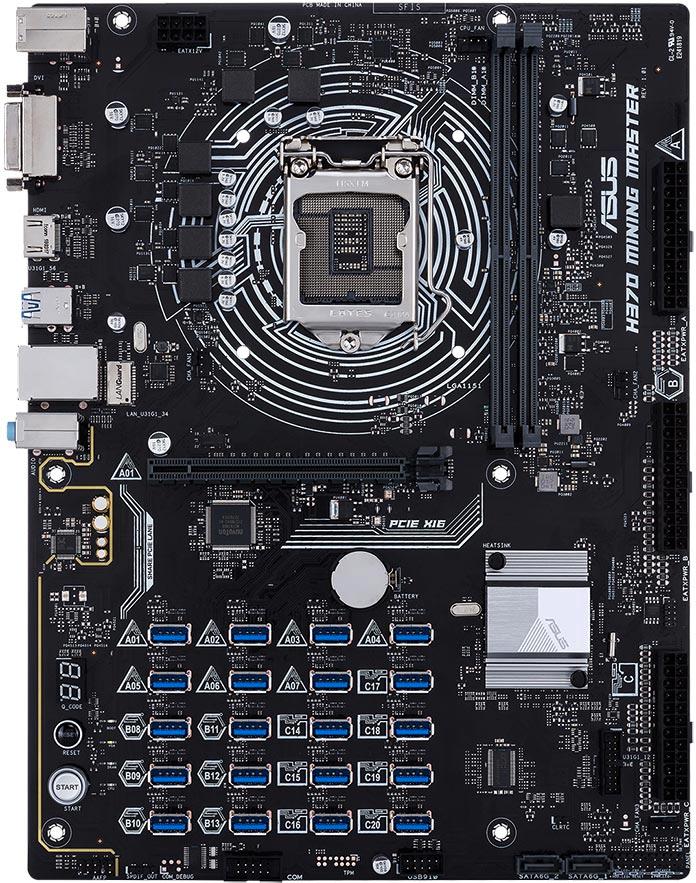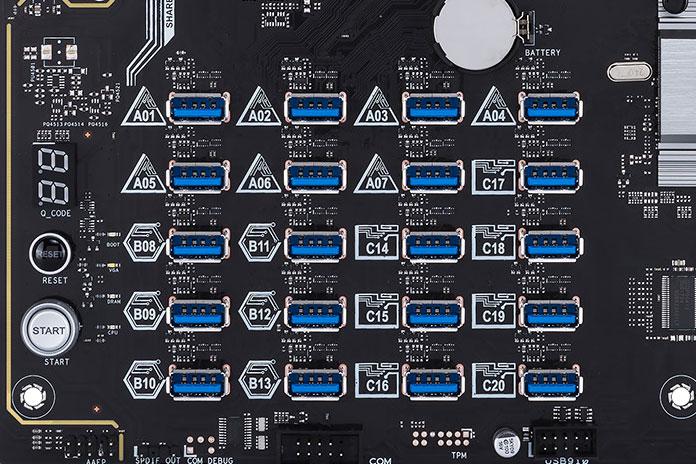Right, so typically I don't post much about the mining motherboards, but every now and then something comes along that tickles the hardware senses innovation wise. Take for example the new ASUS H370 Mining Master that can utilize 20 GPUs Over USB with PCIe.
The new H370 Mining Master increases density with support for up to 20 graphics cards, simplifies connectivity by letting USB riser cables plug directly into the PCB, and reduces downtime by making problems easier to diagnose.
Mining is a numbers game; it’s only worthwhile if the value of the cryptocurrency you generate exceeds the cost of producing it. Increasing the number of graphics cards per node is a great way to stack the deck in your favor. This allows you to allocate more of your hardware and power budget to the GPUs that create wealth rather than motherboards, CPUs, and other system components that act as the supporting cast.
With 12 Radeon RX 470 and eight NVIDIA P104 cards tied to a single motherboard, an ASUS test rig highlights how much horsepower can be harnessed by the H370 Mining Master. The graphics cards are mounted in a special rack built just for this machine by their partners at Cooler Master. Spacing out the cards gives the GPU coolers room to breathe, which is vital when the underlying chips run continuously at full tilt. PCIe risers make configurations like this possible by connecting each graphics card to the motherboard with a length of flexible cable. Crunching crypto blocks doesn’t require a lot of interface bandwidth, so each card can get by with a PCIe x1 link routed over USB 3.1 Gen 1 wiring. The risers responsible are typically made up of three pieces: the x16 slot that hosts the graphics card, the x1 card that plugs into the motherboard, and the USB cable that connects them. The H370 Mining Master simplifies this chain by replacing its predecessor’s x1 slots with banks of vertical PCIe-over-USB ports that let riser cables plug right into the motherboard.
| Specifications | |||
| H370 Mining Master Motherboard | |||
| Size | ATX, 12”x9.1” | ||
| Socket | LGA 1151 for Intel 8th Gen Core / Pentium / Celeron processors | ||
| Memory | 2 x DIMMs (max. 32GB) DDR4 2666 / 2400 / 2133 MHz Non-ECC, unbuffered memory |
||
| PCIe | 1 x PCIe x16 slot | ||
| Storage | 2 x Serial ATA 6.0 Gb/s connectors | ||
| Networking | 1 x Intel® Gigabit LAN | ||
| USB GPU Riser Ports | 20 x Vertical USB ports over PCIe | ||
| USB Ports | 6 x USB 3.1 Gen 1, 4 x USB 2.0 / 1.1 ports | ||
| Other Ports | 1 x COM header | ||
The vertical USB ports are made specifically for riser cards. They’re fed by PCI Express lanes in the Intel H370 chipset, so they’re incompatible with ASIC mining modules that require a true USB connection. We built this board to master the art of mining with GPUs, whose general-purpose computing prowess can chew through new algorithms long before purpose-built silicon is announced, let alone available. One graphics card can also sit in the available x16 slot on the motherboard, but installing it there disables the first riser port, so the maximum is still 20 cards total.