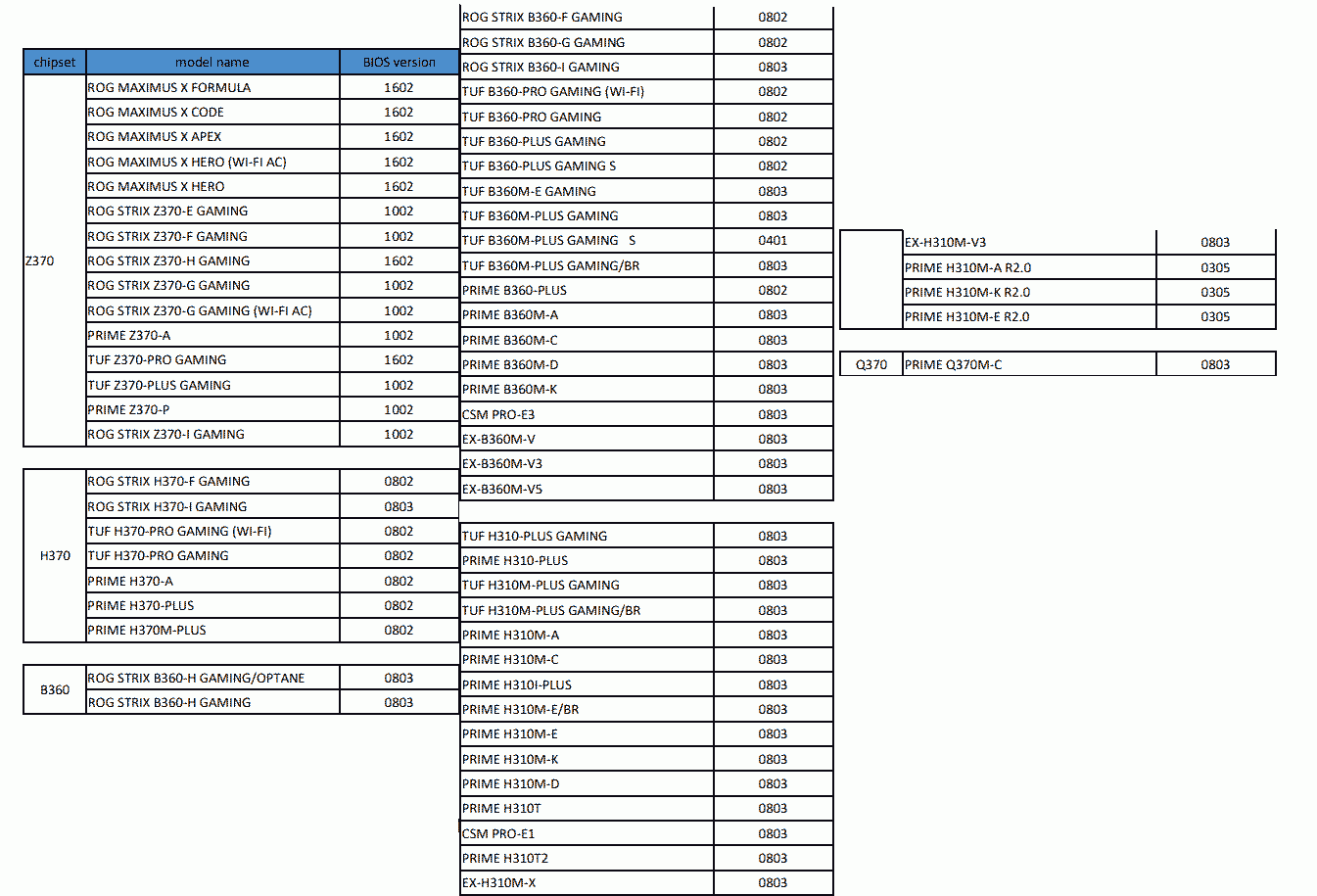ASUS has released BIOS updates for its 300-series motherboards, adding support for the Intel Core 9000 series processor family. The latest BIOS updates are available for download now from the official ASUS website.
Supported motherboard models and their latest corresponding BIOS versions are listed below. Click the thumbnail to check out the supported boards.