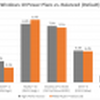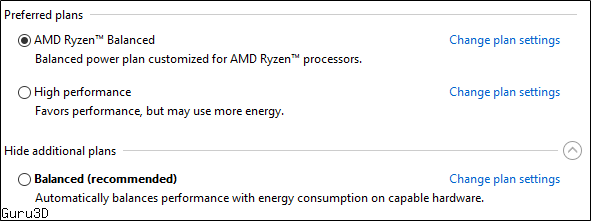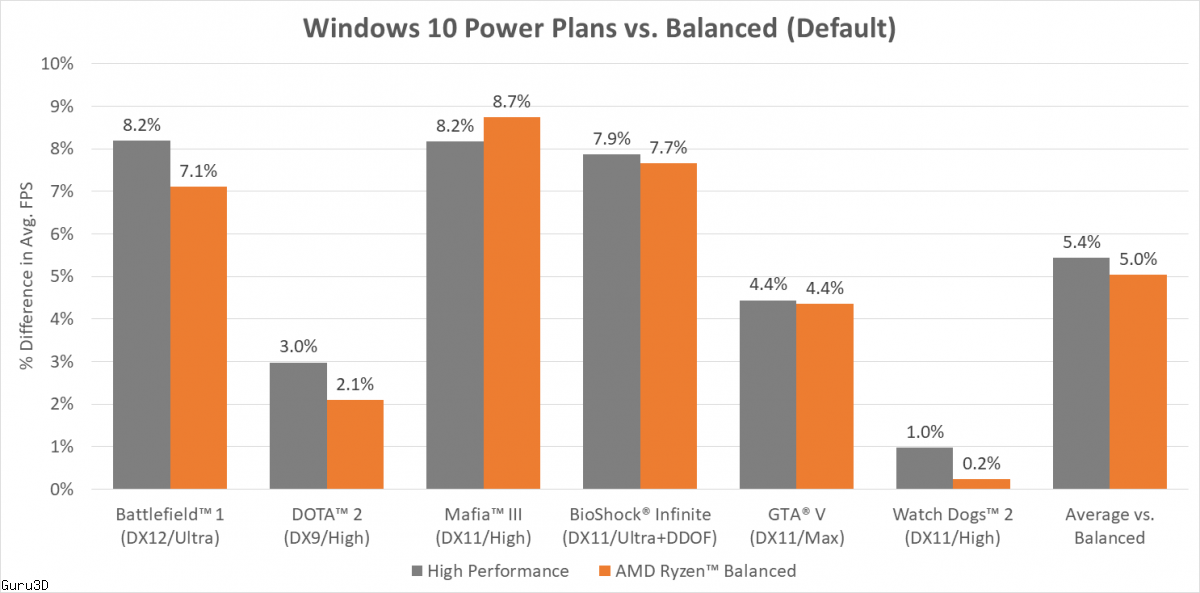Its been a month or so since AMD started rolling out their new Ryzen based CPUs. Ryzen CPUs are great for threaded workstation loads but still is in need of some tweaks.
AMD has promised to release updates for Ryzen for better performance and already released patches for Ashes of singularity and and Total War: Warhammer. On its community blog update, AMD have released an optimized power plan for Windows 10 to improve Ryzen perfomance. The AMD Ryzen processor supports SenseMI technology, which allows the microprocessor to perform faster and more precisely adjust the voltage and frequency adjustments to improve performance, with response times as low as 1 millisecond.
This feature requires Ryzen processor integrated power management support, nothing (power control technology) than the hardware itself is more familiar with their own. Frequency and voltage control is achieved through the P-States, it is a combination of frequency and voltage, which is the operating system to decide, the processor to accept the system requirements, and accordingly realize a variety of P-State state.
Amd: The AMD Ryzen Balanced power plan
Because of these findings, the new AMD Ryzen Balanced power plan reduces the timers and thresholds for P-state transitions to improve clockspeed ramping. This lets the hardware take full control more often. We’ve also disabled core parking for more wakeful cores. As you can see in the chart below, the performance gains can be substantial—on par with the High Performance plan, in fact.
Other games that we’ve seen benefit from the new plan include: Total War™: WARHAMMER, Alien: Isolation™, Crysis™ 3, Gears of War™ 4, Battlefield™ 4, Project Cars™ and more. Though not every game behaves in a way where a change in power plans has an impact on the AMD Ryzen™ processor, we’ve long maintained that there are enough games to warrant a change. Today’s findings put a fine point on that, and we’re very excited to get these changes into the hands of our customers starting today!
Installation is simple:
- Just double click the file after extracting!
- Windows will ask you to confirm the installation of the Ryzen_Balanced_Plan.ppkg, and accepting the prompt will add it as a new power plan as shown below.
After collecting feedback from this community preview, we intend to roll the final power plan into the AMD Chipset drivers for AMD Ryzen processors. The Ryzen Balanced plan will automatically be configured as the default power plan for Ryzen-based Windows 10 PCs. If you’ve already downloaded and installed our new power plan from this blog, the new chipset driver package will ensure you do not encounter duplicate entries.
What about power?
Now that you know a little more about the performance of our new plan, let’s talk power. The AMD Ryzen Balanced power plan does not change how our processor handles low-power idle states called “CC-States.”
These CC-States number cc1 through cc6, representing increasingly aggressive clock and power gating. In fact, cc6 represents a core that is essentially turned off. The core is sleeping so deeply that only its voltage can be detected by software.The sophisticated power management technology in the “Zen” core can autonomously enter and exit these CC-States as quickly as 1ms. Software tools, unable to see through the sleep, will simply report the last P-state known to the OS before the core entered a CC-state. Don’t be alarmed! The effective frequency of a sleeping core is much lower (generally sub-1GHz).
In short:
- The AMD Ryzen™ Balanced power plan still permits aggressive power management. There should be little difference between the OEM Balanced and the Ryzen Balanced plan. We’re interested in your feedback!
- Performance of the AMD Ryzen™ Balanced power plan should be on par with the High Performance plan. We're interested in your feedback on this, too.
- Finally, if you see a third-party tool reporting “idle” clocks in the range of 3200-3400MHz, you can be virtually certain that the core is actually sleeping and the tool is simply reporting the last known P-State.
You can download the new power-plan here.
AMD Offers Custom Power Plan for Ryzen