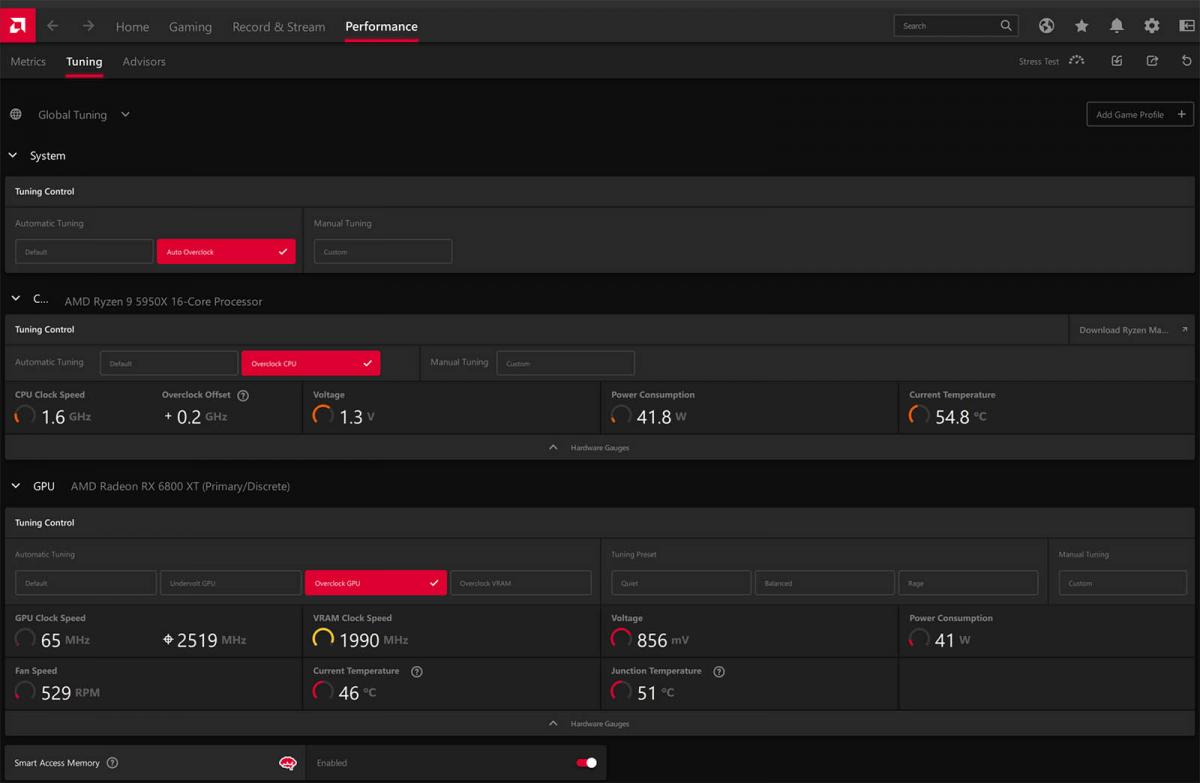An automatic overclocking tool has been incorporated into the Radeon Software tool that comes bundled with these new drivers, allowing you to improve the overall performance of your system with a single mouse click.
The feature is compatible not only with Radeon RX 6000 GPUs, but also with AMD Ryzen 5000 CPUs, which allows you to boost the performance of both in order to get the most out of your system. Unfortunately, there is no support for other series of GPUs at this time, and AMD has not commented on whether or not there will be future support.
To make use of this feature, you must first navigate to the Performance tab, pick the Tuning option, and then enable the Auto Overclock option in the Tuning Control part of the Performance Control section. You can choose whether to overclock the CPU or leave its default settings after you enable it, and in the GPU section, you can choose whether to undervolt or overclock the GPU and/or VRAM or leave the settings for default after you enable it, with the ability to customize the overclocking to its maximum and then have it applied with a single button once you enable it.
Download the drivers here.