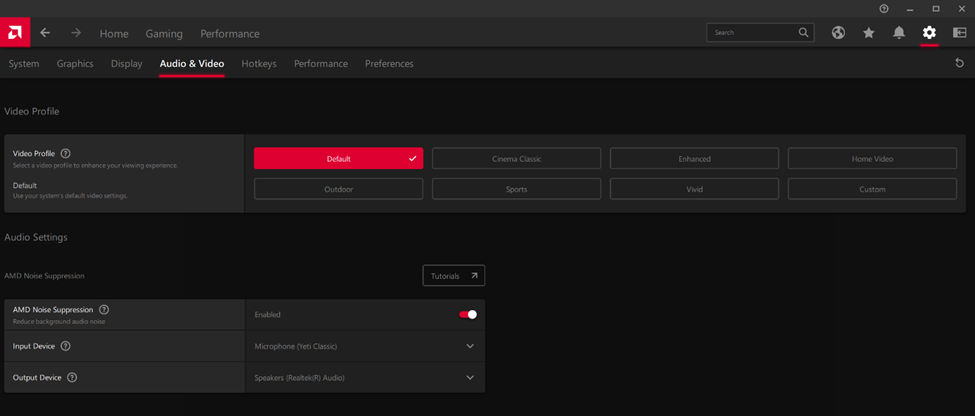AMD Noise Suppression minimizes background audio noise from your surroundings, allowing you to focus on a crucial conference or a competitive game with more clarity and enhanced concentration.
This new functionality works for both your input and output devices across any AMD-powered system, reducing undesirable background noise collected on your microphone or from someone else's device by employing a real-time, deep learning algorithm to decrease background audio noise.
To find AMD Noise Suppression, make sure you are on the latest version of AMD Software, click the Settings icon, and navigate to the Audio & Video tab. Under Audio Settings, you will see AMD Noise Suppression; all you need to do then is to click the slider and then choose either your input/output device or both depending on which device you want the feature to be enabled. From there, open your games or communication apps such as Microsoft Teams, Discord, or Slack to name a few, and select ‘AMD Streaming Audio Device’ for your input/output to enjoy AMD Noise Suppression.