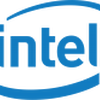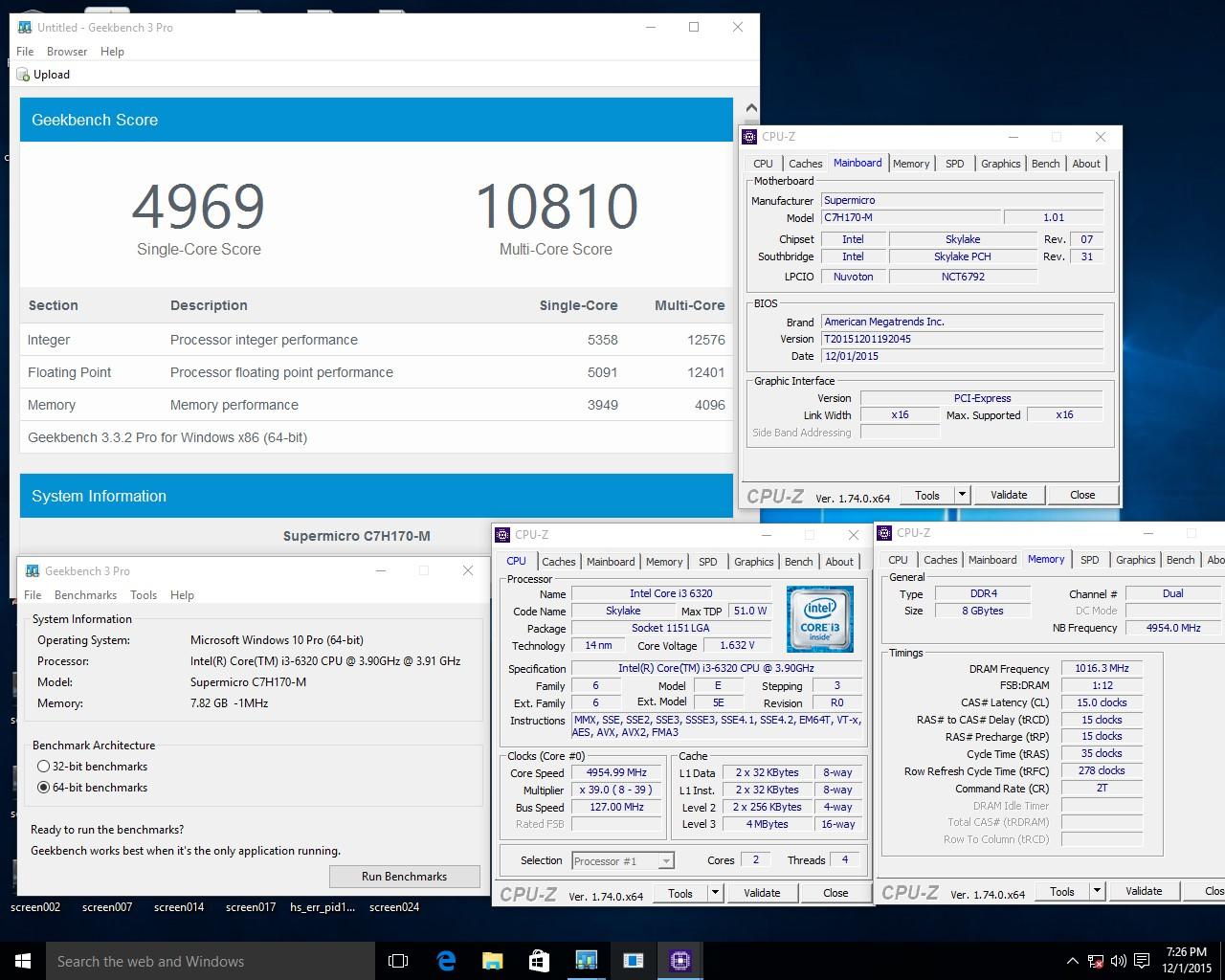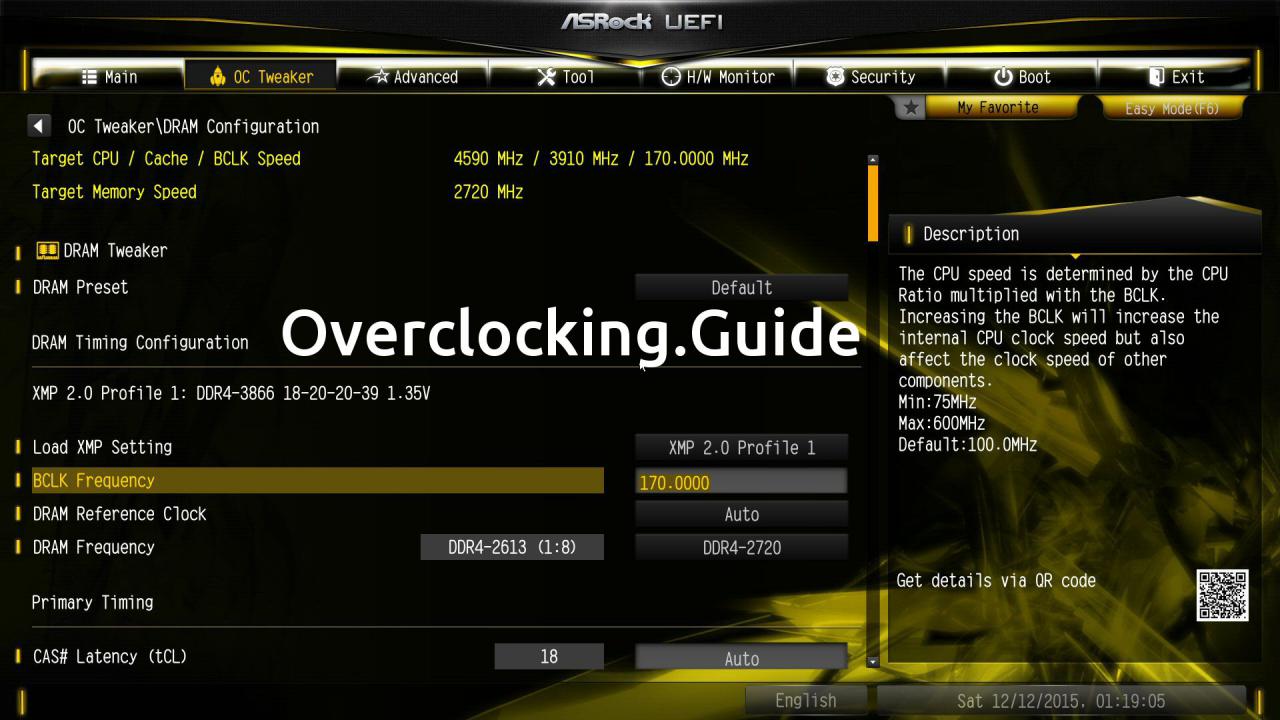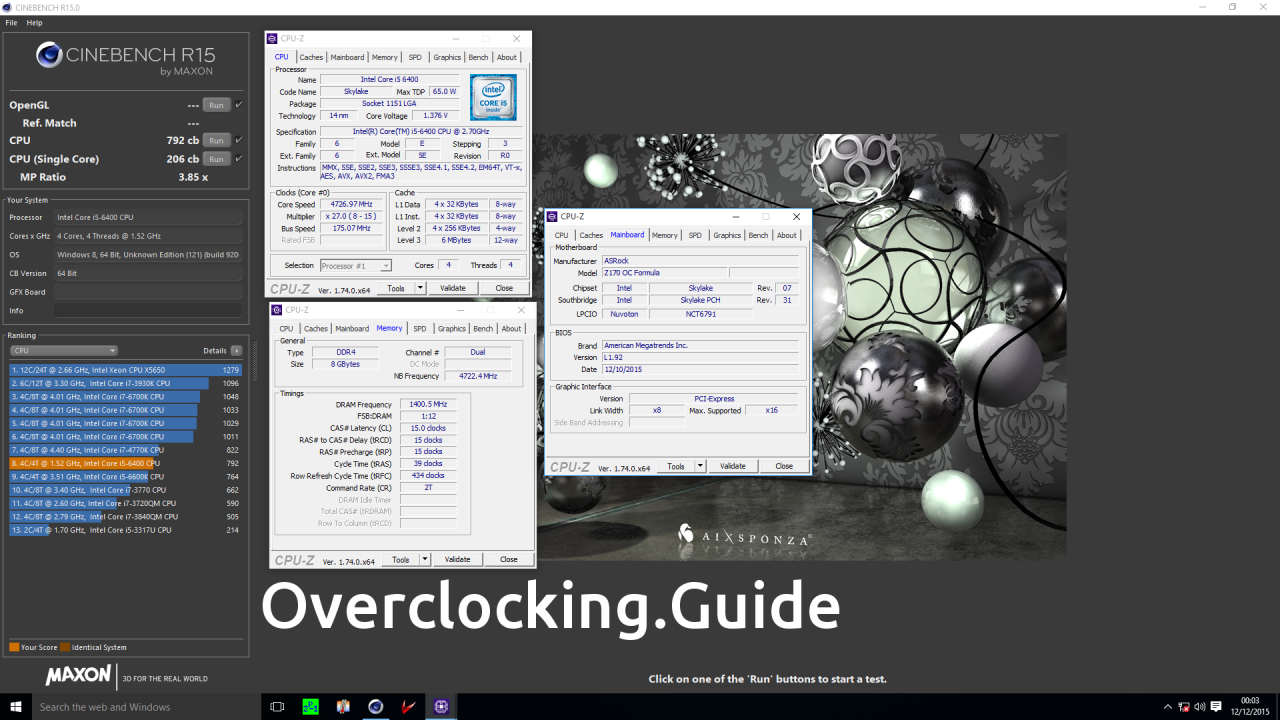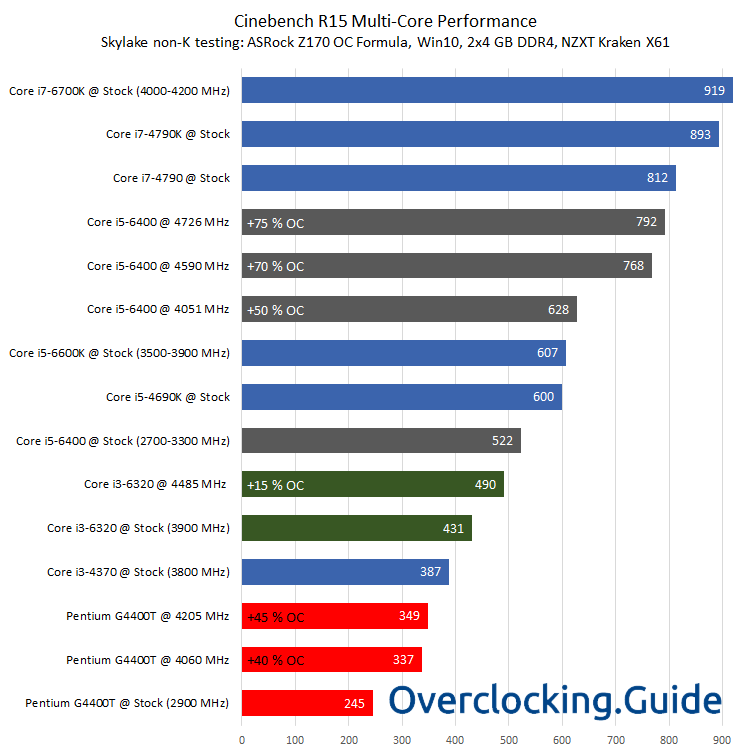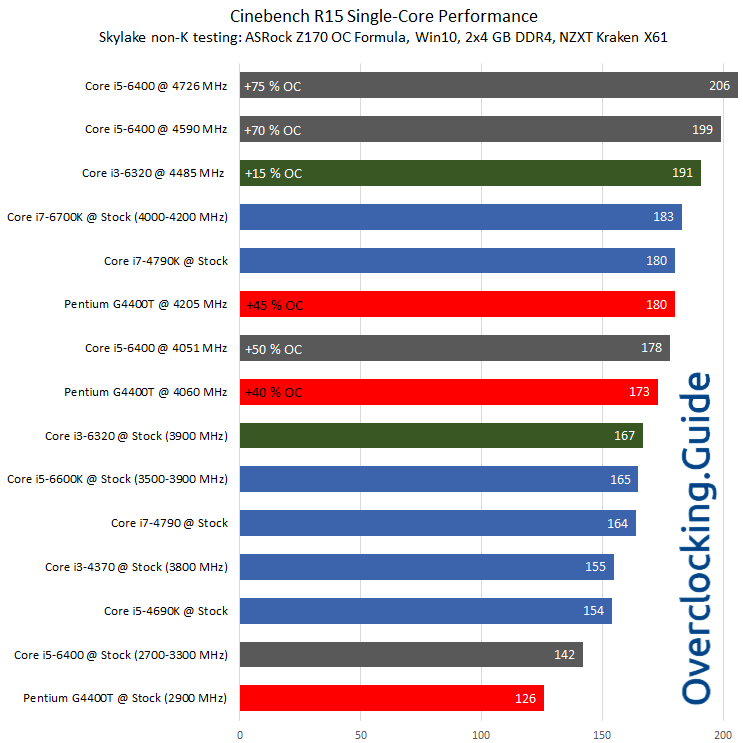Good news for users with a regular Skylake (non K model) processor - these CPUs might not have an unlocked multiplier yet might become overclockable on that very same multiplier with a BIOS upgrade, thanks to BCLK tweaking.
A new BIOS update would result into a baseclock tweak that does not run into stability issues while adding up-to a 1 GHz OC. The news reached us through overclocker Dhenzjhen who reached 4955 MHz on a Core i3 6320, that was LN2 cooled though, we are not sure yet how this works out on air-cooling. He reached a 27% overclock over the regular 3.9 GHz clock frequency of such a processor. The results where achieved on a SuperMicro C7H170-M motherboard with special firmware. The overclock was achieved by raising the BCLK from 100 towards 127 which is possible after that (non-public) BIOS upgrade. Typically you'd get stranded in the 103/104 MHz blck range.
So any Core i3-61xx has a base clock of 100MHz with say a 37 clock multiplier = 3700MHz right?
Non-K Skylake processors are multiplier locked, motherboard manufacturers cannot bypass hits this. Skylake processors don't bind its base clock frequency to other parts of the system like the PCIe bus or storage IO, going beyond the usual 100MHz in base clock now won't bring instability to the rest of the system. The clock multiplier will remain locked in non-K processors, but you will be able to increase the base clock (BCLK) as far as you processor can take it. From the reports on the web roughly 127MHz is very likely the highest stable base clock you can reach. Multiplied by a multiplier of 37~40, you'll achieve a nice ~1GHz overclock on your CPU cores. It is now known that ASUS, Asrock and SuperMicro all are working on firmware updates to make this happen. Asrock by next week should post theirs online already. An increase of just the baseclock should not use much more energy either. Again, typically only the more expensive K model processors are tweakable like this. The screenshot is courtesy of Anandtech.
If the vendors push through proper working BIOSes, this'll mean a whole lot of value for money processor wise as these processors sit in the 130~170 EURO range. Mind you, the example Core i3 is a dual-core processor series though. But this trick should work on the entire processor range scaling from Core i3 to i5 to i7 non K models. Unless Intel will be preventing these BIOS updates of course.
If you have a ASRock Z170 OC Formula and a non K model CPU, you can try this out for yourself by downloading this BIOS. The guys over at overclocking.guide (screenshot are courtesy to them) just posted a preliminary test with benchmark, and it seems some processors even go much higher up-to a 170 Mhz BCLK.