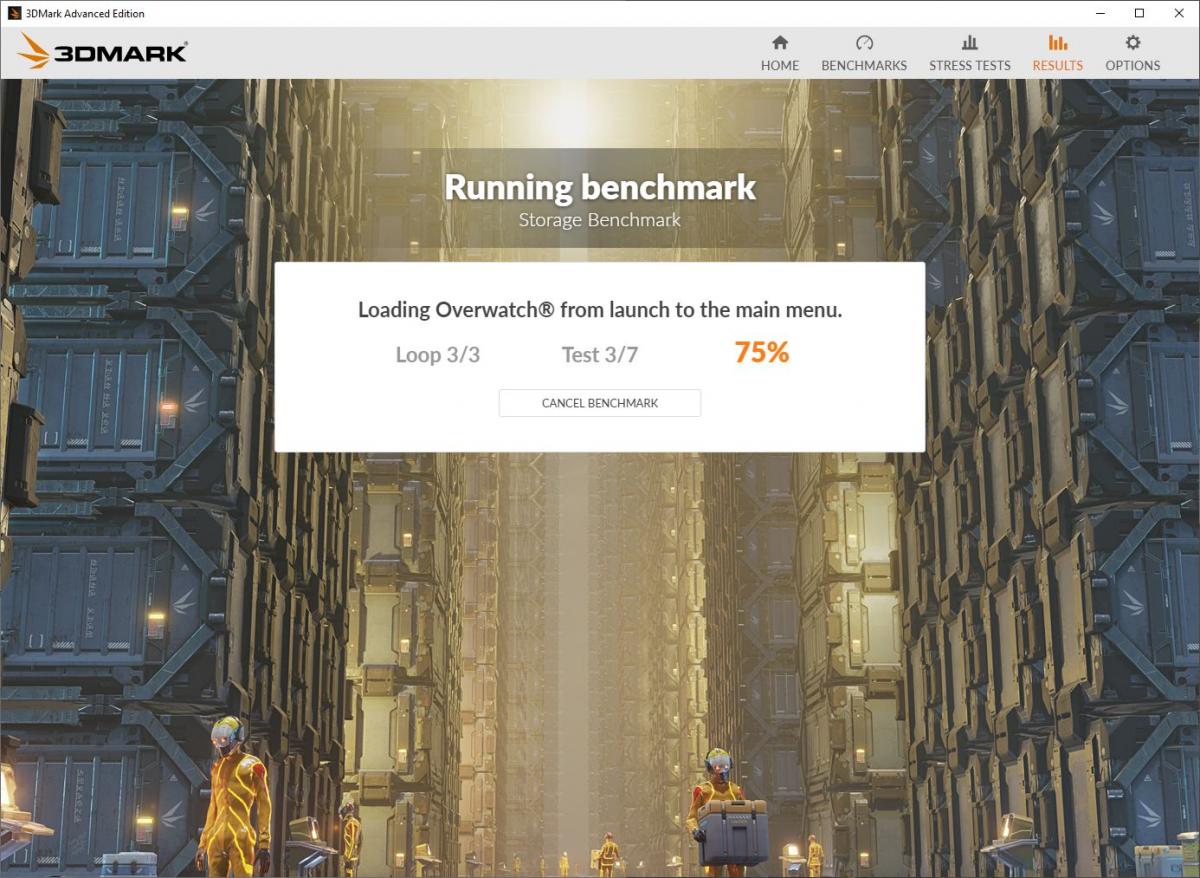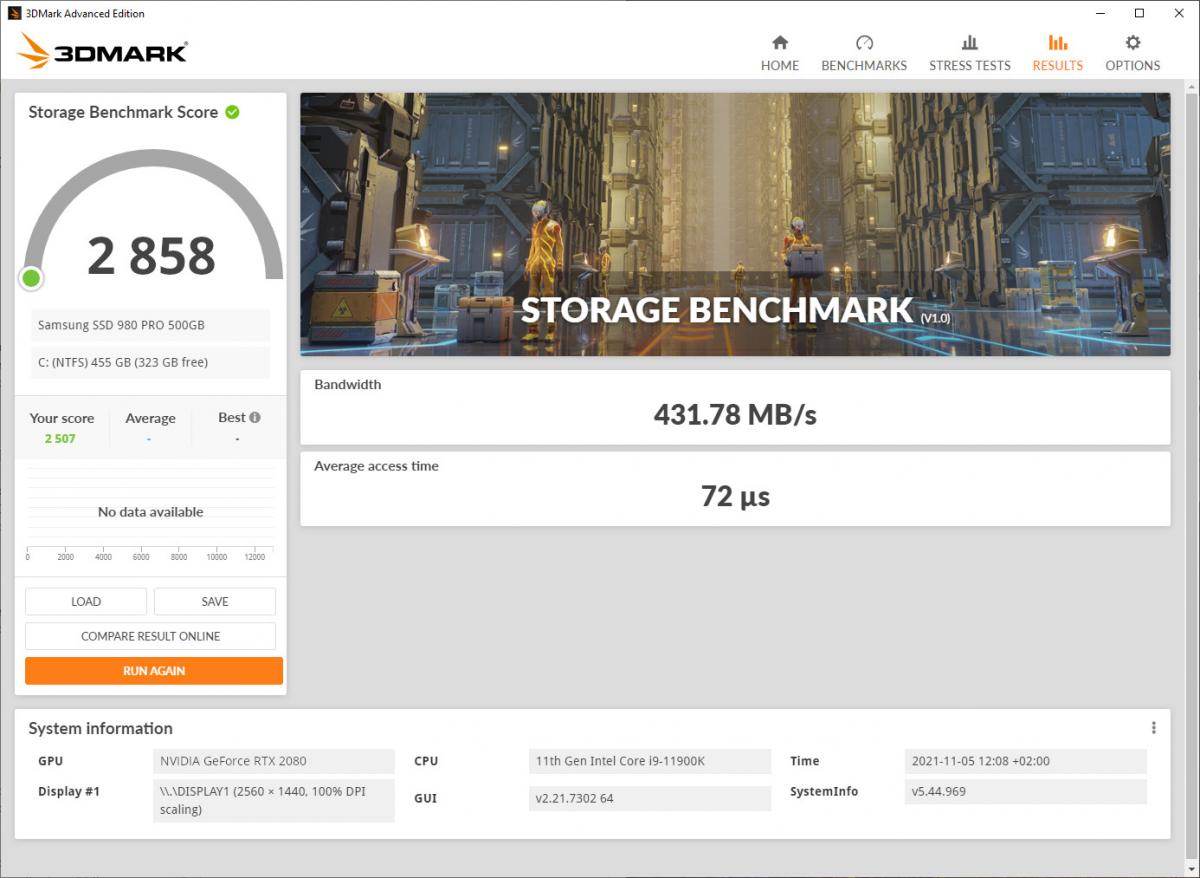With fast modern SSD storage, loading times are shorter, levels restart faster, and there are fewer interruptions to your gameplay. PC gamers can now choose from a wide range of high-performance storage options from the fastest PCI Express 4.0 and NVMe devices down to cheaper SATA SSDs and high-capacity hybrid drives.
Unfortunately, many of the tools for measuring storage performance were developed when HDDs were the most common drive type. And it's hard to relate results from those synthetic benchmarks to real-world performance. The 3DMark Storage Benchmark is a dedicated component test that measures the gaming performance of the fastest modern PC storage hardware. It supports all the latest storage technologies and focuses on practical, real-world gaming performance. The problem with many storage tests is that they use artificial, synthetic workloads to measure performance under ideal conditions. Results from these tests are hard to relate to practical, everyday needs, which is why the 3DMark Storage Benchmark focuses on measuring real-world gaming performance. Storage activity consists of input and output operations. It is possible to record these operations while the storage device is performing a task. These recordings are called traces.
The 3DMark Storage Benchmark uses traces recorded from popular games and gaming-related activities to measure real-world gaming performance, such as:
- Loading Battlefield V from launch to the main menu.
- Loading Call of Duty: Black Ops 4 from launch to the main menu.
- Loading Overwatch from launch to the main menu.
- Recording a 1080p gameplay video at 60 FPS with OBS (Open Broadcaster Software) while playing Overwatch®.
- Installing The Outer Worlds from the Epic Games Launcher.
- Saving game progress in The Outer Worlds.
- Copying the Steam folder for Counter-Strike: Global Offensive from an external SSD to the system drive.
The 3DMark Storage Benchmark is compatible with all modern storage devices and can be used to test both internal and external drives.
The test produces a 3DMark Storage Benchmark Score as a measure of performance. As usual with 3DMark, a higher score means better performance. Here are a few reference scores for context.
|
Storage device |
3DMark Storage Benchmark score |
|
Intel® Optane SSD 900P 280 GB (PCI Express 3 M.2) |
4,241 |
|
Samsung SSD 980 PRO 500 GB (PCI Express 4 M.2) |
2,858 |
|
WD_BLACK SN750 NVMe 500GB (PCI Express 3 M.2) |
2,014 |
|
Samsung SSD 860 EVO 1 TB (SATA III) |
1,193 |
The test also produces bandwidth and average access time metrics. The 3DMark Storage Benchmark DLC, purchased separately, extends 3DMark with a dedicated test for benchmarking your SSD. The Storage Benchmark DLC is available now for USD $2.99 on Steam and the UL Benchmarks website.