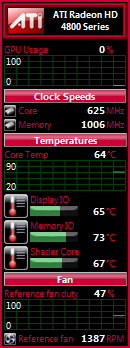 This application is a Vista Sidebar Gadget that uses Rivatuner's low level hardware monitor for stats. I've finally released it on Microsoft's site. If your Rivatuner install is reporting back values that you would like to see in the sidebar, then install this gadget and have it easily accessible.
This application is a Vista Sidebar Gadget that uses Rivatuner's low level hardware monitor for stats. I've finally released it on Microsoft's site. If your Rivatuner install is reporting back values that you would like to see in the sidebar, then install this gadget and have it easily accessible.
Values will vary depending on the model card you have and its capabilities.
Values capable of being displayed include, but are not limited to:
- GPU Usage
- GPU Temperature
- Core and Memory Clock Speed
- Fan Speed
- Frames per Second
- AND MORE
** Add CPU, RAM, HDD and additional data with RivaTuner plugins
Version 2.2
- This update includes:
- Windows SideShow support
- monitor headers
- optional title border
- new monitor display style (19 in total now)
- several new monitor icons
V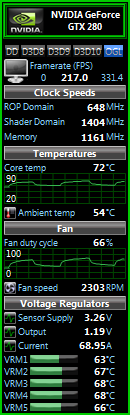 ersion
ersion
2.1
- 8 new display styles including graphs (18 in total now)
- multiple gadget support
- a new hardware acceleration bar for displaying the state of DD/D3D8/D3D9/D3D10/OGL
- added a few more monitor icons, and all monitor icons are now selectable for the title icon
- fixed reorder and refresh freeze bugs
Version 2.0
General options and features:
- Colors: background, border, title text, default monitor title/value/units text
- Title: customize the text and icon
- Filter to remove RivaTuner's monitors from display in the gadget
- Flyout window provides additional information from RivaTuner and WMI
- Ability to reset min/max values
- Celcius/Fahrenheit
You can also customize each monitor's display individually:
- Colors: use default or override title/value/units text
- Bar: specify min/max limits as well as color change limits
- Choose from 10 different display styles
- Choose from 20 different icons
- Change displayed monitor title text
- Add a separator to help group similar monitors
- Copy settings from 1 monitor to another with control over what is pasted
Read the help tab in the gadget config for explicit instructions and configuration information. We have a thread open on this tool (visited by programmer) right here.
