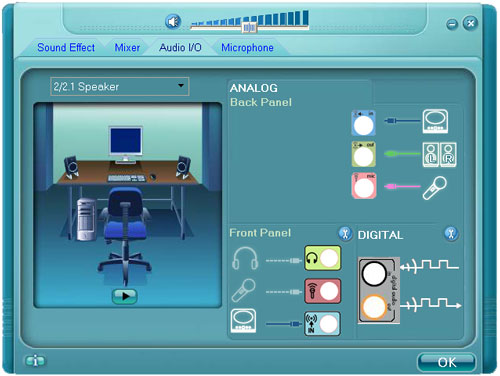Realtek High Definition Audio drivers R2.72 (6.0.1.7071). - New version of High Definition Audio drivers for sound card from the company Realtek, drivers are designed for operating systems Windows 200X, Windows XP, Vista, Windows 7, Windows 8, Windows 8.1 - 32/64 bit.
Info about the driver:
Name: Realtek High Definition Audio drivers
(High Definition Audio System Software - Realtek ALC Audio drivers)
Package version driver: R2.72 (3.75)
Win 200X, XP driver version: 5.10.0.7071
Win Vista driver version: 6.0.1.7071
Version drivers Win 7, Win 8/8.1: 6.0.1.7071
Drivers Date: 22.10.2013
OS: Windows 200X, Windows XP, Windows 7, Windows 8, Windows 8.1 - 64 bits
Supported chipsets:
ALC1150, ALC663, ALC662, ALC665, ALC680, ALC260, ALC262, ALC882, ALC885, ALC883, ALC880, ALC888, ALC889, ALC861VC, ALC861VD, ALC892, ALC660,, ALC269, ALC268, ALC267, ALC273, ALC272, ALC270, ALC887, ALC670, ALC275.
HDMI Device WHQL Support: ATI HDMI Devices
OS Supporting: Microsoft Windows XP, Windows 2000, Windows Server 2003, Vista, Windows Server 2008, Windows7, Windows 8, Windows 8.1 - x86/x64
Pack with Microsoft High Definition Audio UAAV1.0a(5013) For Windows 2000 SP4, XP SP1, XP SP2, Server 2003 SP1.
Add/Fix
1) Driver:
Customizations;
Add Codec ALC255, ALC235, ALC867;
Support Windows 8.1.
Realtek HD Audio 2.72 audio driver download
| About this file | |
|---|---|
| Developer | |
| File Size | |
| Date | |
| Operating Systems | |
| License | |
| Price |