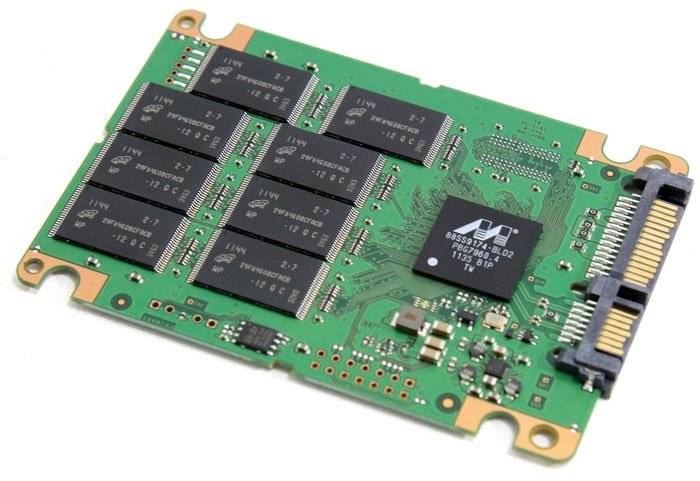Firmware Update Notifications
Release Date: 12/04/2012
Firmware for the Crucial m4 2.5” SSD is being updated from version 010G to 040H.
The m4 is updatable to this new firmware starting from any previous version in a single step.
Do NOT use any other m4 firmware update for your 2.5” SSD such as the 04MH firmware for the mSATA form factor.
Version 040H includes the following changes:
- Improved robustness in the event of an unexpected power loss. Significantly reduces the incidence of long reboot times after an unexpected power loss.
- Corrected minor status reporting error during SMART Drive Self Test execution (does not affect SMART attribute data).
- Streamlined firmware update command for smoother operation in Windows 8.
- Improved wear leveling algorithms to improve data throughput when foreground wear leveling is required.
Additional details can be found in the firmware guide