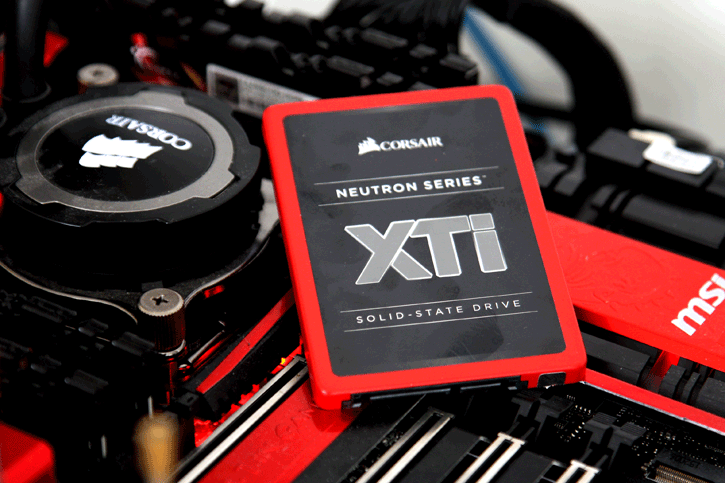Corsair have provided a detailed help file which can be accessed by clicking on the question mark symbol shown here circled in red on the upper left side of the screen. This help file gives detailed information on each function of the SSD toolbox. Clicking the question mark will open the help file in a browser. Your main screen at launch shows the drive information of single drives attached to the system. Other drives will appear in the drive information window but core functionality is restricted to authorized Corsair SSDs. RAID volumes will not be seen as single drives as the tool cannot address them individually. The "i" symbol will show you the toolbox version number and license agreement. The circular arrows will refresh the tool. Individual drive information is shown in the center of the main window. When your SSD controller is in AHCI mode, you can update your SSD firmware from this page using the button circled in red below. The firmware update requires AHCI mode. AMD/nVidia chipset systems may require different storage drivers for proper operation. USB connected SSD drives must use SAT-capable cables/enclosures that support ATA/SAT-pass-through. After you select firmware update the tool will scan your drive and check for firmware updates. If there is an update available, the dialogue will prompt you to update the firmware or cancel the operation.
Note: Firmware updates can only be executed when the SSD controller is in AHCI mode. Firmware updating via this toolbox is enabled for The Corsair Series Force 3, Force Series GT, Force Series GS, Neutron Series, and Neutron Series GTX SSDs. Earlier and EOL Corsair drives with firmware updates can be updated manually using the tools supplied on our website. The next screen will prompt you to backup your data before updating your firmware. The updates are intended to be non-destructive but we strongly encourage users to back up any critical data before performance a firmware update. If you wish to continue, press Apply. Once your drive is updated, close the toolbox window using the close button. Note: Corsair recommends that users update their OS drive as attached storage when possible. Some systems will require the SSD to be disconnected briefly before the new firmware version will appems will require the SSD to be disconnected briefly before the new firmware versih the column of buttons down the left side of the toolbox. Corsair is now producing SSDs that do not have factory overprovisioning. For users that desire to manually overprovision their drives, we have provided a function for this. Overprovisioning your drive can contribute to maintaining better performance and adding longevity to your SSD.
Users desiring to monitor the S.M.A.R.T status on their drives can do so using the S.M.A.R.T. button. We have a disk cloning feature under development. At the time of this article, this feature is not complete but it is expected along very soon. For now as you can see, it's under construction. This feature will allow users to easily clone to and from their Corsair SSDs. Users have asked for a feature to allow them to manually send a TRIM command to their drives and to also schedule a TRIM operation so that they can optimize their SSD's performance. SSD users also occasionally have need to perform a secure erase operation. The tool allows for this in one easy step.