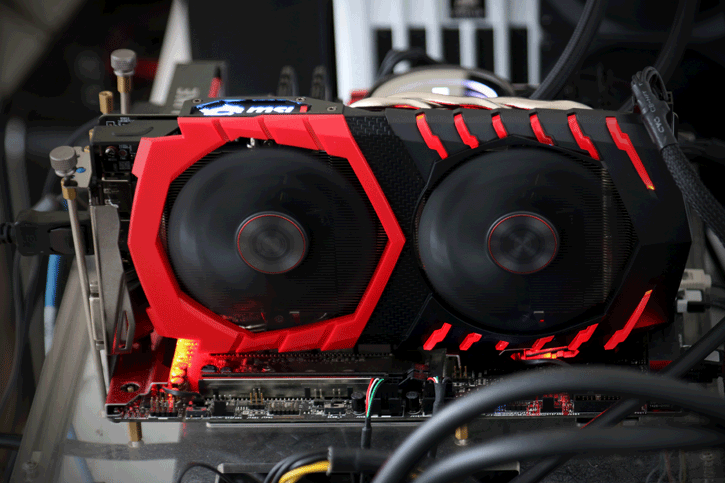Radeon Software Crimson ReLive Edition is AMD's advanced graphics software for enabling high-performance gaming and engaging VR experiences. Create, capture, and share your remarkable moments. Effortlessly boost performance and efficiency. Experience Radeon Software with industry-leading user satisfaction, rigorously-tested stability, comprehensive certification, and more.
We have a discussion thread open on these drivers here.
Support For
- Radeon RX 460/470 Series Graphics-based mining cards
- Radeon RX 550/560 Series Graphics
Fixed Issues
- Fixed a bug causing crashes on Tekken 7 on Radeon RX 380 Series graphics products.
- Fixed a bug causing crashes on FFXIV and Little Nightmares on Radeon RX 300 Series graphics products.
- Fixed an issue causing crashes with Adobe Lightroom CC 2015.10
Known Issues
- Graphical corruption may be experienced in Tom Clancy's™: Rainbow Six Siege when MSAA is enabled.
- A small number of apps may experience issues with Borderless Fullscreen mode and AMD FreeSync™ technology if other applications or game launchers are running on the primary screen in the background.
- Counter-Strike™: Global Offensive and World of Warcraft™ may experience flickering or performance issues the first time the game is launched on a system boot with AMD FreeSync™ technology enabled. Workarounds include exiting and restarting the application or task switching (alt+tab) in and out of the game to fix the issue.
Known Issues for Radeon ReLive
- The XBOX™ DVR application may cause conflicts with Radeon ReLive, users are suggested to disable XBOX™ DVR if Radeon ReLive is experiencing issues
- Radeon ReLive may fail to install on AMD APU Family products or experience a system hang or failure to record when using the recording feature on AMD APU Family products.
- Radeon ReLive may intermittently fail to work after performing task switches of applications. A work around is to disable and then enable the feature in Radeon Software.
- Radeon ReLive may exhibit corruption in recordings when capturing Microsoft Office applications.
- Radeon ReLive may experience recording or streaming issues when task switching using ALT+TAB.
Package Contents
The Radeon Software Crimson ReLive Edition 17.7.1 installation package contains the following:
- Radeon Software Crimson ReLive Edition 17.7.1 Driver Version 17.10.3211.1031 (Windows Driver Store Version 22.19.171.1024)
Have you read our MSI Radeon RX 580 Gaming X review already?