Introduction
The all new OCZ Vertex 460 - Very fast ... more affordable
OCZ just released the Vertex 460 SSD series with an architecture closer to the Vector 150. It comes with a lot of the same features yet, maybe a hint less performance, but all at a better price. Based on the Indilinx Barefoot 3 controller we test the 120 GB NAND flash memory based model. The end result is an SSD that is very fast and competitive in terms of pricing, combine that with endurance and you have gotten yourself the golden mix for the Vertex460.
OCZ Storage Solutions
Before we begin with the review we need to address the current status of OCZ as today the 22nd January 2014 something significant has happened. As you guys know and have learned here at Guru3D.com, OCZ filed for bankruptcy two months ago with the intention to be bought by Toshiba, filing a Chapter 11. OCZ in the past weeks has been a fully functional company in the sense that they are alive, active, selling, offering support and thus it is business as usual for them. Basically OCZ thrived for a long time in the SSD revolution, many good, but also some bad decisions have been made placing them in the position at hand. One of the problems that OCZ has is that they have a hard time securing enough NAND Flash memory at competitive prices. Example, if your name is Samsung and you create your own intellectual property and make the NAND flash yourself then you can sell your products really cheap in extremely high volumes. Being a small company OCZ never had that advantage and in this competitive market, every 15 cents per GB extra that the consumer has to pay, is killing. Toshiba on the other hand is making extremely good NAND Flash memory, but do not have the intellectual property to make consumer and enterprise SKUs and sell in the SSD market (both consumer and corporate/enterprise ), they lack the channel access and distribution lines as well. Roughly half a year ago Toshiba started flirting with OCZ and showed the intention to purchase the OCZ SSD division. That is what is happening to date. The US court approved that Toshiba may purchase OCZ, and as of today that is in effect, OCZ Technology is now OCZ Storage Solutions. With Toshiba owning OCZ they can sells SSDs under that massively popular OCZ brand name, they'll have patents and licenses for the Indilinx controller and can inject their own made Toshiba NAND Flash memory in the products. This is a huge opportunity for both parties, but for OCZ something else will be solved as well, they can access the so much more volume of NAND flash memory at bargain prices. That means increased volume and lower prices to match say Samsung on the long and maybe even short term. As daunting as this all sounds and really is, Toshiba purchasing OCZ could very well be the best thing for OCZs SSD division (if the intent of Toshiba is to continue OCZ as a brand).
Back To The Vertex 460
So stability and safety of your data have become a number one priority for the manufacturers. The technology keeps advancing in a fast pace as it does, the performance numbers a good SSD offers these days are simply breathtaking, 450 MB/s to 500 MB/sec on SATA3 is the norm for a single controller based SSD. Next to that, in the past year NAND flash memory (the storage memory used inside an SSD) has become much cheaper as well thanks to names like Samsung being incredible aggressive on the market. Last year we wrote that SSD prices settled at just under 1 USD per GB for the end-user, right now we are already hovering at 70 to 80 cents per GB. As explained in the introduction, the SSD market is huge, fierce and competitive, but that always works out the best for the consumer. Today we have nice volume SSDs at way more acceptable prices. Very fast performance versus reliability versus a software bundle, OCZ wants to give you the best and made a new combo out of that. The new Vertex 460 is based on the Barefoot 3 M10 controller and now combines it with the latest 19nm NAND flash memory from... Toshiba, of course. The end result is the Vertex 460, a SATA 3 (also known as SATA 6G, SATA 6 Gbps and SATA 600) SSD that passes 500 MB/s in both read and writes. Today's product actually reaches read speeds of 545 MB/sec with write speeds of 525 MB/sec (for the 256GB version). With that said, OCZ today releases their all new Vertex 460 series of SSDs based upon the Barefoot 3 controller tied to high performance 19nm Toshiba MLC flash memory. OCZ submitted the Vertex 460, a 120 GB model that is a notch slower as opposed to the 240 GB model, yet it remains impressive. The models have sustained read/write levels of 545 MB/sec and 525 MB/sec respectively. And with 4K random write performance estimated at 90~95 IOPS (Input/Output Operations Per Second) it's launching with the intent to impress alright. Have a peek first, after which we'll dive into the technology behind it and obviously we'll present you a nice phat performance overview...
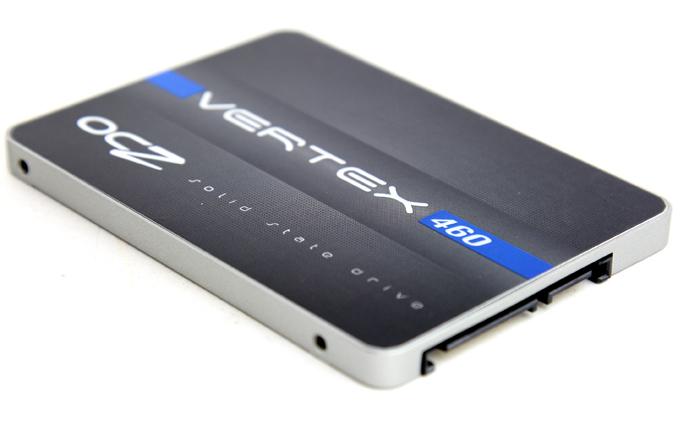
OCZ Vertex 460 SSD with 19nm Toshiba MLC NAND and the Indilinx Barefoot 3 controller


