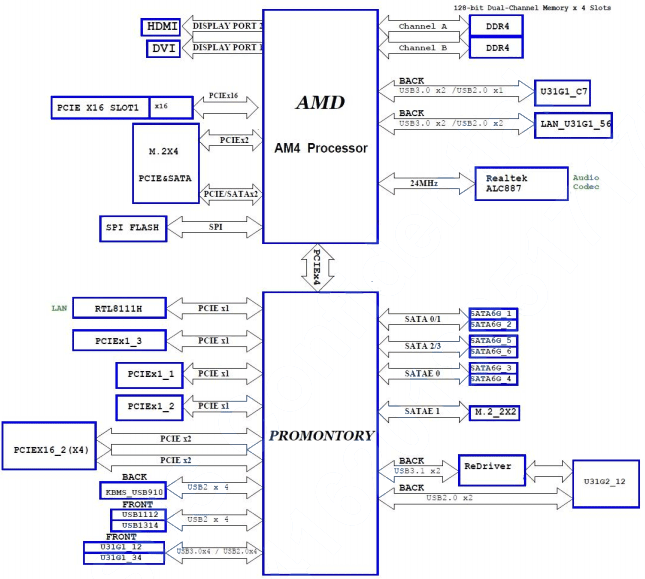Introduction
The ASUS TUF X470-Plus Gaming motherboard
The cheaper X470 that ASUS offers for Ryzen 2000/Zen+.
We review the ASUS TUF X470- Plus Gaming, optimized for Ryzen 2000 / Zen+ on a motherboard with an ATX form factor. Alongside the release of Ryzen 5 2600X and Ryzen 7 2700X processors, AMD prepped the X470 chipset, that offers a more fine-tuned experience for your Ryzen processor. The new board offers is more appealing budget wise as it is selling at a 159,- USD/EUR price point. At this price point, features are cut away, but it still is a nice motherboard with overclocking features, DDR4 A-XMP functions, and two M.2. slots. That and the distinct TUF looks, of course.
Yeah, Zen+ was launched in April, aka Ryzen 2000 or 12nm optimized Ryzen processors, the 'refresh' SKUs so to say. The new 12nm Zen+ processors will work fine with your X370 chipset based motherboard and vice versa, however, AMD launched the X470 chipset alongside these new Zen+ processors. The new chipset offers small improvements in combo with the new 12nm products. For example, to better facilitate XFR2 options. It has been a year already ever since AMD launched the first generation Ryzen processors. It had a bit of a rocky launch with the inter-core latency discussion a 1080p gaming performance as well as memory support. But the tide definitely turned for AMD as more and more people are considering to purchase an AMD processor-based PC, for their next purchase. The memory compatibility issues are mostly all gone, of course, we'll look at game performance in this article as well. But yes, things are looking good. The new 12nm processor generation can be clocked a notch higher. The upper range frequencies at 4.2~4.3 now are feasible, that also means that on the lower end of the spectrum, AMD is now capable to increase base-clock performance ion the more high-end parts. All these little tweaks bring the benefit of an overall faster processor series. Add to that improved memory latency and improved XFR2 ranges and you'll notice that the new ZEN+ generation now has become a really viable and more competitive product. So the ones that have not made a move towards AMD Ryzen just yet, now potentially could or will. So if you go with a proper processor, you'll like want a proper motherboard as well eh? X470 will give a home to the new Zen+ procs, with socket AM4 and will provide faster DDR4 memory support (as well as all other modern usual suspects like USB 3.1 gen 2, SATA Express, as well as NVMe protocol based M.2 support and surely PCI-Express Gen 3.0).
Today's tested motherboard, the ASUS TUF X470- Plus Gaming, is obviously based on the X470 chipset and thus its feature set. This more mainstream board includes support for dual M.2-NVMe SSDs (no heatsinks though), USB 3.1. The primary PCIe slot is metal reinforced to withstand the weight of high-end cards. This board is NOT SLI or Crossfire compatible (!). The audio features a cheaper Realtek 887-VD2 codec. The motherboard is reasonable in its features but certainly will look nice on any DIY PC build. The dark styled PCB comes with the TUF Yellow style as well as some subtle light accents. Combine this motherboard with the Ryzen 2000 series six or eight-core processors and you'll be pleasantly surprised as to what it offers. Let’s start up the review, shall we?