Testing
Testing
There are essentially two types of uses for this keyboard. We have general use, such as using the desktop, browsing the net, using chat clients, forum posts etc. And then there is of course gaming, which is what this keyboard is all about.
These are my personal experiences and opinions on the keyboard.
General Usage
After initially setting the keyboard up and installing the software, I was on my desktop chatting on MSN and listening to music on Winamp. I usually play my music on random, so never know what'll come on next. A song came on that I didn't really want to listen to. I pressed the skip key on the MERC to skip track but it didn't work. That's weird, it worked fine on my Logitech. Hmm, extra weird, I can use the media keys on WMP no problem, so the keyboard isn't broken. So I figure it's a Winamp issue. For those people who use Winamp and this keyboard, this is a heads up. Check out the following:
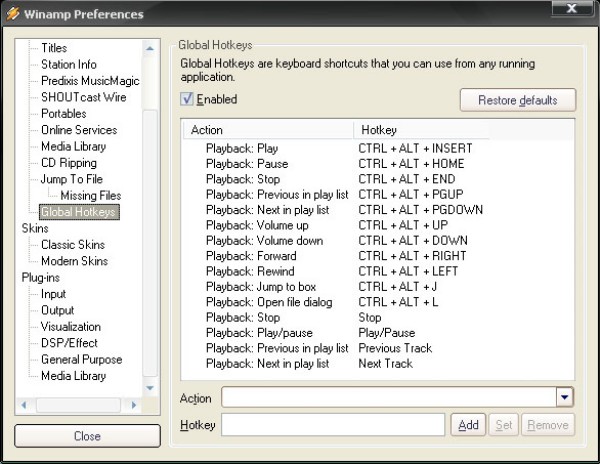
You need to enable global hotkeys or the media keys on the MERC won't work with Winamp.
Now that's out of the way, this keyboard overall has been a pleasure to use. I find it to be more comfortable than my Logitech and the keys have a great feel to them.
As anybody who spoke to me on MSN when I first received this keyboard will tell you, my accuracy was poor. The thing with this board in comparison to any of my previous Logitechs is mainly the location of the keys. I get so used to keyboards that I'll notice even the slighest charge. What got me most on this occasion was the size of the enter key. If you check back a couple of pages, you'll see the enter key is large on the Logitech, you can't really miss it. I always used to press this key near the top. If I was to press the same location on the MERC I'd be pressing the hash key (UK keyboard layout for me). So it took a while for me to adapt to that. The next thing is the location of the arrow keys. On the Logitech they are very easy to find as there is a big gap all around them and you can feel your way there. On the MERC they are integrated into the right key pad and to start with it feels strange as you wonder if you are really pressing an arrow key as you expect numbers to be there instead.
The other few keys that I wondered about are the delete, asterisk and print screen keys. The delete key is also integrated into the pad, so you will definitely have to look for it if you switch from a keyboard with a conventional layout. It's not as easy to find. The asterisk key... when on MSN and I make a typing error I correct it on the next line with an asterisk next to it to highlight the mistake. I always used to use the asterisk on the right of the key pad. To use that on the MERC I would need to enable the Num lock each time and that would be a pain so I've had to adapt to using shift + 8. And finally the print screen key is in a completely different position. It's over on the game pad now, I imagine so you can capture any funny moments or high scores quickly. It's a good idea but it takes a bit of getting used to, though it's not really a key most use frequently.
Don't get me wrong, none of the above is negative. Not at all. Rather, you simply need to use this keyboard for 1-2 weeks to get used to the slightly different key layout.
The media hotkeys are in an excellent position, I can simply raise my left hand up the board a little and control my music. The other hotkeys are on the right key pad and above, and are just as easy to access. To be honest though I'm not someone who uses those sort of keys anyway. The only hotkeys I ever use are the ones to control Winamp.
The MERC is supposed to be a gaming keyboard but for general usage it really excels and is a joy to type on. I am now used to the slightly adjusted key positions and will continue to use this keyboard rather than the Logitech. If you purchase this keyboard and struggle with it at first, just give it time, you will get used to it just as I did and then you'll realise how good it is.
Gaming
This is primarily what this keyboard was designed for.
Once again, it takes some getting used to. The game pad on the left is an ingenius design but for someone who has been using WASD for years it can feel a little strange. The game pad is basically a copy of the WASD keys, with the surrounding keys being in the appropriate places too. When I first tried the system out I found it difficult to believe that all the keys I needed were around the area where my left hand was positioned, and that I didn't need to reach around my keyboard anymore. I kept automatically going to reach for the keys I normally used. I kept telling myself that I didn't need to, and pretty soon, after a few hours usage, I was used to using the game pad.
I'm not a hardcore FPS'r or anything, so I may not be using the MERC to it's full potential, but for the average gamer I'd say that the game pad doesn't offer a huge advantage over the traditional keyboard keys. I mean, yes, it's easier to have everything to hand, and it's obviously more conveniant, but are your reactions really that much quicker? I would assume that for serious gamers who compete that time is everything and having the keys right there would be highly useful, but for me, I don't think it makes too much difference. I'm assuming that the main benefit of the game pad is the quickness of the players response from having the keys directly around your hand rather than scattered around your keyboard, but when I'm gaming time isn't really of the essence too much, and a delay of a second or so whilst I move my hand to find a certain key isn't a huge disadvantage.
I think it's safe to say that this product is aimed at a niche market. That market being the serious gamers, who perhaps compete or play in clans etc. That's not to say that the game pad isn't useful, because it is, but from my point of view it doesn't offer a benefit over the traditional WASD and associated keys for the majority of gamers. But then, I'm the sort of person who doesn't see the need for adjustable DPI on a mouse or a weight system. I think they're a gimmicky, but I know a lot of people who would say otherwise. If I still had a friend who was a hardcore gamer I would definitely let him borrow the MERC and type up his thoughts, but unfortunately he is no longer with us. If that was possible though, it would give a more accurate picture of this product because it's aimed at people more serious about their gaming than I, I feel.
Finally, let's touch quickly on keyboard ghosting before we move to the next page. You can find a rather comprehensive explanation here: http://www.dribin.org/dave/keyboard/one_html/ The MERC keyboard does not suffer from this problem so you can press, for example, the W, D & E keys simultaneously without a hitch. Each key will register and perform it's function.
