Zalman CNPS 9900 LED unboxing

Full frontal nudity you guys. Look at the petite fine fins. it's an artwork all by itself really. Nice copper design. It looks fine for sure. Here are some specifications on the design.
| Dimensions | 94(L) x 131(W) x 152(H) mm |
| Weight | 730g |
| Base Material | Pure Copper |
| Dissipation Area | 5,402§² |
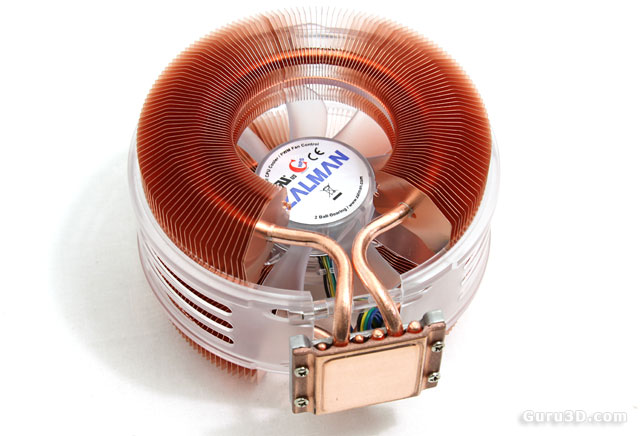
The heatsink is made out of a copper base soldered to three very long heat pipes (you can see one on the photo, two are located on the other side) that wrap around in a loop. The thin copper fins are soldered to the heat pipes.
The airflow is then provided by the translucent LED lit PWM fan, once connected to your motherboard either the motherboard will regulate the RPM, or if your motherboard BIOS allows this, you can regulate RPM yourself, which is what we'll be doing for out test.
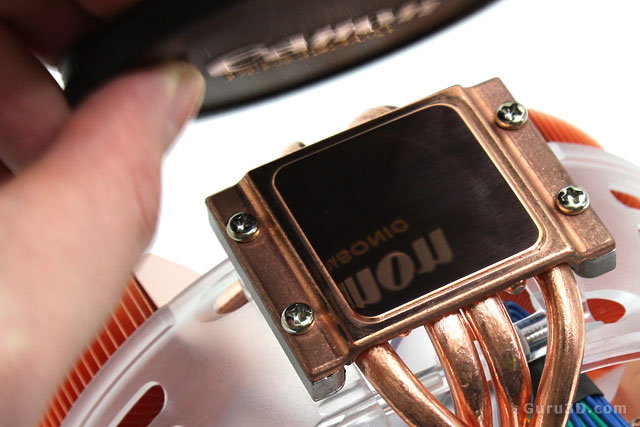
Nice and shiny, is what the copper base is. This is a nearly perfect finish. Very lovely, the better the finish the more efficient the heat can be transferred, due to less resistance, which is futile as we all know. Anyone else missing Star Trek ?
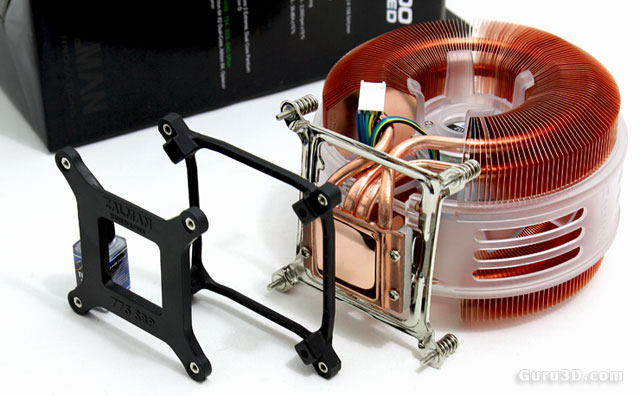
One shortcoming is that you'll need to install a back plate on the backside of your motherboard. So if you are not building a new PC, you are in bad luck. The motherboard will need to be removed from the PC chassis.
We'll be using the cooler on socket 775 and this is what we will have to install. The backplate. Then a retention clip, then the cooler, and then cooler is secured down with four screws and yet another clip.
Before you are going to install the cooler, again, please remove that plastic shroud. It is secured with two mini Philips screws. After you removed these two screw you can easily remove the the plastic cover.
