Page 6 - Read/Write Performance
SiSoftware Sandra (the System ANalyser, Diagnostic and Reporting Assistant) is an information & diagnostic utility. It should provide most of the information (including undocumented) you need to know about your hardware, software and other devices whether hardware or software. Sandra provides similar level of information to Norton SI, Quarterdeck WinProbe/Manifest, etc. The Win32 version is 32-bit and comes in both ANSI (legacy for Windows 98/Me systems) and native Unicode (Windows NT4/200X/.Net) formats. The Win64 version is 64-bit and comes in native Unicode format.
Do note that all the SANDRA benchmarks are synthetic and thus are may not tally with real-life performance. The latter stands for whatever your environment is, i.e. which applications you run with what amount of data and so on. It is up to you to decide whether what Sandra measures is what you want to measure.
- Download SANDRA (special Guru3D.com edition)
With the help of Sandra we started measuring Diskspeed over both the Ethernet and USB 2.0. I must admit when I had installed the HD towards the PC the first thing I did was copy a 40 Mb file which took me 3-4 seconds to do. As you can understand, it's a fast .. really fast external device. Let's have a look what Sandra makes of it:
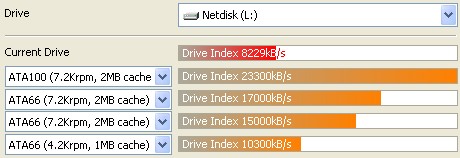
As you can see the drive performs slower compared to what modern controllers/hd's can handle whuich makes 100% sense.
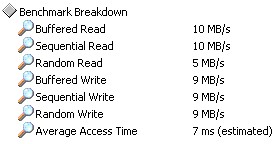
Let's make a small calculation, the Ethernet connection is 100MBit per second, divide that by 8 bytes and we can see that at maximum this unit can do is 12.5 MB/sec. Sandra used a 639MB swap file do do it's test in. As you can see the average read time was 10 MB/sec while it writes at 9 MB/sec. That over a 100 Mbit/sec connection is amazing. If you expected a read time 12.5 MB/sec then hey .. forget about it. There's always Windows utilization and a NIC bottleneck which that will influence that. This is awesome performance.
USB performance however was a completely different story, it was even faster.
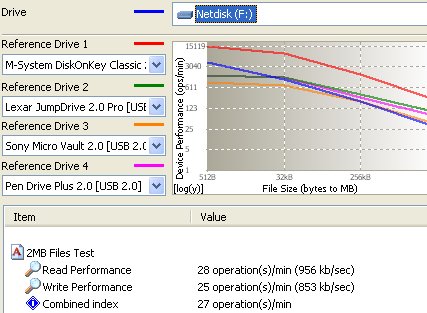
At the firsdt run overall performance was acceptable but by far not as fast as I expected it to be for a USB 2.0 compliant device. Read speeds was roughly 1 MB per second while write speed was at 853 KB/sec. This is USB 1.1 performance !
We tested it on three Windows XP SP1 based systems with USB 2.0 hot fix so what could it be ... after email forward and backwards with XiMeta it suddenly hit me. I connected the device to an external header in my PC case. That thing is not USB 2.0 compliant. I quickly installed a bracket, you know he one that sucks up a PCI port and will allow you to connect 4 additional devices and bingo .. grabbed a 368 MB file and copied it over the now actually working USB 2.0 in about 15-16 seconds. Now that's my style. Let's re-do the benchmark:
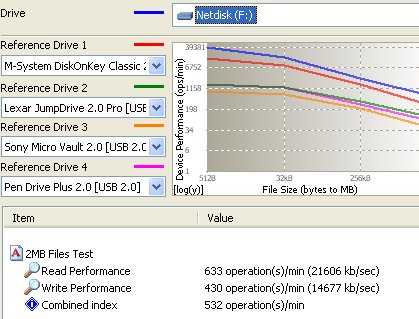
Read speed 21 MB/sec and Write speed 14.6 MB/Sec. Not bad for an external device eh ? And now you also know the importance of USB 2.0
