Page 3
However, this ran into problems, the scripting seems a bit unfinished, a few commands that I felt would have been essential simply were not there. There was no command to do anything when the program closed. What's the point of having my anti-virus software shut down when I start up Half-Life 2 if I cannot script it to start back up again? Worse, while both the manual and the Uniblue website gave examples of putting if statements inside of other statements -- which would have been required for modifying a process on an event relating to another process it just did not seem to work, even using scripts cut-and-pasted from their own website. The biggest problem, however, was that the increase priority command was so limited. By writing simple script:
if process_file contains "hl2.exe"
then
inc
endif
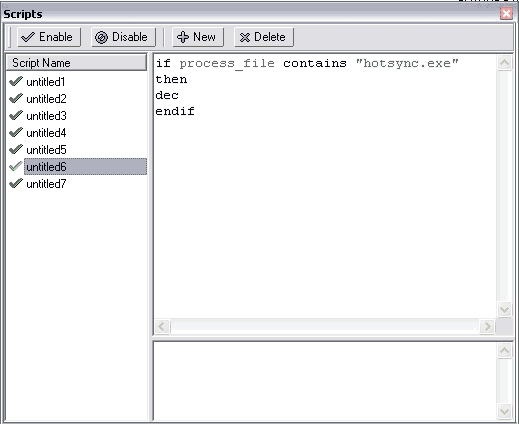
I hoped to raise the priority of Halflife2 so that it would run more efficiently. Unknown to me, the inc command raises the process to the highest priority level, realtime. Running a program that wants to use 100% of CPU at realtime is a very bad thing; my system locked up and required a reset. Unfortunately, this is the only increase priority command that WinTasks has and there is no way to set the process to just a step higher and even if you could, you'd be severely limited on a Windows 2000/XP machine as above or below normal priority levels cannot be set, a sacrifice Uniblue must have made for Windows 98/ME compatibility (Which actually makes this software less powerful than the traditional Windows Task Manager in some respects). This single limitation makes Wintasks, in its current form, practically useless for gamers.
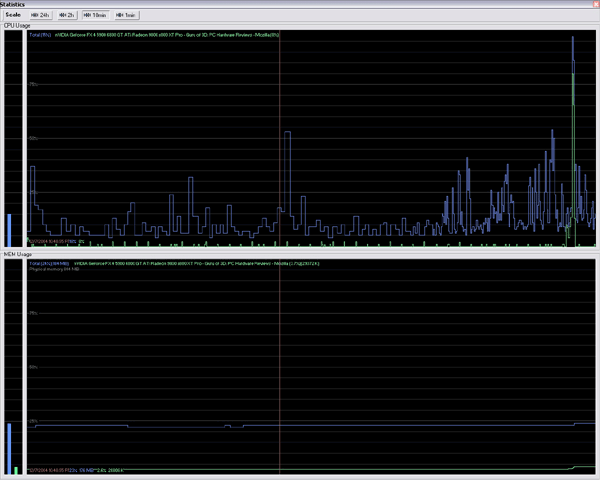
Any game that won't use 100% of CPU at some point probably does not need the tweaking this scripting could provide. The limited number of games I tested on all exhibited severe problems when running at realtime. I did want to get a handle on what type of capabilities this scripting, fully realized, would do for performance, so I used nearly the slowest loading, most often used piece of software in my arsenal, Mozilla. I have personally timed 48 second load times (averages about 20 seconds) on my test machine (a lowly 2Ghz P4-M notebook with 768MB of ram). After setting up a script
if process_file contains "mozilla.exe"
then
inc
endif
as well as a couple of startup scripts lowering the priority of certain applications like the ATI traybar, I never saw a 48 second load time again.
