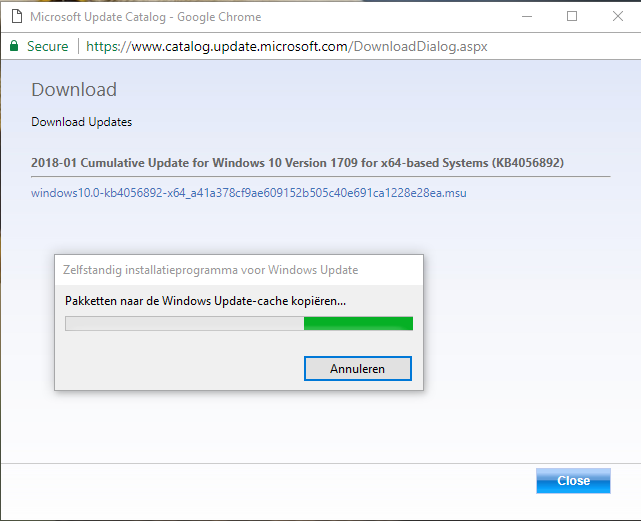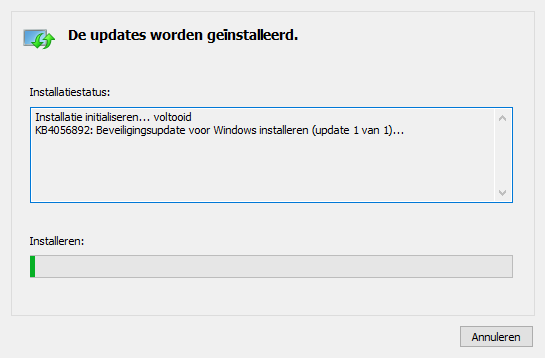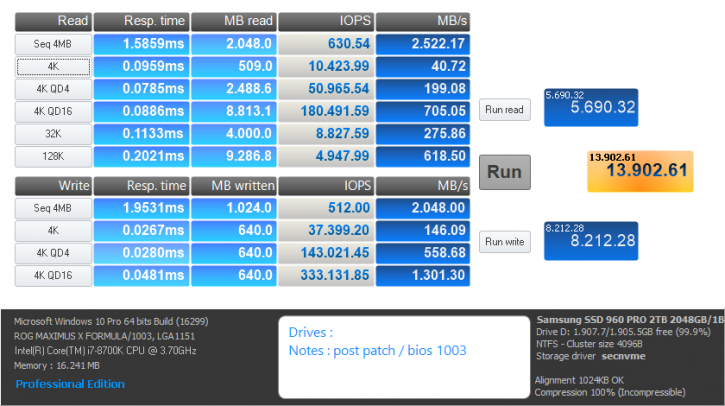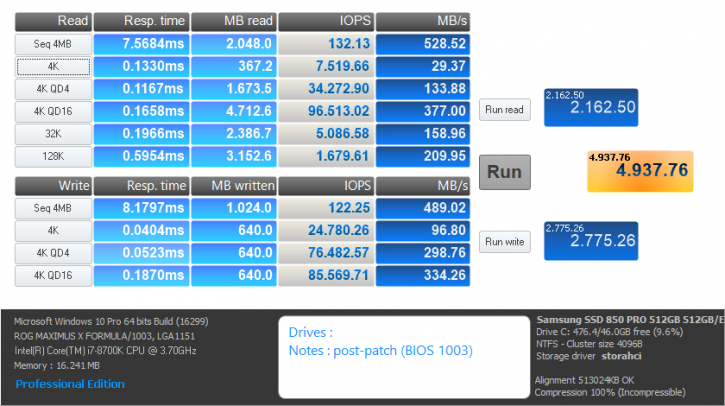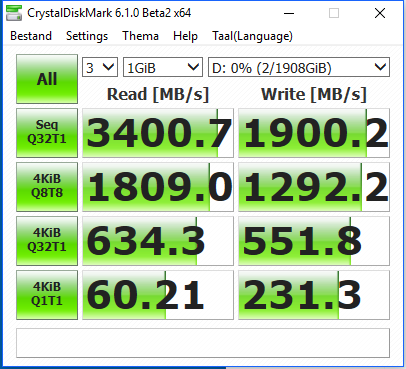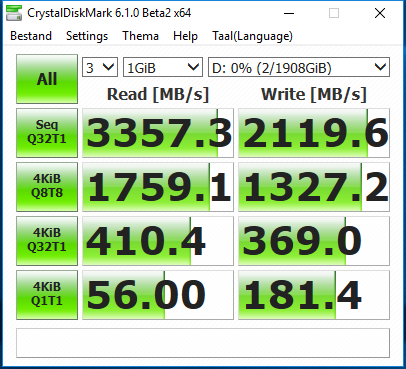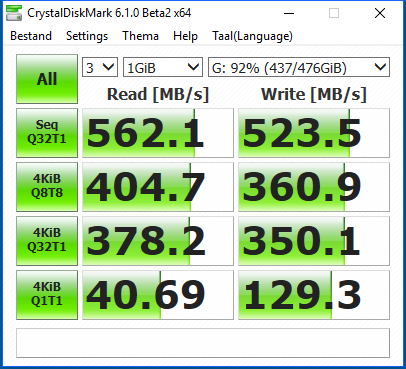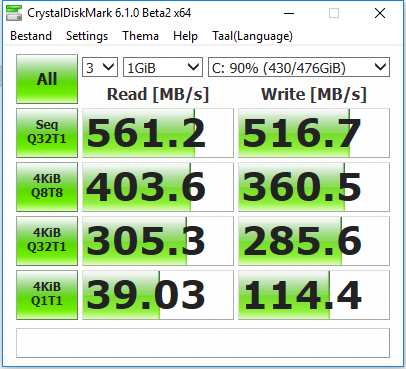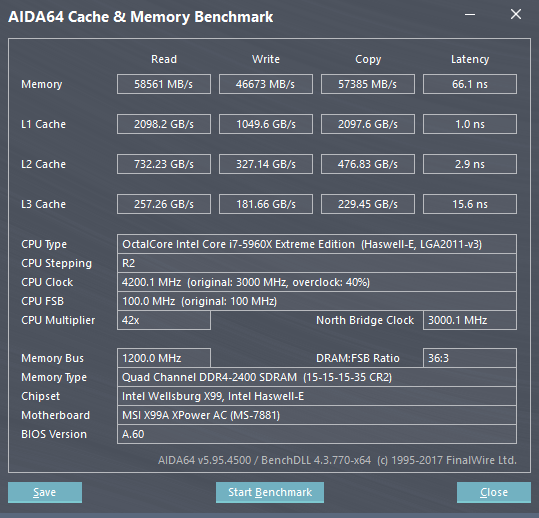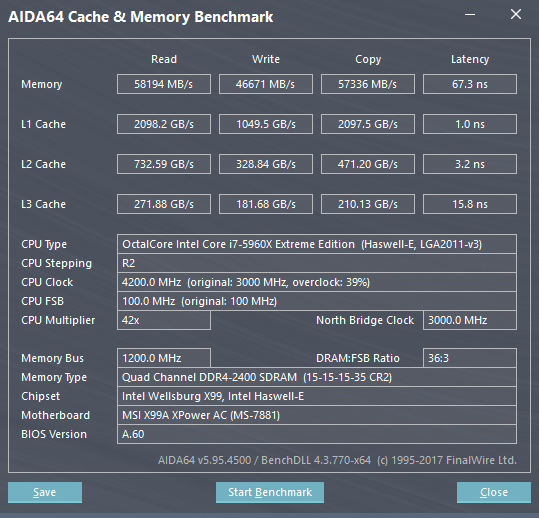Introduction
Windows 10 CPU Bug Fix Patch Benchmarked
A quick peek at that desktop performance drop, what can you expect?
A lot of stuff has happened ever since hell pretty much opened up on the web yesterday. Two new vulnerabilities on the processor level need to be patched up for security reasons, meanwhile, some media have claimed that the fix/bypasses would result into losses of anywhere from 5 to 30% of your performance. Initial benchmarks ran on the Linux platform indicated that there is little performance loss, aside from System IO (reading/writing on file access) as well as very specific workloads.
Fact is that all OSes will need to be patched, yours as well. For Windows, this will be done through an incremental software update, and very likely your motherboard will need to be upgraded with a new BIOS as well. On Tuesday that patch will automatically become available, and who knows perhaps it is propagating already. The new security patches for Windows 10, however, can be download as standalone already. I decided to grab it, install it and see what happens.
Now, little is scientific about this article. It is a quick number of results sets to rule out and see if there indeed are massive performance drops, as some sites have mentioned up-to 30% performance degradation. A bit of a warning, for all I know (I do not expect it though), there might be more security patches released, as well as a mandatory firmware update to activate all protections, that all can have an adverse effect on performance. In specific, the vulnerability is patched with update KB4056892 (for Windows 10 64-bit). This update includes key changes like:
- Addresses issue where event logs stop receiving events when a maximum file size policy is applied to the channel.
- Addresses issue where printing an Office Online document in Microsoft Edge fails.
- Addresses issue where the touch keyboard doesn’t support the standard layout for 109 keyboards.
- Addresses video playback issues in applications such as Microsoft Edge that affect some devices when playing back video on a monitor and a secondary, duplicated display.
- Addresses issue where Microsoft Edge stops responding for up to 3 seconds while displaying content from a software rendering path.
- Addresses issue where only 4 TB of memory is shown as available in Task Manager in Windows Server version 1709 when more memory is actually installed, configured, and available.
- Security updates to Windows SMB Server, the Windows Subsystem for Linux, Windows Kernel, Windows Datacenter Networking, Windows Graphics, Microsoft Edge, Internet Explorer, and the Microsoft Scripting Engine.
If you installed earlier updates, only the new fixes contained in this package will be downloaded and installed on your device.
As always we'll focus on this from a PC DIY / Gamer perspective. The tests you will see are the standard runs we use in all our benchmarks. It is the X99 / Core i7 5960X setup we use for all our graphics card reviews, as well as the Z370 ASUS Maximus X Formula with a Core i7 8700K. The X99 setup, however, is above average in terms of CPU cores and clock frequency. It is an 8-core system with 16-threads, also this system has a tweak of 4200 MHz on all its cores. This is actually a good thing, as when a CPU Turbo boosts out on its own, it can have a bit of an effect on performance. However, we also understand that a faster PC with more cores could have less of a performance drop overall.
The numbers below also say little about older and slower processors. Logic would assume that the performance hit will be bigger on slower or less performing processors overall. That said, that all makes this article informative, but it will not paint a full picture of the overall effect on all processors of course. It's an indication. Below a quick overview, we'll test in two states. One before patch installment (pre-patch) and one after the patch installment (post-patch). We'll start off with the biggest worry, File IO performance.
File IO stress test Samsung 960 Pro NVMe
We had a write issue on the X99 platform with NVMe, ergo all storage results have been re-done on a Z370 / Core i7 8700K platform. The storage suite testing is now completed, please find the results below.
As stated, I'll keep things simple. Above you can see a Samsung 960 Pro (NVMe) 2TB. Now have a look below.
Update BIOS 1003
I've replaced the test results with the new BIOS from ASUS (1003), here as you can see the performance hit seems to be a heavier on file IO. 4K (and especially reads) jump out with a differential, that is statistically significant. This has an adverse effect on the overall score. Looking purely at the overall score, we dropped and gain here and there a bit, but lost 5% in performance. Let's move onwards towards a SATA3 SSD though, the Samsung 850 PRO.
Samsung 850 PRO SATA3
Above the pre-patch install results
This result set has been updated from the original one, now with BIOS 1003. Here we are back to marginal differences. This is actually a close call and would be considered nitpicking if I made a comment.
CrystalDisk 6 results Samsung 960 PRO 2TB NVMe
Samsung 960 PRO 2TB before patch
Samsung 960 PRO 2TB after patch and 1003 BIOS
Again updated results with BIOS 1003 - Here we see something interesting, check 4KB Q32T1. We can confirm the SSD is performing a good amount slower with 4K workloads (in-between test the SSDs had 20 minutes recovery time).
CrystalDisk 6 results Samsung 850 512GB SATA3
Samsung 850 PRO 512GB before patch
Samsung 850 PRO 512GB after patch / BIOS 1003
And here again we see a drop at 4KB Q32T1 going on at SATA3 performance, nothing overly dramatic though it is definitely something that can be measured.
Memory performance
A lot of chatter on the web indicated also that memory copy processes would be affected. But hey, bandwidth is bandwidth, right? But let's have a peek:
Above pre-patch memory performance
Post patch memory performance
As you can see, there's just nothing to be found here (as it shouldn't), but this was requested, so there you go. On the next page, we'll look at some tests like compression, browser performance, 3D content creation and so on.