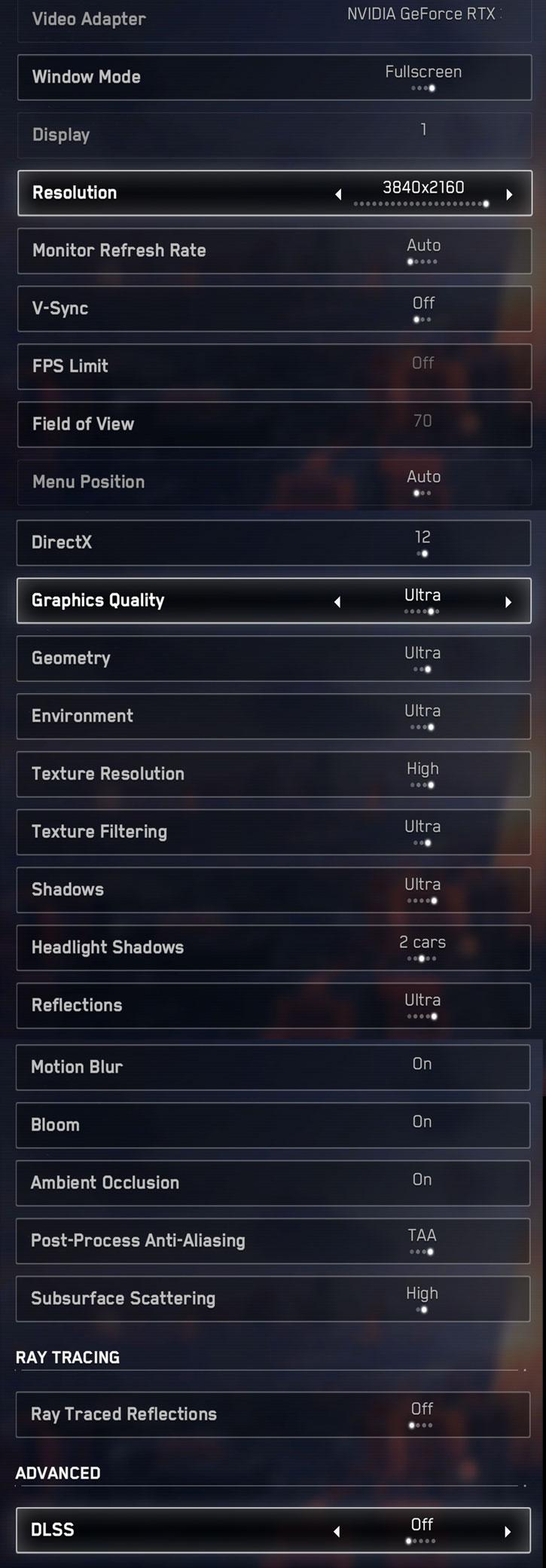Image Quality and System requirements
Image quality settings and benchmark system
For this game, we use a run with both very High and Ultra image quality settings, the highest possible quality mode. Games typically should be able to run in the 60 FPS range combined with your monitor resolution you matched your graphics card too. From there onwards you can enable/disable things if you need more performance or demand even better game rendering quality. There's a lot of features you can configure, we recommend you to stick to Very High or ultra and leave it at that. For Ultra Quality at least 8GB of VRAM is recommended. However mainstream graphics cards have a hard time with this mode. So we'll test both.
We'll test both very high and Ultra quality settings today, as that ultra mode is a bit too much for your average graphics card.
The graphics cards tested
In this article, we'll make use of the following cards at a properly good PC experience graphics quality wise, the quality mode as shown above with Vsync disabled. The graphics cards used in this test are:
- GeForce GTX 1080
- GeForce GTX 1080 Ti
- GeForce GTX 1660
- GeForce GTX 1660 Super
- GeForce GTX 1660 Ti
- GeForce RTX 2060
- GeForce RTX 2070
- GeForce RTX 2070 Super
- GeForce RTX 2080
- GeForce RTX 2080 Super
- GeForce RTX 2080 Ti
- GeForce RTX 3070
- GeForce RTX 3080
- GeForce RTX 3090
- Radeon RX 470
- Radeon RX 480
- Radeon RX 5600 XT
- Radeon RX 570
- Radeon RX 5700
- Radeon RX 5700 XT
- Radeon RX 580
- Radeon RX 590
- Radeon RX Vega 56
- Radeon RX Vega 64
- Radeon VII
Our graphics card test system is based on an eight-core Intel Core i9 9900K processor on the Z390 chipset platform. We have energy-saving functions disabled for this motherboard and processor (to ensure consistent benchmark results). We use Windows 10 all patched up. Each graphics card runs on the same PC with the same operating system clone.
System Spec
- Core i9 9900K
- Z390 (ASRock Tachi Ultimate)
- 32 GB DDR4 3200 MHz CL16
- NVMe M.2. SSD WD Black
Graphics drivers
- GeForce graphics cards use the 457.09 (download).
- Radeon graphics cards we used the latest AMD Radeon Adrenalin 20.10.1 driver (download).