Product gallery - Exterior | Interior

The left side has again a mesh covering an 80mm fan, the top cover is secured with three screws on each side.

The back side; as you can see much more clearly now, this is a low-profile chassis. You'll need a low-profile graphics card to make things fit. Alternatively simply opt for a motherboard with IGP.
An H55 + a Core i3 / Core i5 Clarkdale processor for example would do miracles in a build like this. Also we see the classic I/O panel for motherboards and next to it four low profile PCI slots for add-on cards such as a videocard, soundcard or a TV-Tuner.
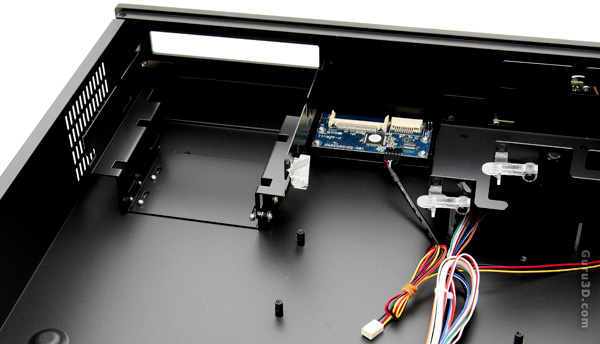
Looking at the inside of the chassis here, you screw rubber isolation screws into the optical drive, slide it in and secure it with a plastic clip. Fantastic stuff, plain, easy, simple and no vibration or resonation whatsoever. The inside is also finished with a black powder coating. So when you look through that top mesh, everything remains dark and in tone.
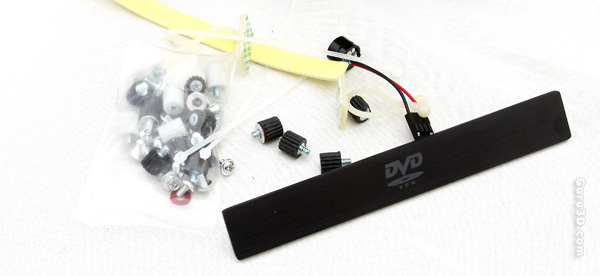
Here we can see some of the rubber isolation screws. Also here is the Optical dive cover bezel, it's secured simply with double sided sticky tape.
