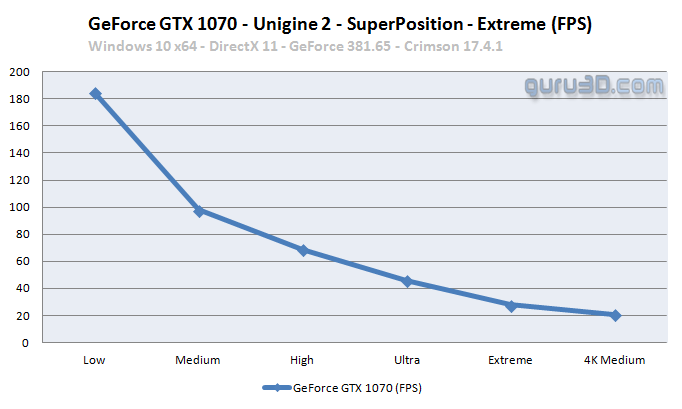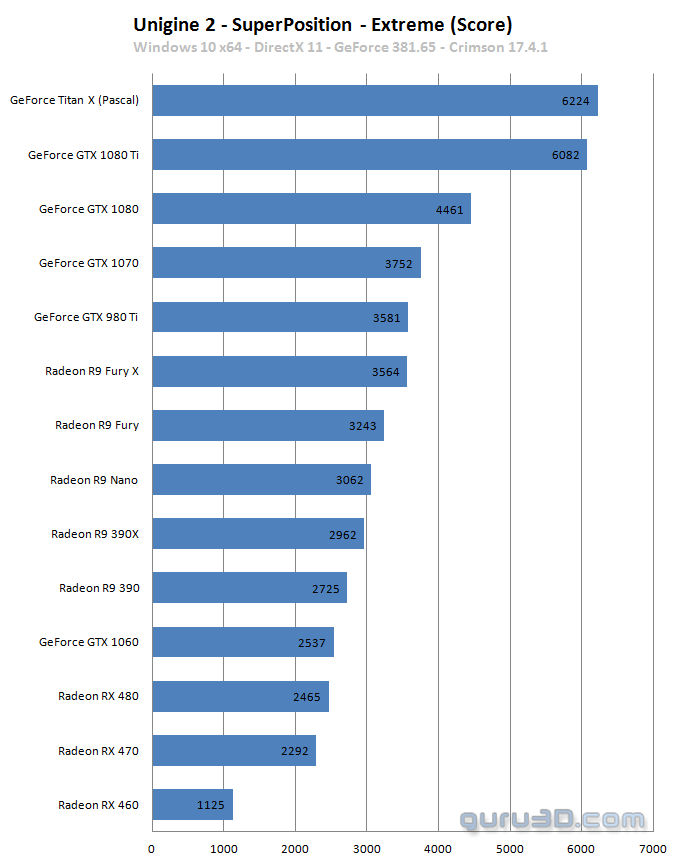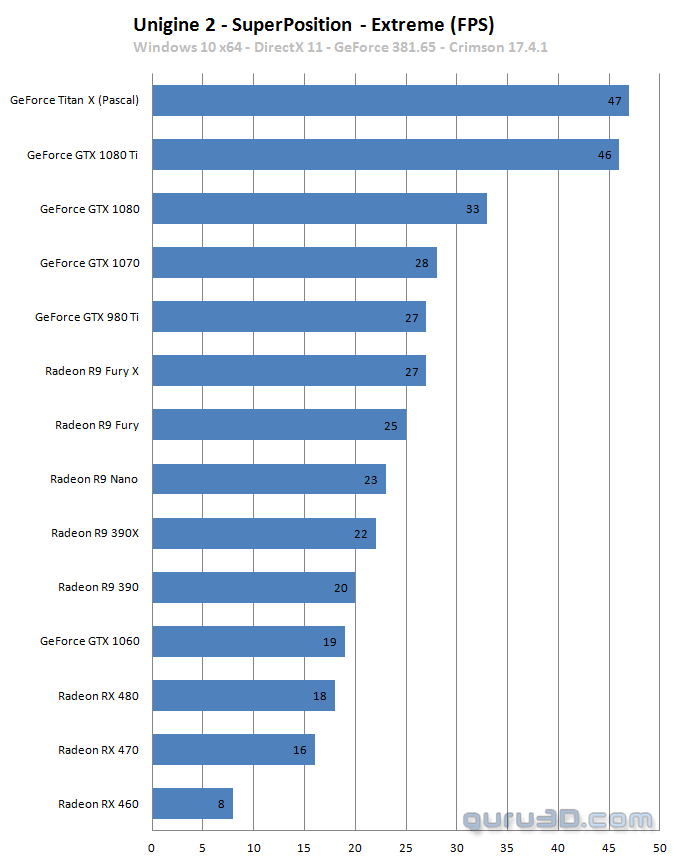Unigine: Superposition Results
Unigine: Superposition Results
Above an AIB GeForce GTX 1080 rendering in Ultra quality modus. On this page I have some results. We ran a couple of benchmarks, first we took a GeForce GTX 1070 and plotted the Low to Ultra HD settings to observe what that does towards performance. Superposition at 4K or higher is painful on VRAM. We recommend testing at extreme mode which uses just over 3 GB memory with modern age graphics cards.
So this result set by itself doesn't say that much, however it does give us a good overview where you'll get more GPU bound. It is safe to say that after high quality settings the CPU will not influence overall scores. Let's move on-wards and take say a graphics card or 15 and fire off the extreme settings at them. That should offer a pretty good and solid score.
The test system used is our trusty Core i7 5960X @ 4.3 GHz on all cores with quad-channel @ DDR4 2400MHz CL15 and an MSI X99 motherboard (should you like to compare back and forth a little). All cards in the benchmarks are always reference with the corresponding boost modes (unless noted otherwise).
So above the results at extreme quality. Again it is a bit of a miss that this benchmark does not offer D3D12 or Vulkan test capabilities. It however does produce scores that seem on par with modern age graphics performance.
Superposition also outs framerates, we plotted these in the result set above. Again all results on the page are based on extreme quality settings. The Unigine Superposition can be downloaded from the Guru3D servers starting today, it is a 1.3 GB binary for the Windows version.