ThunderBolt
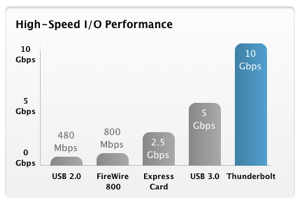 To be able to test ThunderBolt you'll be needing serious high-end and premium devices though. So we have the new ASUS P8Z77 V-Pro ThunderBolt at hand, and we use a Lacie Thunderbolt Little Big Disk which is locked and loaded with two 128 GB Intel 320 SSDs in Raid-0 (Stripe).
To be able to test ThunderBolt you'll be needing serious high-end and premium devices though. So we have the new ASUS P8Z77 V-Pro ThunderBolt at hand, and we use a Lacie Thunderbolt Little Big Disk which is locked and loaded with two 128 GB Intel 320 SSDs in Raid-0 (Stripe).
Thunderbolt basically functions similar to a PCI Express bus, there's a 99% chance you do not need to install motherboard drivers for it. Once you plug in a device into the Thunderbolt port it should be installed pretty much automatically as the controllers tied to the storage unit often already have been certified.
Are there downsides you need to know ?
Yup -- right now nothing is hot pluggable and that means powering down the PC, (dis)connect the device and then power up again. Rumors are though that new certified drivers are on the way that support hot plugging.
Next to that the current copper ThunderBolt cables are limited to roughly 3 meters and then there is DisplayPort compatibility. Thunderbolt requires DisplayPort 1.1a or newer monitors. If yours is DisplayPort 1.0, then you'll be out of luck.
You'll need high end gear
As stated in the introduction, currently on the PC platform only the real premium motherboards will be equipped with a Thunderbolt IC, the reason is simple... price. The controller IC (roughly 35 USD) is expensive yet also the ThunderBolt cables (again roughly 35 USD). And that makes it a very expensive feature. The Lacie unit we use today with two 128GB Intel 320 SSDs... it's roughly 800~900 USD.
That's difficult to explain as the install base for the end users is intensely small. Today we'll use the ASUS P8Z77 V-Pro ThunderBolt which sells for 225~250 EUR at the moment of writing.

