Introduction
 Thunderbolt tested with 2x SSD in RAID0
Thunderbolt tested with 2x SSD in RAID0
In a world where storage devices are getting faster and faster more bandwidth capacity is needed. Within that mindset Intel developed a new connection, initial released as light peak optical technology they dimmed the new technology down a little bit with a "copper" solution for the time being. Yes ThunderBolt has been born and recently several motherboard manufacturers SMT injected that controller chip onto their motherboards.
It's expensive though as the price premium for these motherboards vary roughly 50 to 75 EUR on top of the normal pricing for the very same motherboard.
To bol't'ly go where no one has gone before Thunderbolt (formerly know as Light Peak ) is the fast version of a data communication connector like the 5 Gbps USB 3.0, ThunderBolt however can be twice as fast as it is running at 10 Gbps.
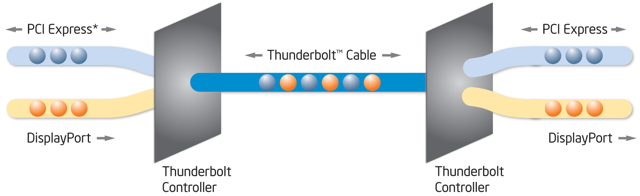
Thunderbolt is based on the very Mini DisplayPort connector developed by Apple and delivers two communications methods, or protocols, on a single cable: PCI Express for data transfer and DisplayPort for displays. Thunderbolt is interoperable with DisplayPort 1.2 compatible devices. So remember that, the Thunderbolt connector functions both as display port and Thunderbolt connector
Thunderbolt technology delivers transfers data in each direction, at the same time (full duplex) - using a single cable to connect devices. That way it's no longer needed to connect multiple devices directly to your PC using multiple cables. By using multiple connection in a daisy chain, the amount of cables directly attached to your PC will be reduced while maintaining maximum throughput. However at this time recommended is to not pass 3 meters. Once the optical connectors will become available, that will be tens of meters.
You can share up-to 7 devices on one connection (sharing that bi-directional 10 Gbps of course), so your motherboard ThunderBolt connector could lead to your monitor, the monitor leads towards a storage unit and your storage unit could lead towards a Thunderbolt audio card.
10 Gbps is 10 Gigabit per second which is 1.25 GB per second or 1280 MB per second. To compare a little, that would be 20 times faster than the theoretical limit of USB 2.0, 12 times faster than FireWire 800, and twice as fast as USB3 which is 5 Gbps. Intel however claims that 10Gbps isn't just a theoretical peak speed, but is usable bandwidth. This allows a single port to communicate with multiple devices simultaneously for a combined throughput of 10Gbps.

